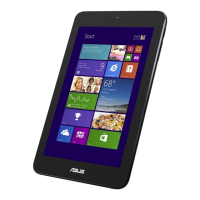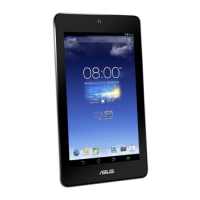ASUS Tablet PC User Manual
36
Starting up for the rst time
When you start your Tablet PC for the rst time, a series of screens appear to guide
you in conguring the basic settings of your Windows® 8 operating system.
To start for the rst time:
1. Turn your Tablet PC on.
2. Carefully read the License terms. Tick I accept the license terms for using
Windows and tap Accept.
3. Follow the next onscreen instructions to congure the following basic items:
• Personalize
• Settings
4. Once you are done conguring the basic items, the Windows® 8 video
tutorial appears. Watch this tutorial to learn more about Windows® 8
functionalities.
5. Sign in to your user account to enter to the Start screen.
Windows
®
8 lock screen
When your Tablet PC enters the Windows® 8 operating system or when it is in
sleep or hibernate mode, the Windows® 8 lock screen may appear. Swipe up the
lock screen to go to the Start screen.

