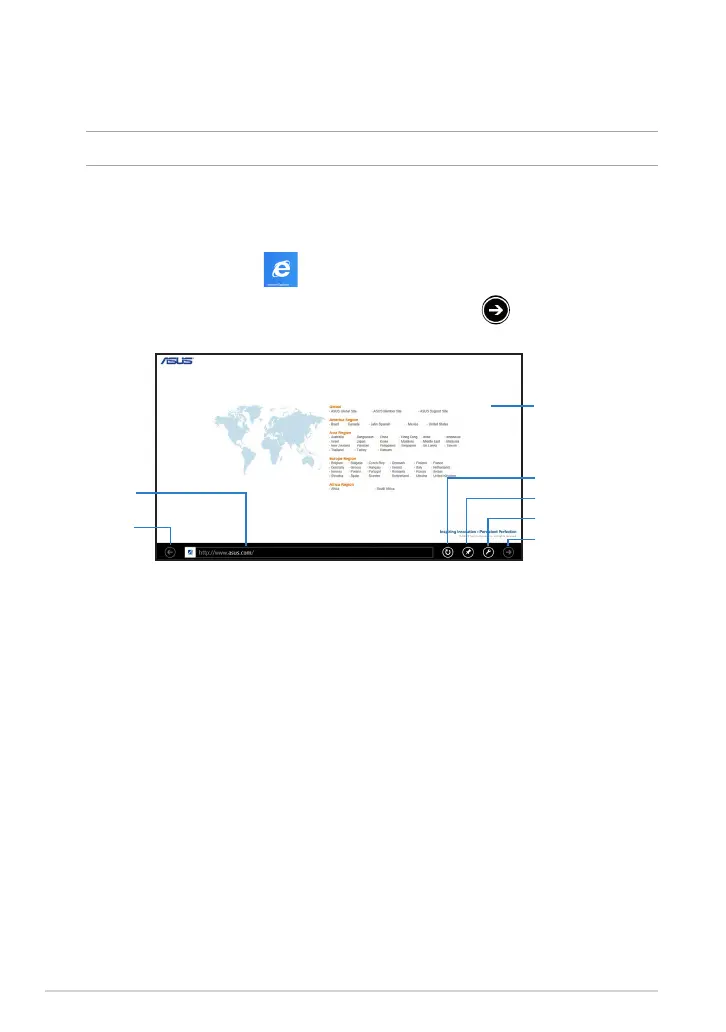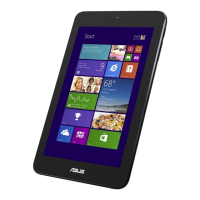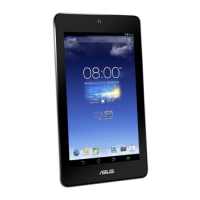ASUS Tablet PC User Manual
44
Internet Explorer 10
Internet Explorer 10 (IE10) provides a more intuitive, faster and more secure way
of browsing and sharing your favorite websites.
NOTE: Ensure that you are connected to the Internet before using IE10.
1. On the Start screen, tap .
2. From web address bar, type the web address and tap .
Using IE10
To use IE10:
Current web page
Goes back to
previous page
Refresh
Pin to Start
Settings
Forward to latest page
web address bar
Adding and closing tabs
Tabs are your browsed web pages displayed in thumbnails shown on the Menu
bar.
