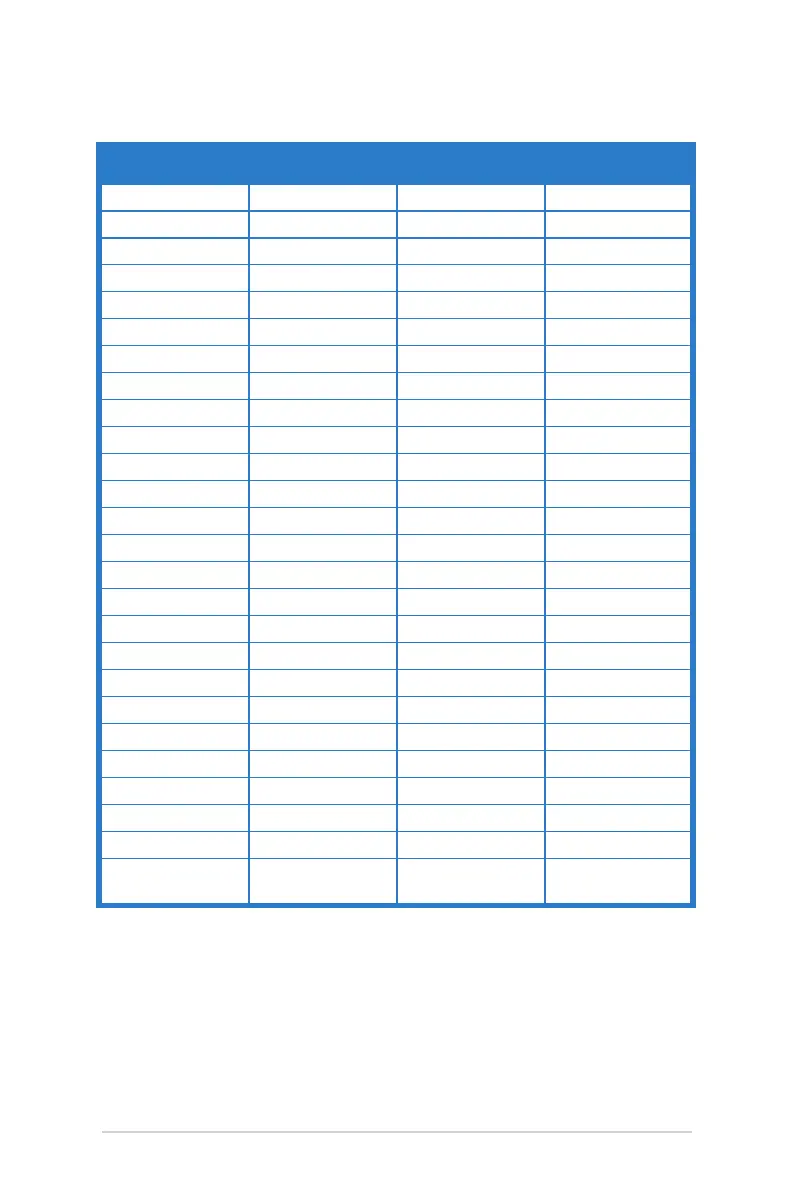3-6
Chapter 3: General Instructions
3.4 Supported operating modes
640x480 31.5 60 25.18
640x480 35.0 67 30.24
640x480 37.9 72 31.50
640x480 37.5 75 31.50
720x400 31.5 70 28.32
800x600 35.16 56 36.00
800x600 37.9 60 40.00
800x600 48.1 72 66.75
800x600 46.9 75 49.50
832x624 49.7 75 57.28
1024x768 48.4 60 65.00
1024x768 56.5 70 75.00
1024x768 60.0 75 78.50
1152x864 67.5 75 108.00
1280x720 45 60 75.25
1280x768 47.78 60 79.50
1280x800 49.7 60 83.50
1280x960 60.0 60 108.00
1280x1024 63.4 60 108.00
1280x1024 79.97 75 135.00
1360x768 47.71 60 85.50
1366x768 47.71 60 85.50
1440x900 55.94 60 106.50
1600x1200 75.0 60 162.00
1680x1050 65.3 60 146.25
1920x1080
(Primary)
67.5 60 148.50
