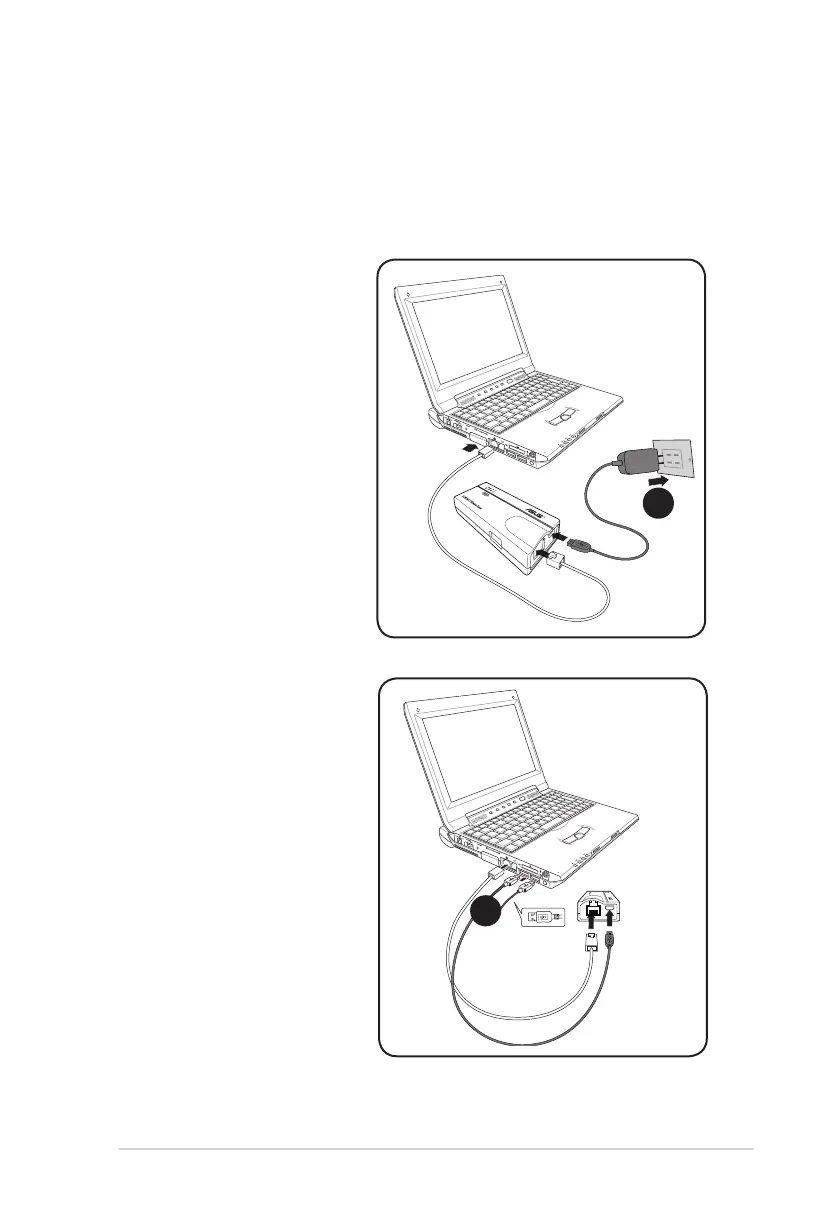2-3ASUS WL-330N3G Mobile Wireless Router
2.2.2 Installing the device
1. Insert one end of the supplied RJ-45 cable to the WL-330N3G Ethernet port.
2. Insert the other end of the RJ-45 cable to your computer.
3. Do either of the following:
A
Connect the power adapter
plug to the WL-330N3G
DC-IN socket and connect
the power adapter to a wall
socket (A).
Connect the USB power
cord plug to the WL-330N3G
DC-IN socket and connect
the USB connectors into your
computer’s USB ports (B).
B
