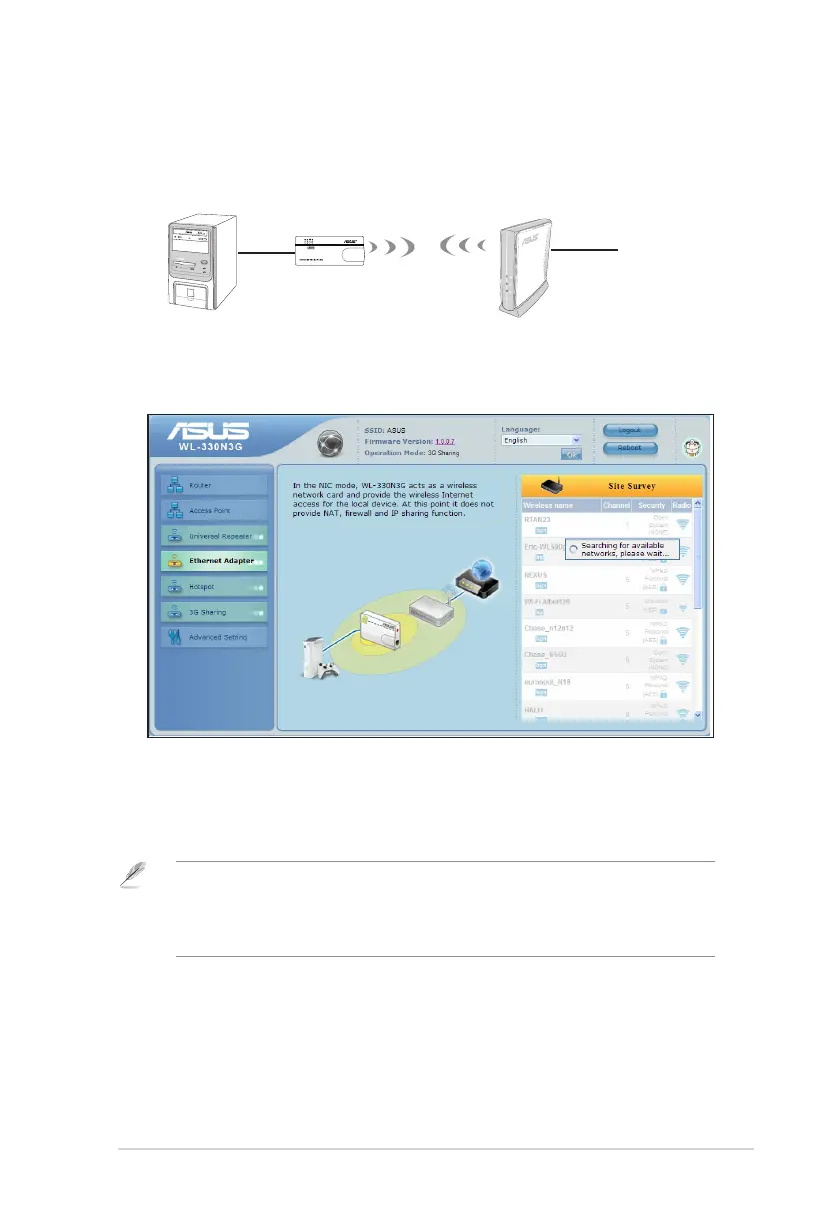4-9ASUS WL-330N3G Mobile Wireless Router
4.2.4 Ethernet Adapter mode
In the Ethernet Adapter mode, you can enable any Ethernet-capable device to go
wireless.
WL-330N3G
Internet
˝
To congure the ASUS WL-330N3G in Ethernet Adapter mode:
1. Click the Ethernet Adapter tab. The Ethernet Adapter page appears.
2. From the available list of devices in LAN, select the device you want to
connect to.
3. Click Connect.
Notes:
• For more details on setting up the advanced functions, refer to section 4.3. Advanced Setting.
• The DUT’s IP address is changed to 192.168.220.1.
