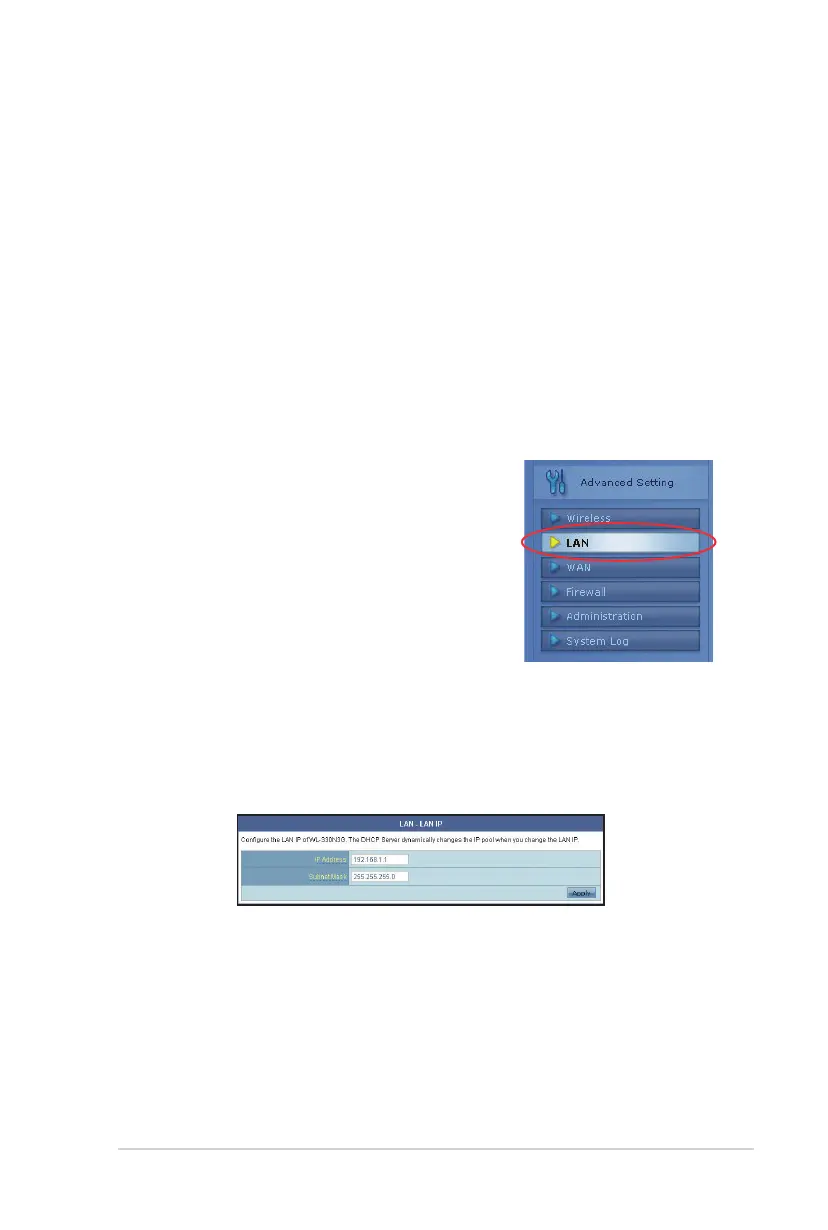4-25ASUS WL-330N3G Mobile Wireless Router
Enable TX Bursting – This eld allows you to enable TX-bursting mode to
improve performance with wireless clients that also support TX-bursting.
Enable Packet Aggregation - This eld allows you to enable Packet Aggregation.
Enable Greeneld - This eld allows you to enable Greeneld.
Enable WMM – This eld allows you to enable WMM to improve multimedia
transmission
Enable WMM No-Acknowledgement – This eld allows you to enable WMM No-
Acknowledgement.
Enable WMM APSD - This eld allows you to enable WMM APSD.
Enable WMM DLS - This eld allows you to enable WMM DLS.
4.3.2 LAN
Click this item on the menu and follow the instructions
to setup the ASUS WL-330N3G.
LAN IP
This page allows you to congure the LAN IP of WL-330N3G. The DHCP Server
dynamically changes the IP pool when you change the LAN IP.
