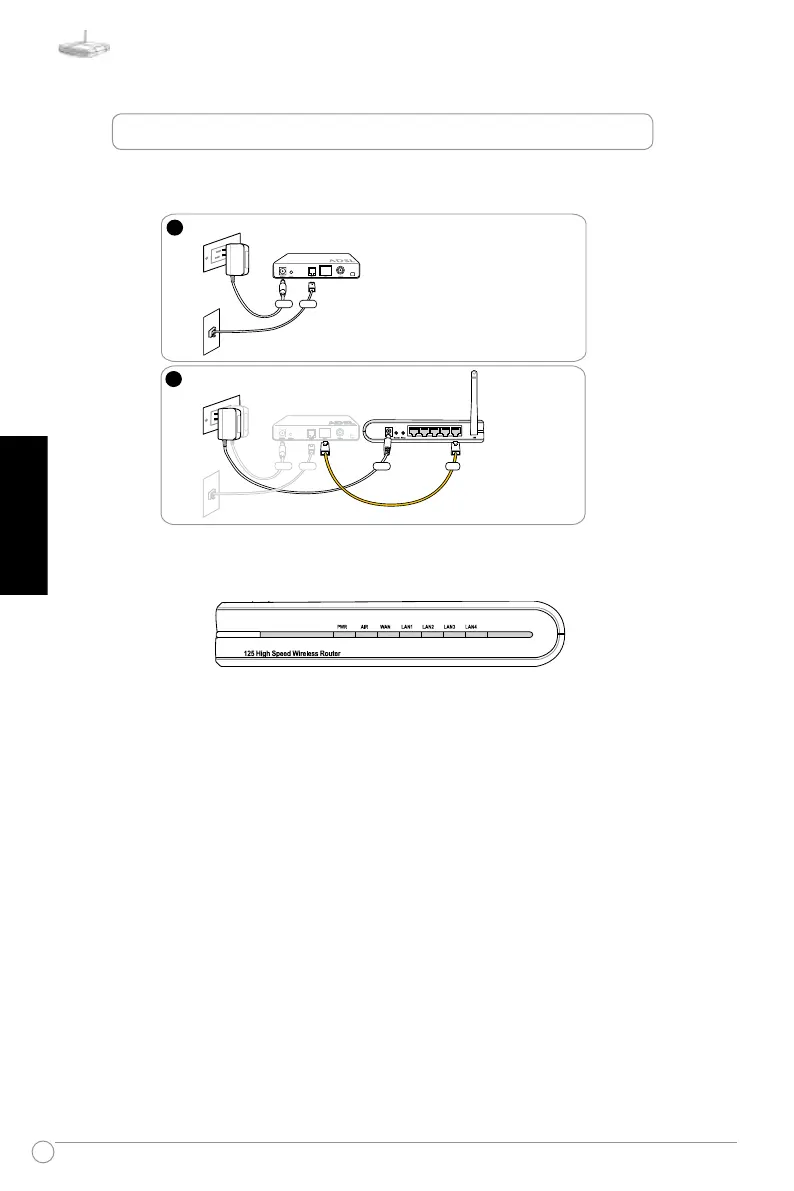Guida all’avviamento rapido WL-520gE
24
2. Collegamento del modem ADSL e del Router Wireless
1) Connessione cavo
PWR (Power-Accensione)
Off Sistema spento
On Sistema acceso
Lampeggia Aggiornamento rmware non riuscito
lentamente
Lampeggia EZsetup in elaborazione
velocemente
AIR (Wireless Network)
Off Sistema spento
On Sistema wireless attivo
Lampeggia Trasmissione o ricezione dati in corso (wireless)
WAN (Wide Area Network)
Off Sistema spento o connettori sici non presenti
On Connessione sica a Ethernet
Lampeggia Trasmissione o ricezione dati in corso (tramite Ethernet)
LAN 1-4 (Local Area Network)
Off Sistema spento o connettori sici non presenti
On Connessione sica a Ethernet
Lampeggia Trasmissione o ricezione dati in corso (tramite Ethernet)
2) Indicatori Stato
ASUS Wireless Router
LAN4
LAN3
LAN2
LAN1
WAN
ASUS Wireless Router
LAN4
LAN3
LAN2
LAN1
WAN
ASUS Wireless Router
LAN4
LAN3
LAN2
LAN1
WAN
Modem
Wall telephone outlet
Wall power outlet
Phone
Power
1
Modem
Wall telephone outlet
Wall power outlet
WAN
LAN
Power
Phone
Power
3
Modem
Wall telephone outlet
Wall power outlet
WAN
Power
Phone
Power
2
Modem
Wall telephone outlet
Wall power outlet
LAN
Power
Phone
Power
4
WAN
