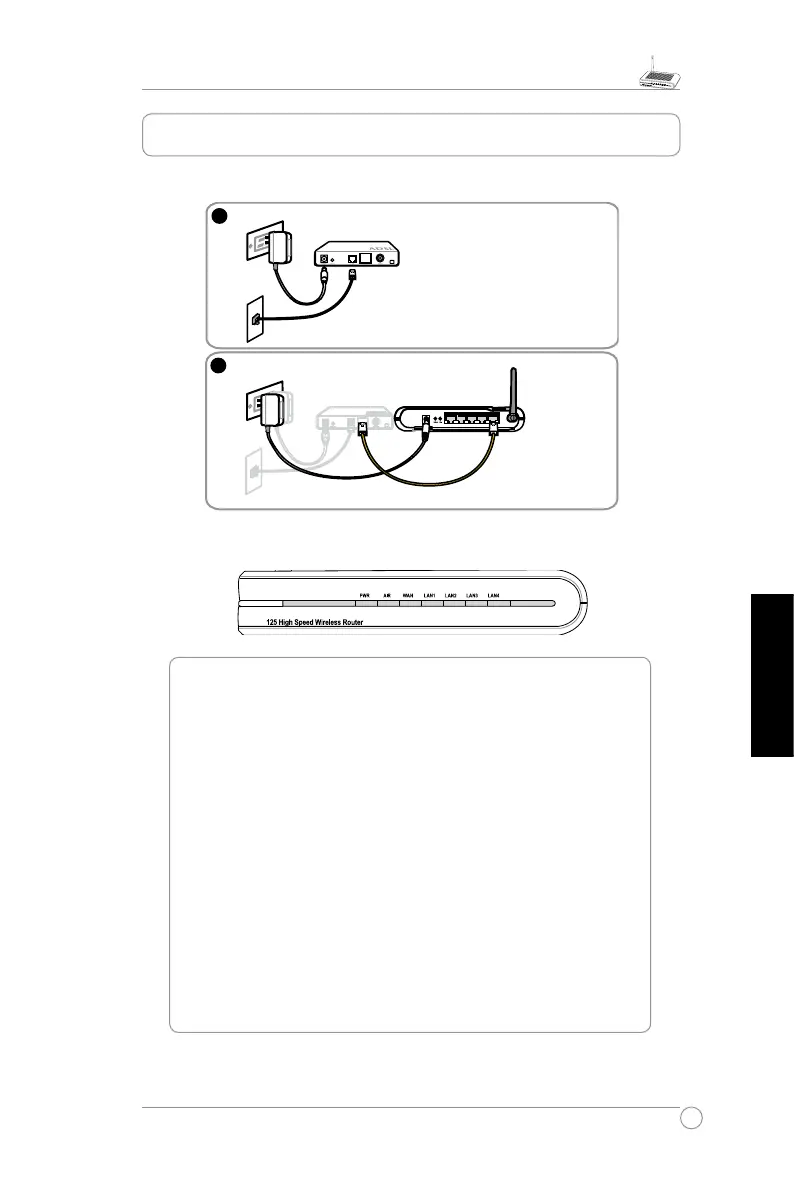35
Guía de Instalación Rápida para WL-520g
Español
2. Conectando el Modem ADSL y el Enrutador Inalámbrico
LAN4
LAN3
LAN2
LAN1
WAN
Enrutador inalámbrico ASUS
Módem
Toma de teléfono
Toma de corriente alterna
Teléfono
Alimentación
1
Módem
2
Toma de teléfono
Toma de corriente alterna
Alimentación
Alimentación
Teléfono
WAN
1) Conexión de los cables
PWR (Energía)
Apagado Nohayenergía
Encendido Sistema preparado
Parpadeo lento Fallo en actualización de Firmware
Parpadeo rápido Procesando EZsetup
AIR (Red inalámbrica (WLAN))
Apagado Nohayenergía
Encendido Sistema inalámbrico listo
Parpadeando Transmitiendo o recibiendo datos (en modo inalámbrico)
WAN (Red de Area Extensa)
Apagado Nohayenergía/Nohayconexiónfísica
Encendido NohayconexiónfísicaaRedEthernet
Parpadeando Transmitiendoorecibiendodatos(concableEthernet)
LAN 1-4 (Red de Area Local)
Apagado Nohayenergía/Nohayconexiónfísica
Encendido HayconexiónfísicaaRedEthernet
Parpadeando Transmitiendoorecibiendodatos(concableEthernet)
2) Indicadores de estado
