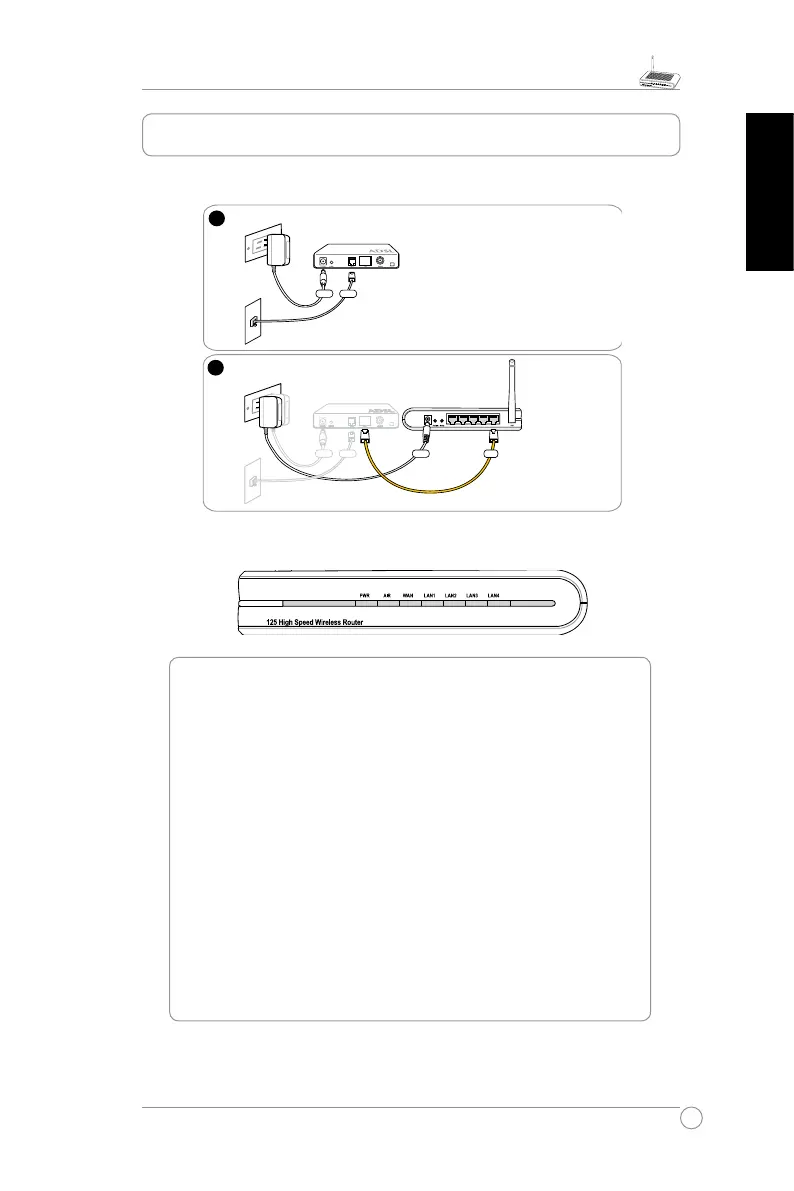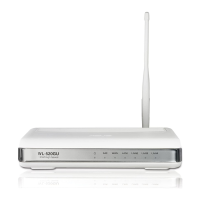L
Linda LeJul 26, 2025
What to do if my Asus Wireless Router cannot establish a wireless connection?
- CChristy SimmonsJul 27, 2025
If your Asus Wireless Router cannot establish a wireless connection, it might be due to several reasons. If the router is out of range, move it closer to the client. You can also try changing the channel setting. If it's an authentication issue, use a wire-connected computer to connect to the router or check the wireless security settings. As a last resort, you can perform a hard reset on the router. If the router couldn't be found, try a hard restore and test again, or check the settings in the wireless adapter such as SSID and encryption setting.