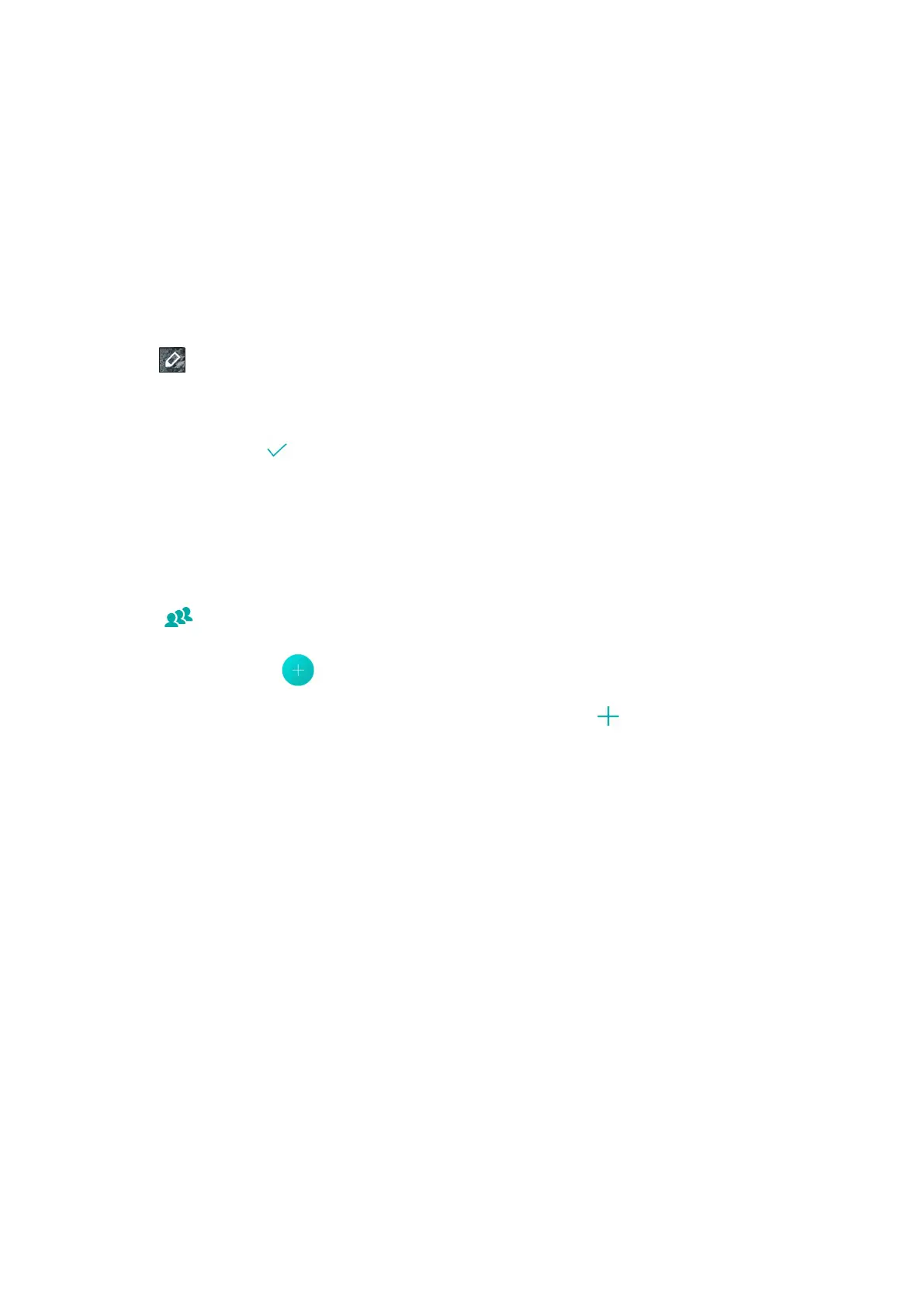56
Chapter 4: Keeping in touch
Setting up your VIPs
Group your contacts as VIPs to get notied about upcoming anniversaries, birthdays, and other
important events. You’ll also get alerts about any unread messages or emails, or any missed calls
from your VIPs.
Setting up your VIP from the contact’s info screen
TosetupyourVIPfromthecontact’sinfoscreen:
1. Launch the Contacts app then tap the contact you want to set up as a VIP.
2. Tap to display the contact’s info screen.
3. In your selected contact’s screen, select VIP under the Groups eld.
4. When nished, tap . The contact is added to your VIP list.
Setting up your VIP from the VIP screen
TosetupyourVIPfromtheVIPscreen:
1. Launch the Contacts app.
2. Tap > VIP.
3. In the VIP screen, tap .
4. Select the contact or contacts you want to group as VIPs, then tap . The contact or contacts
are added to your VIP list.
