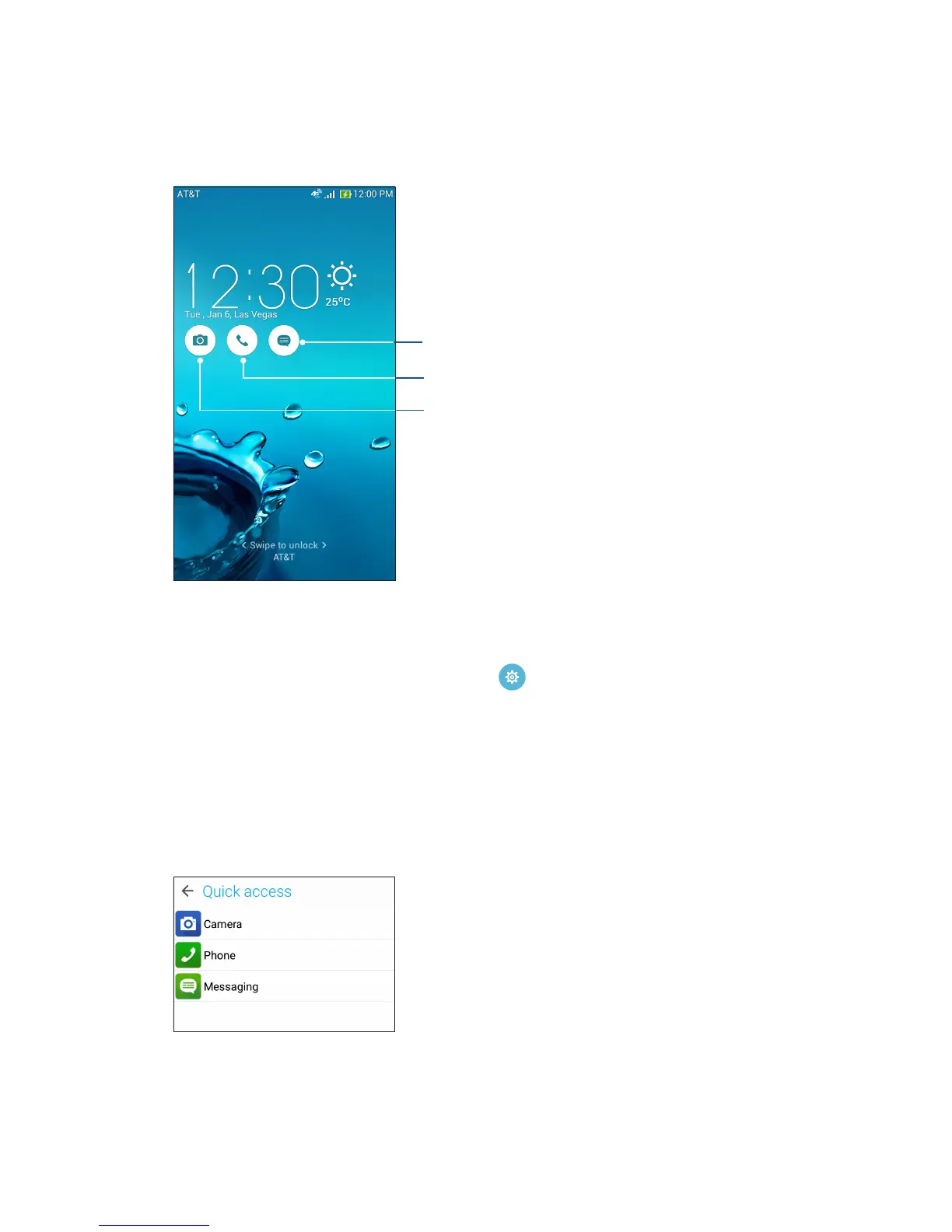Customizing the quick access buttons
By default, your lock screen includes quick access buttons for these apps: Camera, Phone, and
Messaging.
Change this default settings and customize these buttons to launch other apps on the lock screen
using the following steps:
1. Swipe down from the top of your screen then tap .
2. Scroll down the Settings screen and select Lock screen.
3. Under Display, slide the bar from OFF to ON beside Quick access to enable this feature.
4. Tap Quick access.
5. Under the Quick access screen, select which button you would like to customize.
Tap to quickly launch the Messaging app
Tap to quickly launch the Phone app
Tap to quickly launch the Camera app
