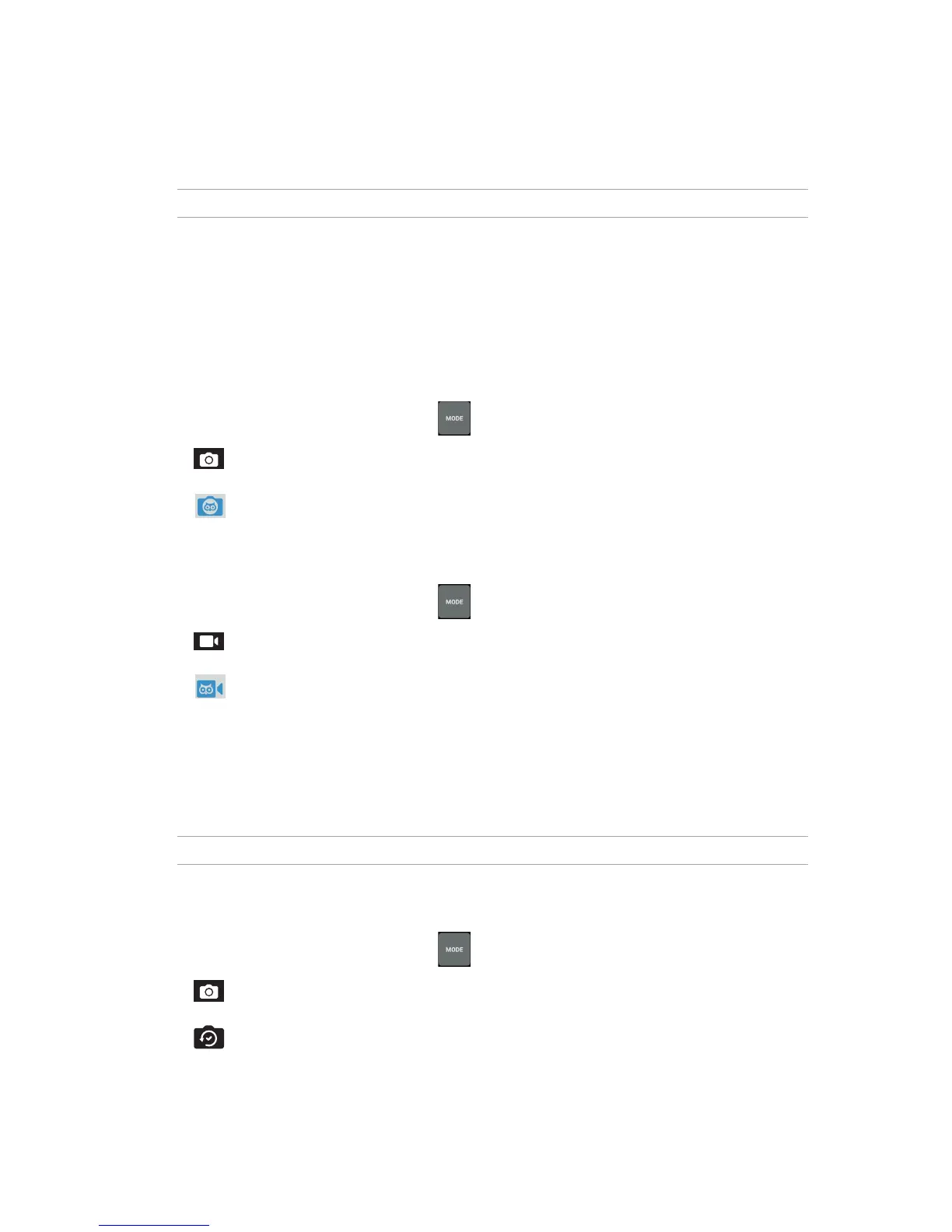Advanced camera features
Explore new ways of capturing images or videos and make captured extra special moments using
the advanced camera features of your ASUS Phone.
IMPORTANT! Apply the settings first before taking images. Available features may vary per model.
Low light
Using PixelMaster, your camera’s light sensitivity is increased by up to 400% to enhance noise
reduction and boost color contrast by up to 200%. Use this mode to transform any subject into a
great photo or video—with or without ample natural lighting.
Capturing Low light photos
1. From the Camera app’s home screen, tap .
2. Tap > Low light.
3. Tap or the volume key to start capturing photos.
Capturing Low light videos
1. From the Camera app’s home screen, tap .
2. Tap > Low light.
3. Tap to start recording a video.
Time Rewind
After selecting Time Rewind, your shutter starts taking burst shots two seconds before you
actually press the shutter button. As a result, you get a timeline of images where you can choose
the best image to save on your Gallery.
NOTE: The Time Rewind feature can only be used on the rear camera.
Capturing Time Rewind photos
1. From the Camera app’s home screen, tap .
2. Tap > Time Rewind.
3. Tap or the volume key to start capturing photos.
