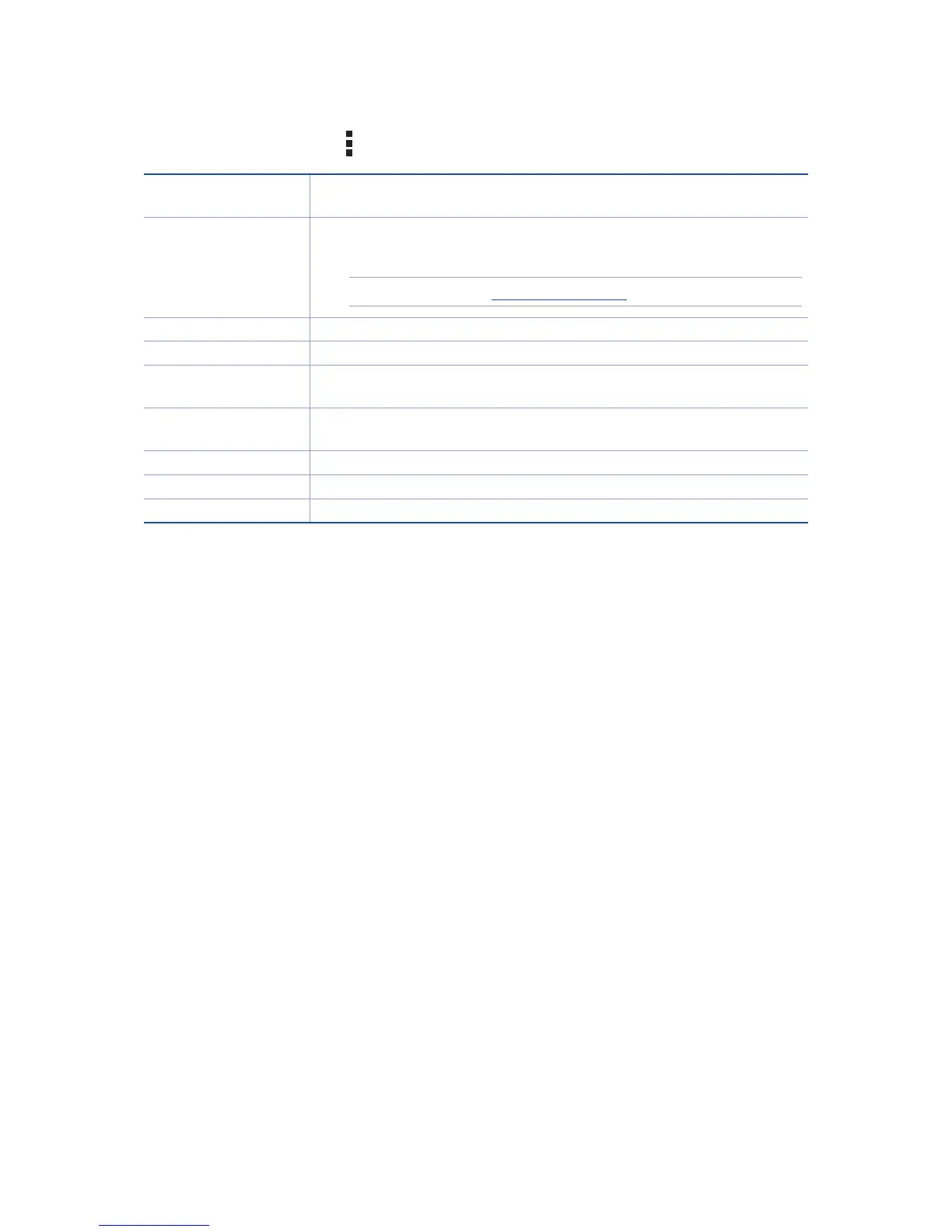Other playback options
During playback, you can tap and do any of these other options below.
Add to playlist Tap to add the song to an existing playlist or create a new one to add the
song to it.
PlayTo
Tap to scan and play the song to other devices nearby.
NOTE: For details, see PlayTo other devices.
Share Tap to share the song via some apps or cloud accounts.
Edit info Tap to add some details about the song.
Add to queue / Clear
queue
Tap Add to queue to add the song to your queue list. Tap Clear queue
to remove all songs in the queue.
Equalizer Tap to configure the Equalizer settings and get better audio for your
songs.
Sleep timer Music player will stop playing after the time you specified.
Settings Tap this option to configure the Music settings.
Feedback & Help Get answers to your questions and you can send to us your feedbacks.
