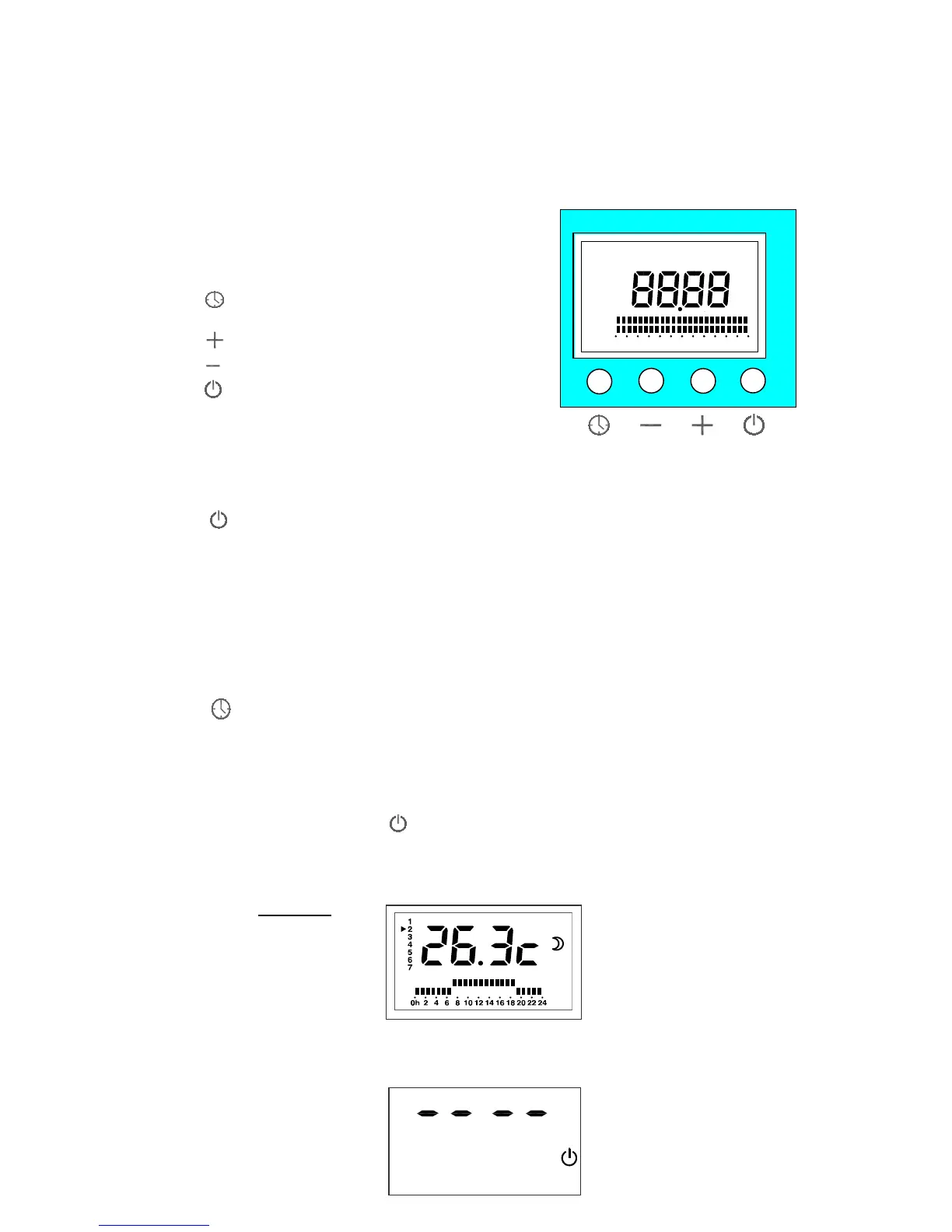4. OPERATION
4.1. Keypad functions
The keypad is made up of 4 buttons.
M
ode / Program button
(+) button
(-) button
Start / Stop button
¾Press the
button quickly to switch the radiator on and off and keep the button held down
to adjust the “Economy” mode temperature reduction.
¾Press the (
+) button quickly to display the “Comfort” temperature and keep the button held
down to modify it.
¾Press the (-) button quickly to display the “Comfort” temperature and keep the button held
down to modify it.
¾Press the button quickly to choose the operating mode and keep it held down to create a
program and adjust the time.
4.2. LCD display
Switch the radiator on using the
button and the display will show the room temperature,
with a flame if the heating elements are connected. Press the (+) or (-) buttons to display
the “Comfort” temperature setting.
Example:
Off mode displays four dashes.