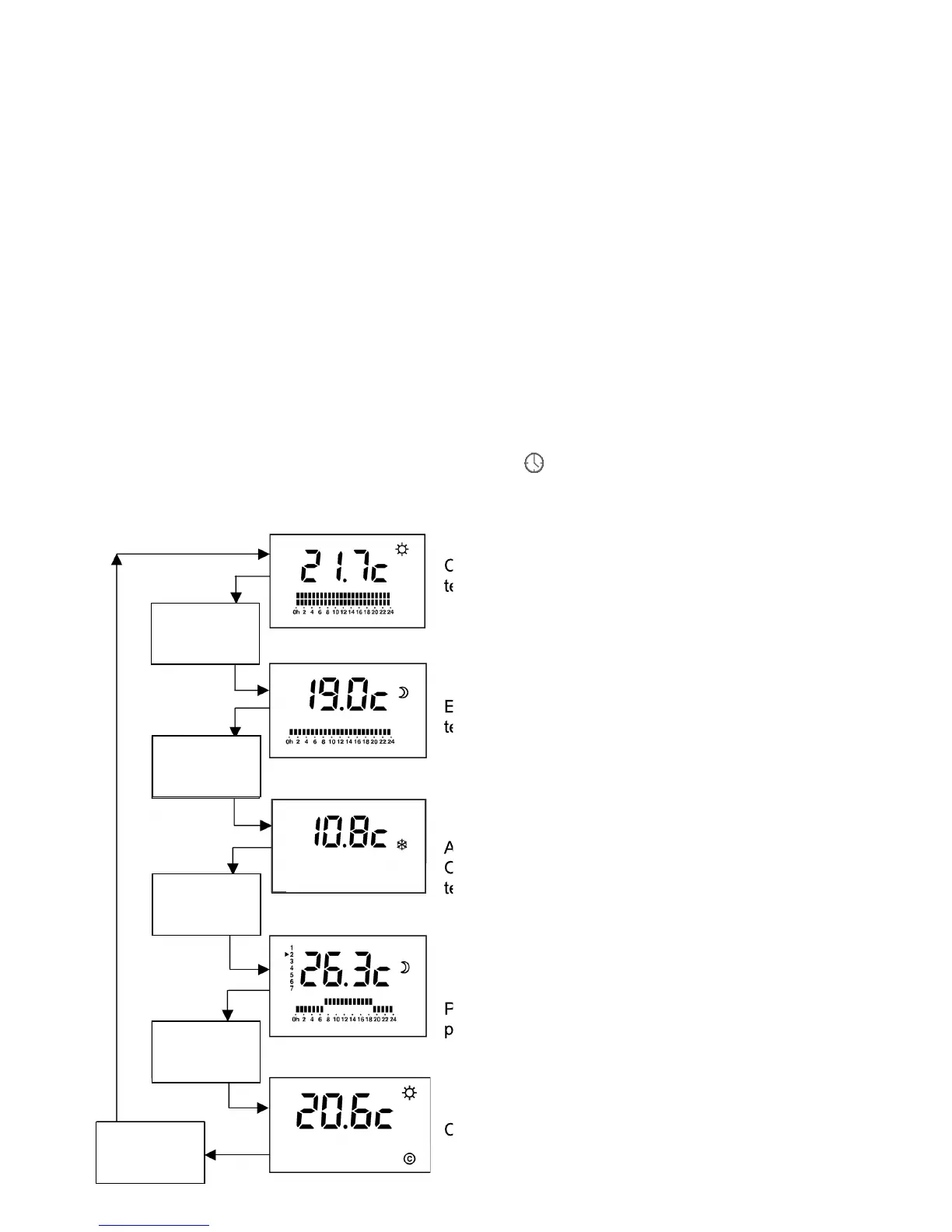4.3. Setting
¾The “Comfort” temperature can be adjusted in 0.5ºC intervals.
¾This is displayed by pressing the (+) or (-) button.
If the (+) or (-) button is kept pressed down for more than 1 sec. the temperature setting can
be increased or decreased in 0.5ºC intervals every second. Each press increases or
decreases the temperature setting by 0.5ºC. If the (+) or (-) buttons are not pressed for more
than 3 seconds, the display exits display the “Comfort” temperature adjustment mode. The
“Comfort” temperature setting value is saved to the memory.
4.4. Operating mode selection
The operating mode is selected by pressing the button.
Depending on the Mode selected, the following will be displayed on screen:
COMFORT Mode: Operating constantly at Comfort
temperature.
ECO Mode: Operating constantly at Economy
temperature.
ANTI-FROST position: Frost Protection mode.
Operating at a fixed temperature of 7ºC (this
temperature is not adjustable.
PROGRAM Mode : Operates according to the
program.
Control mode: This is disabled.