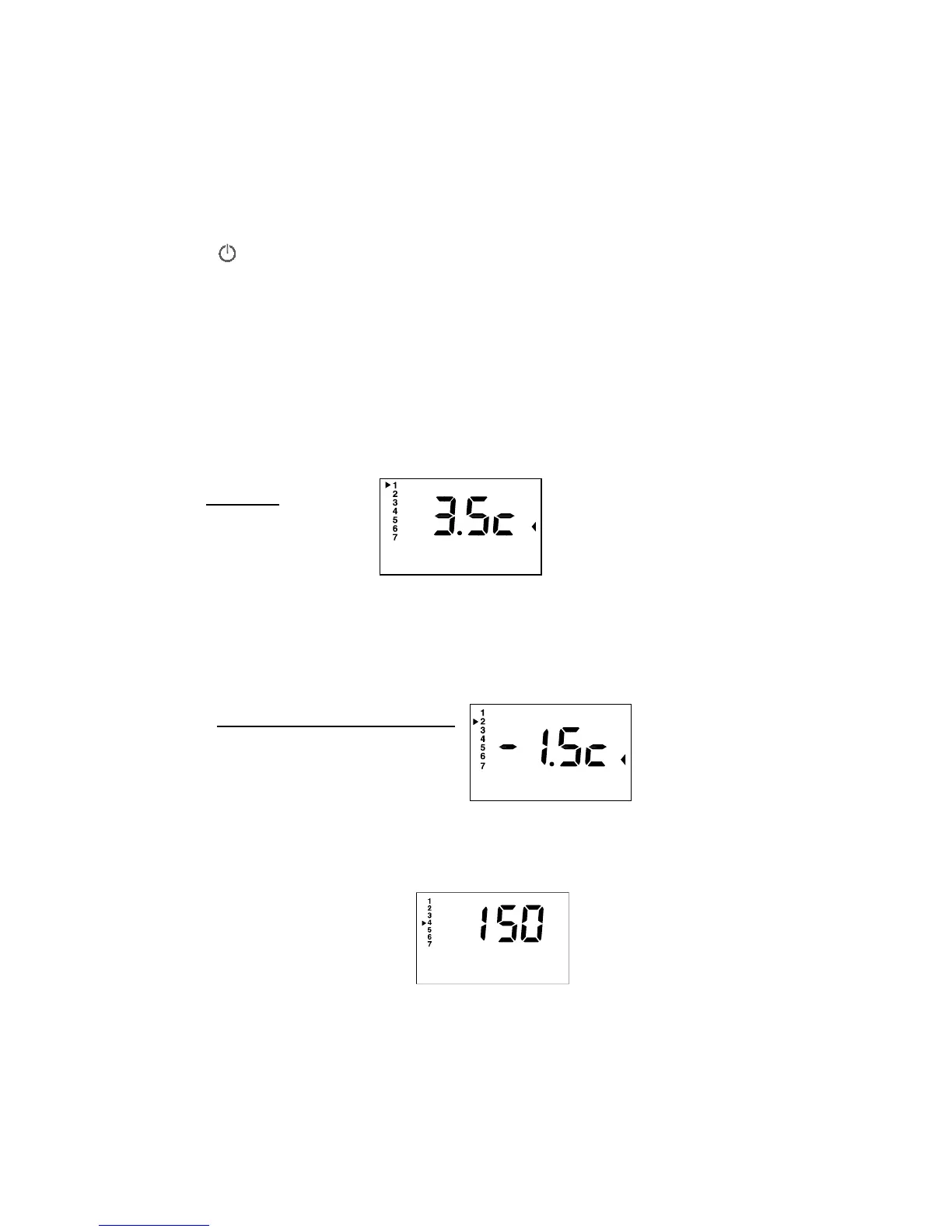4.5. Configuration.
To enter Configuration mode:
Press the button for 5 seconds. Each time it is pressed after this it will go to the next
parameter. If no action is taken on these parameters for 120 seconds, it will return to
normal display mode.
On entering configuration mode you will see:
1
st
Parameter: Temperature drop value in eco mode in relation to comfort temperature.
This parameter can be modified from 0 to 10 °C in 0.5°C intervals. This value is saved to the
memory. It is factory adjusted to 3.5°C.
This parameter is identified by an arrow on the 1 in the vertical scale.
Increase it by pressing (+) and decrease it by pressing (-).
Example:
2
nd
Parameter: Displayed room temperature adjustment
This parameter can be modified from -5 to +5 °C in 0.1°C intervals. This value is saved to
the memory. It is factory adjusted to 0.0°C.
This parameter is identified by an arrow on the 2 in the vertical scale.
Increase it by pressing (+) and decrease it by pressing (-).
Example of a -1.5ºC correction
3
rd
Parameter: Backlighting time adjustment
Backlighting time display. Adjustment in 15 second intervals from 0 to 225 seconds. Adjust
to the required time using the + and – buttons. Press the mode button to confirm.
6