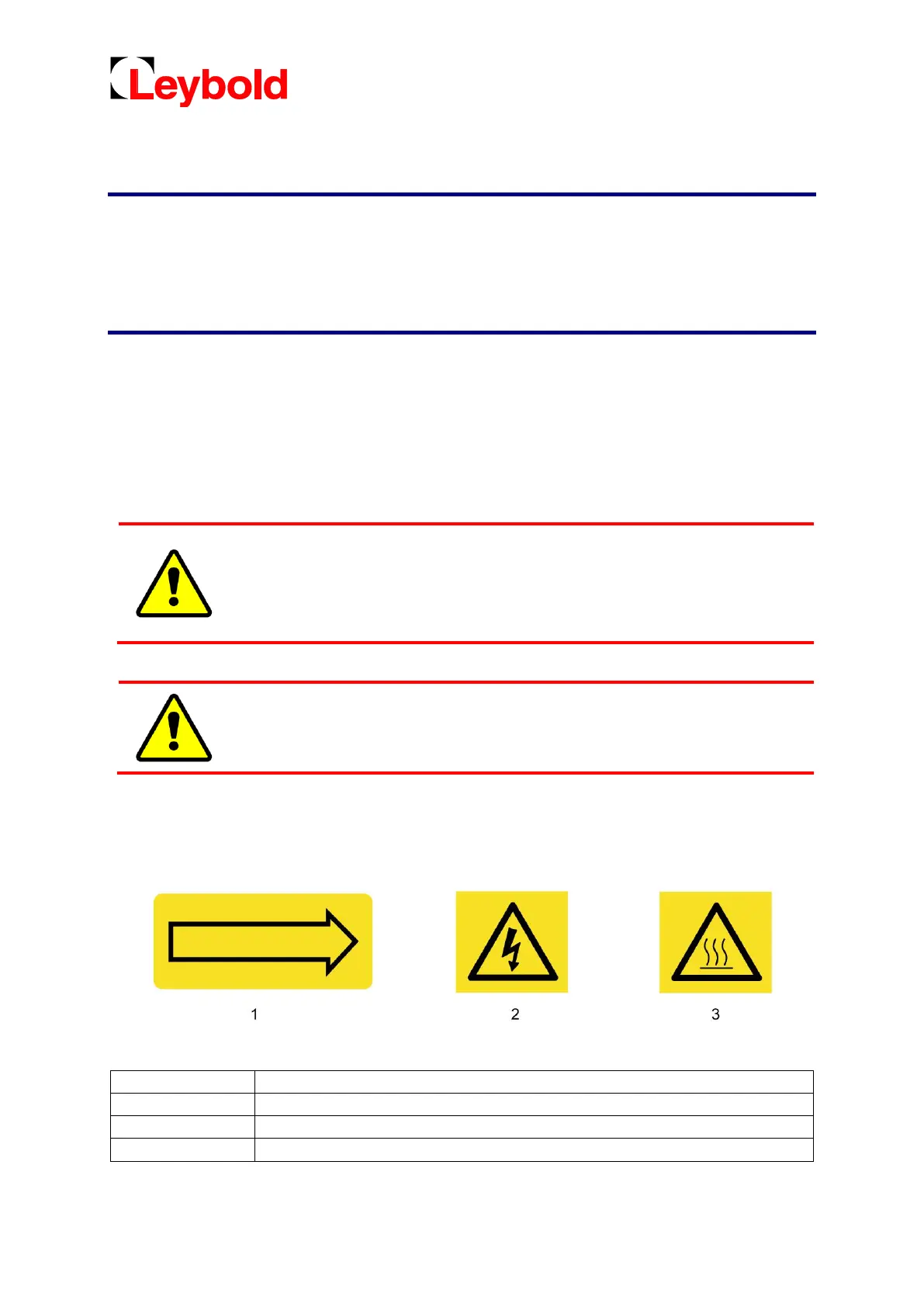300676782_002_C0
31 6996 0229 87 Issue A – 05/2017 – © Leybold
Acclimatization
CAUTION
When moving the pump into an installation room, forming of condense can occur on some
components.
To avoid dew harming of electrical components, ensure at least 2 hours of acclimatization before
switch on the pump.
3.3 Electrical connections
Always use a protection system, including an overcurrent protection and an electrical disconnecting
device between the pump and the electrical power supply. Refer the chapter “Motor data” in this book
and motor data plate for motor current details. The pump is delivered without electrical cable and switch.
For the electrical connection, check the diagram inside the terminal box or on the motor data plate.
Before starting up the machine, check the rotation direction of the motor to
prevent pump failure. Motor rotation direction must be counter clockwise (when
viewed from Non-drive side to drive side) for all motor.
If this is incorrect, switch off the voltage and reverse two incoming electric lines.
For the selection of the correct cables and fuses, refer to section “Electric cable
size and fuses” in this manual.
3.4 Pictographs
Figure 15 – Pictographs and labels
Rotation direction of fan
