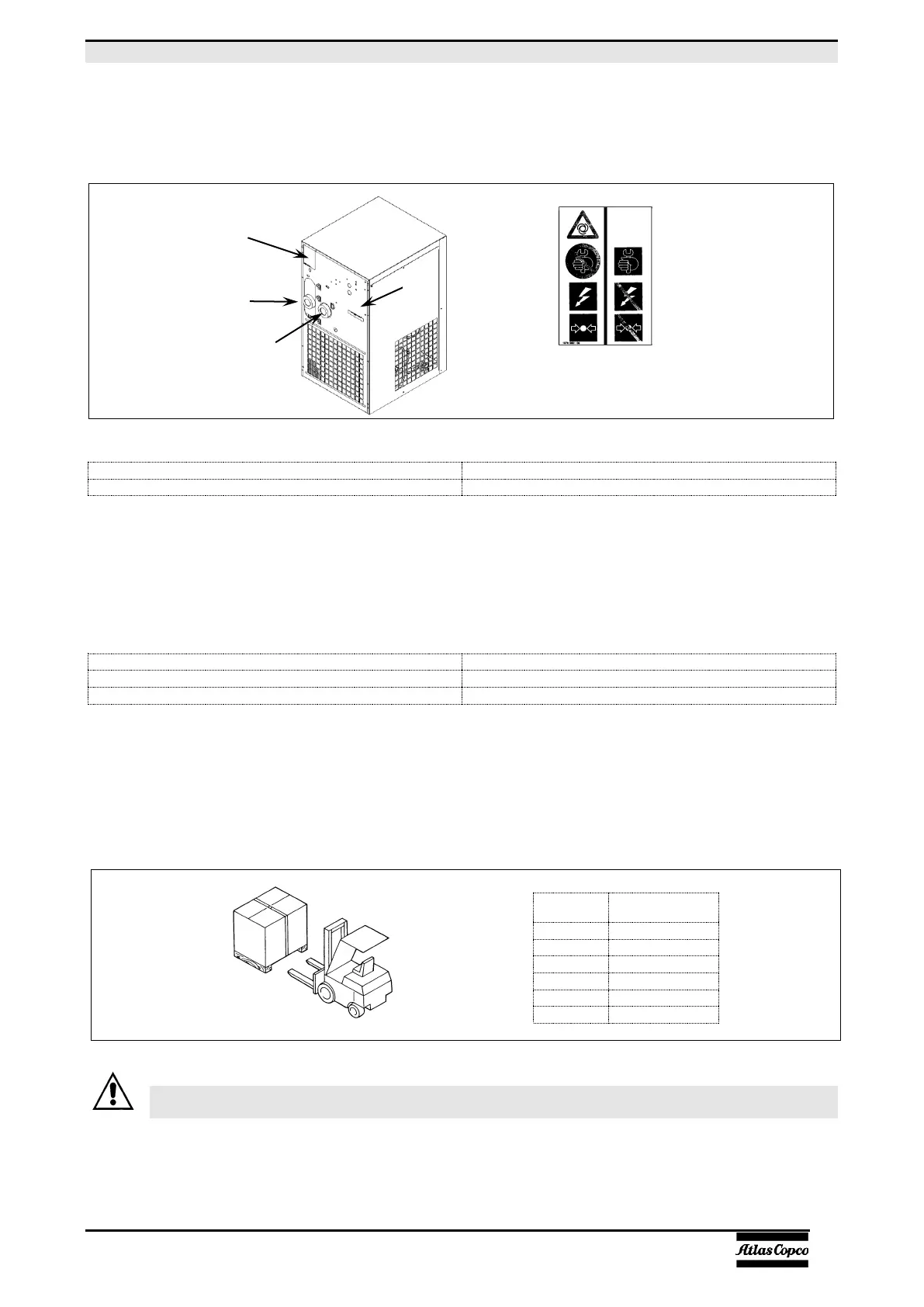8.0 POSITION OF PLATES
8.1 POSITION OF THE DANGER PLATES (Fig. 4)
The plates fitted on the compressor unit are part of the machine; they have been applied for safety purposes and must
not be removed or spoiled for any reason.
Ref.1 - Spare plate Code 1079 9903 48
8.2 POSITION OF THE DATA PLATES (Fig. 4)
9.0 DRYERS ROOM
9.1 FLOOR
The floor must be even and of industrial type; the total weight of the machine is shown in Fig. 5
Remember the total weight of the machine when positioning it.
9.2 VENTILATION
The choice of an appropriate room will prolong the life of your dryer; the room must be spacious, dry, well ventilated and
free from dust.
The operating conditions to be complied with are the following:
⚫ Please keep environmental conditions stable (temperature and humidity) in order to avoid refrigerant compressor/fan
overload and/or reduction of dryer performance. Similar failures shall affect warranty reimbursements.
⚫ Please ensure the appropriate composition of the air within the machine room: - clean with no damaging contaminants
(e.g., dust, fibers, fine sand) - free of explosive or chemically unstable gases or vapors - free of acid/alkaline forming
substances, particularly ammonia, chlorine or hydrogen sulfide. Similar failures shall affect warranty reimbursements.
⚫ Please remember that we do not recommend the application of duct to extract air in presence of axial fans.
10.0 TRANSPORT AND HANDLING
The machine must be transported as shown in the following figures.
11.0 UNPACKING
CUTTING THE METAL STRAPPING IS A DANGEROUS OPERATION, DO NOT ABANDON THE CUT PIECES IN THE
ENVIRONMENT.
After removing the packing, ensure that the machine is unbroken and that there are no visibly damaged parts.
If you are in doubt, do not use the machine but apply to the manufacturer technical assistance service or to your dealer.
The packing material (plastic bags, polystyrene foam, nails, screws, wood, metal strapping, etc.) must not be left within
the reach of children or abandoned in the environment, as they are a potential source of danger and pollution.Dispose of
these materials in the approved collection centres.
