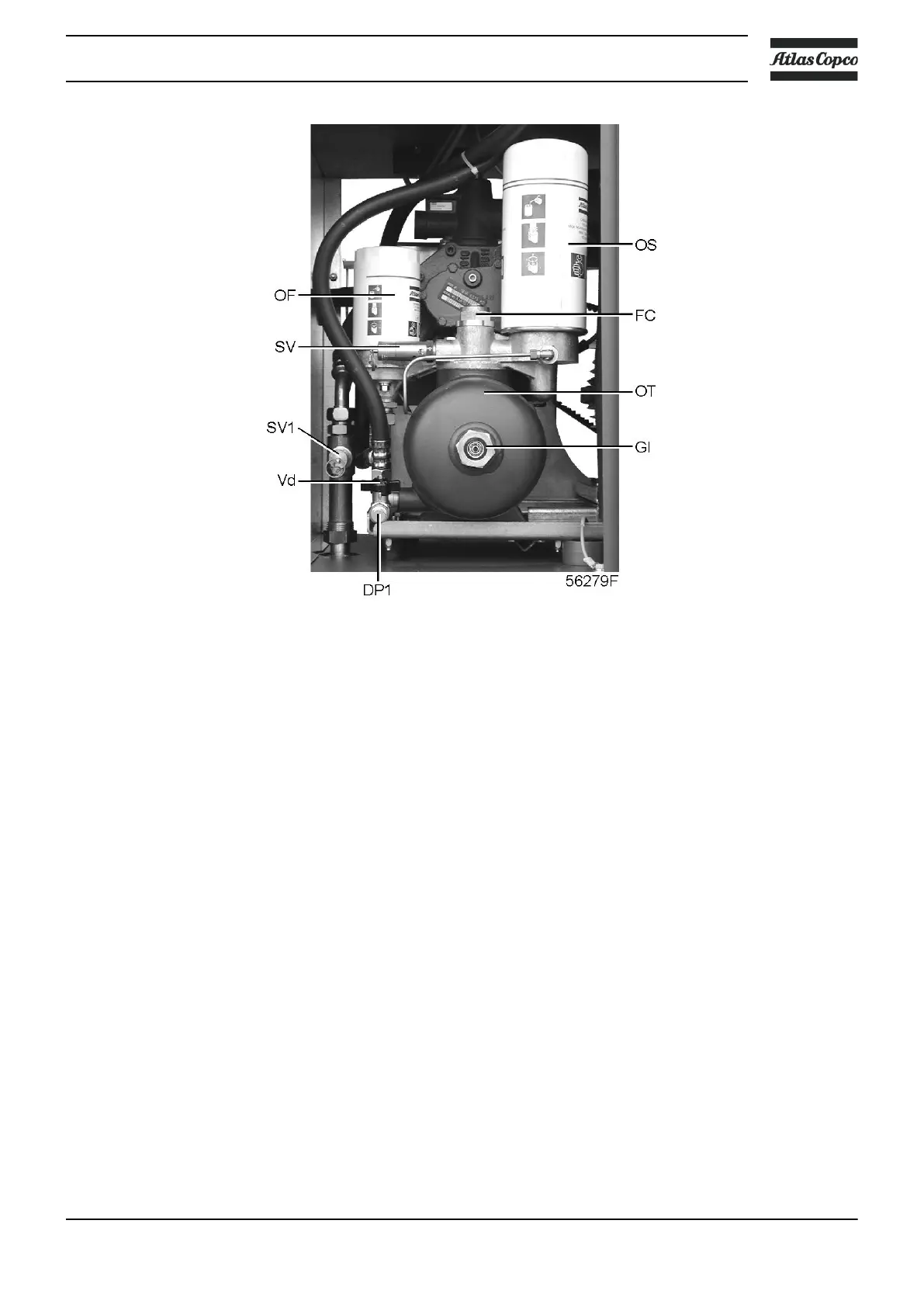Position of oil level sight-glass
Regularly check the oil level. Three minutes after stopping, sight-glass (Gl) should be between
1/4 and 3/4 full. Wait until the compressor has stopped (30 seconds), depressurise the oil system
by unscrewing oil filler plug (FC) one turn and wait a few minutes. Remove the plug and top up oil
until the sight-glass is full. Fit and tighten the plug (FC).
When automatic operation LED (8) is lit, the regulator is automatically controlling the compressor,
i.e. loading, unloading, stopping of the motors and restarting.
Regularly check that condensate is discharged during operation. See section Condensate system
and in case of an OSD, also check the level in the oil collector; see section Operating and
maintenance instructions OSD. The amount of condensate depends on the environmental and
operating conditions.
On Tank-mounted compressors, drain the condensate daily. Open the drain valve slowly. See
section Introduction and Condensate system for the location of the valves.
Instruction book
API161475 57
