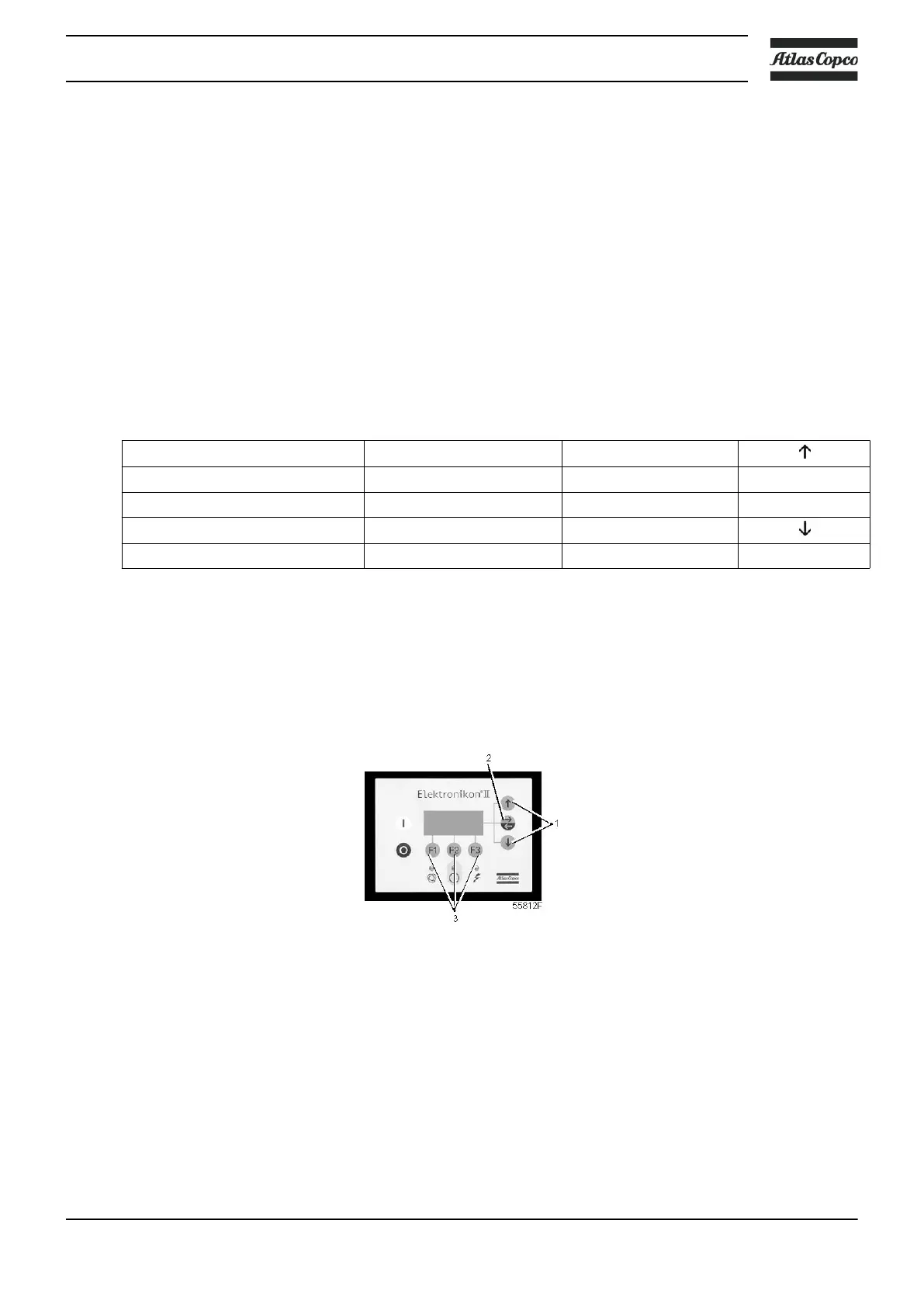Compressor control modes
The compressor can be controlled locally, remotely or via a local area network (LAN).
Procedure
Starting from the Main screen (see Main screen menu):
• Press the key ‘Menu’ (F1).
• Press the arrow down key (1) until ‘Modify Params’ is followed by an arrow pointing to the
right.
• Activate the menu by pressing tabulator key (2).
• Press the arrow down key (1) to scroll until ‘Configuration’ is followed by a horizontal arrow.
• Activate the menu by pressing tabulator key (2): the first item ‘Time’ will appear. Scroll
through the display using the scroll keys (1) until the option ‘C.C.M.’ is followed by a
horizontal arrow and select it using the tabulator key (2). The following screen is shown:
‘C.C.M.’
‘Local Control’
.
‘Menu’ ‘Mod.’
F1 F2 F3
• Press the key ‘Mod.’ and use the scroll keys (1) to select the desired control mode. Press
the key ‘Prog’ to program or the key ‘Canc’ to cancel the modification.
3.20 Service menu
Control panel
Function
• To reset the service plans which are carried out.
• To check when the next service plans are to be carried out.
• To find out which service plans were carried out previously.
Service plans
A number of service operations are grouped (called ‘Level A’, ‘Level B’, etc...). Each level stands
for a number of service actions to be carried out at the time intervals programmed in the
Elektronikon regulator.
Instruction book
API161475 39
