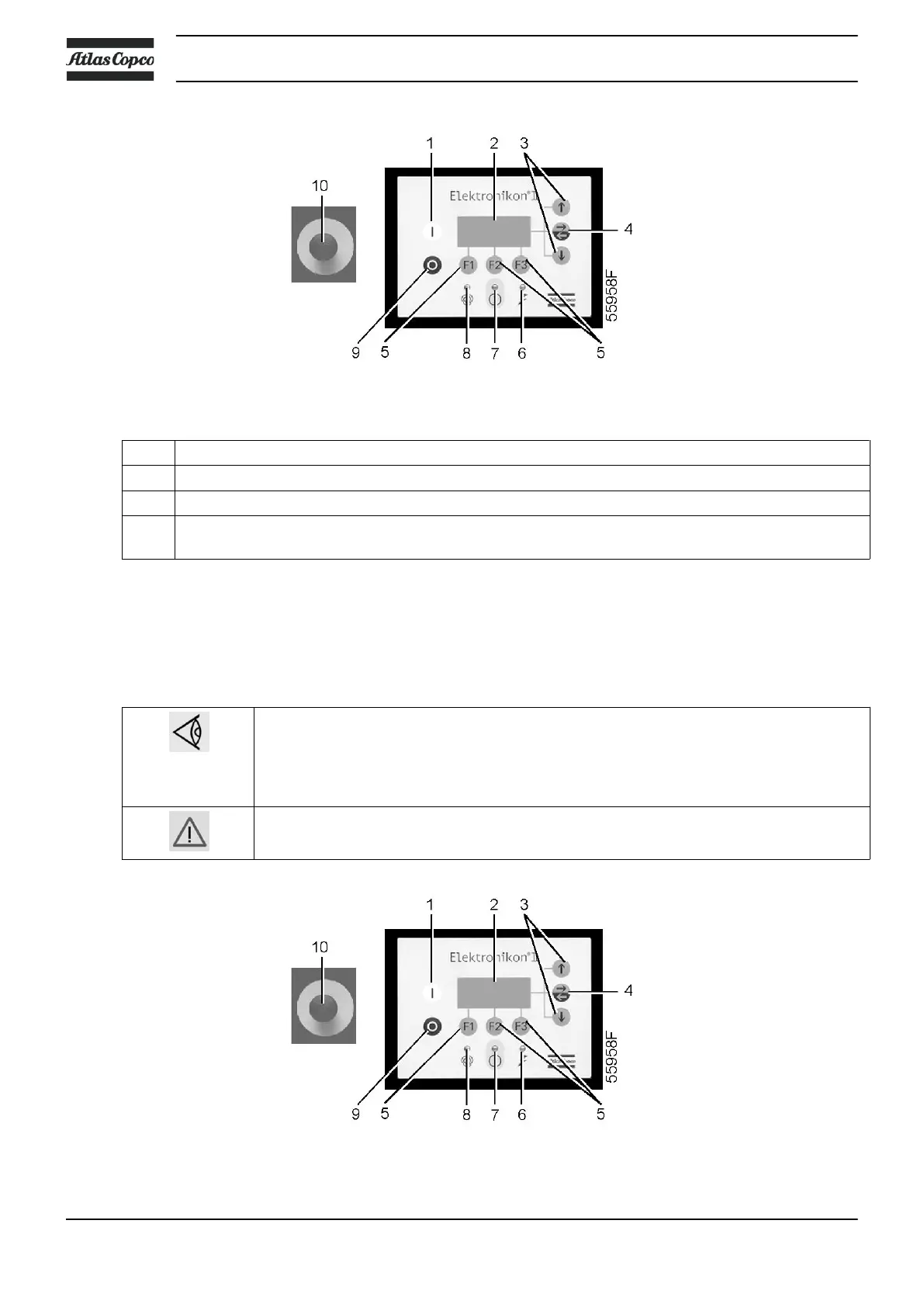Control panel
- Switch on the voltage. Check that Voltage On LED (6) lights up.
- Open air outlet valve (AV).
- Close manual drain valve(s) (Dm).
- Press start button (1) on the control panel. The compressor starts running and the Automatic
Operation LED (8) lights up.
5.4 During operation
Procedure
• In order to ensure sufficient motor cooling, the doors must be closed during
operation and may be opened for short periods only to carry out checks.
• Low load conditions:
When operating compressors controlled with frequency converters in low load
applications, operator should ensure that nominal oil temperature is reached.
When the motors are stopped and LED (8) is alight, the motors may start automatically.
Control panel
Instruction book
56 API161475
