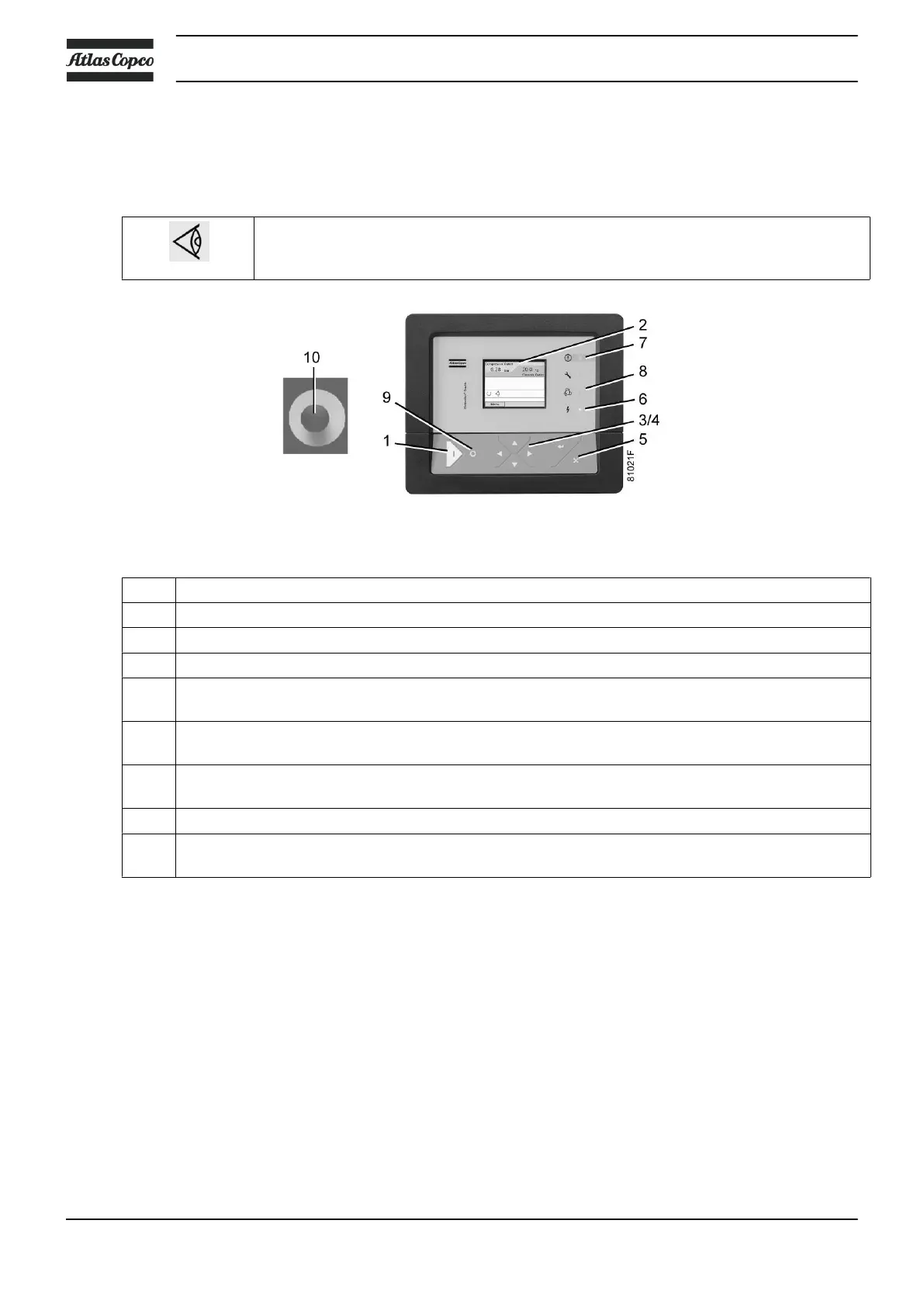5.2 Starting
Procedure
For the position of the air outlet valve and the drain connections, see sections
Introduction and Condensate system.
Before starting, always check the oil level. Top up as necessary.
Control panel Elektronikon® Graphic
Step Action
- Open the air outlet valve.
- Check that the local/LAN switch is in local position
- Switch on the voltage. Check that voltage on LED (6) lights up.
- A warning and red LED will be active, indicating that the compressor is in Emergency forced local
status
- In the controller settings, navigate to Network>CAN and set the CAN address according to the number
of the compressor (see Airplant / dryer instruction book), then turn CAN ON. See figure below.
- Refer to the Airplant / dryer instruction book on how to set up the ES-MED.
When the ES-MED is configured, switch the local/LAN switch to LAN.
- Verify that the compressor is called by the ES-MED to build up pressure.
- When pressure is above 80% of nominal pressure, refer to section Emergency forced local to reset
the warning.
Instruction book
68 2920 7104 10
