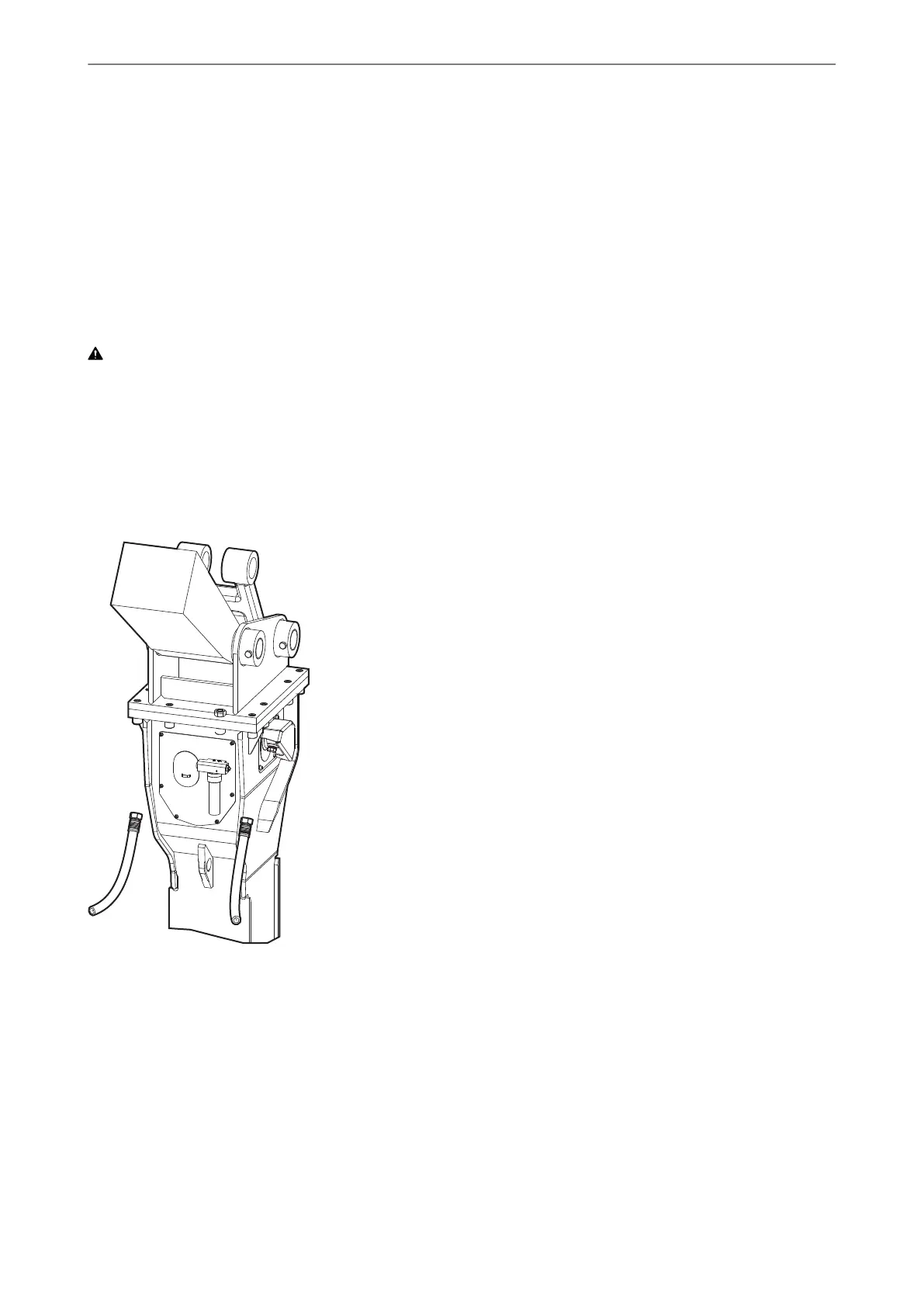The pressure port »P« has been marked with red
paint as an extra reference.
♦
Check that the ports and connections on the
hydraulic breaker and/or on the hydraulic hoses
are not damaged.
♦
Replace any damaged connections.
♦
Connect the pressure hose to port »P«, making
sure it is torsion-free.
♦
Connect the tank hose to port »T«, making sure
it is torsion-free.
WARNING Hydraulic hose flailing about
Pressurised hydraulic hoses will flail about when
bolted connections have come loose or have been
loosened. A hydraulic hose flailing about may cause
serious injuries.
► Tighten the hydraulic hose connection nuts with
the required tightening torque.
Tightening torque (see chapter Bolt connections /
Tightening torques)
© 2012 Atlas Copco Construction Tools GmbH | No. 3390 5005 01 | 2012-05-03
Original instructions
26
HB 5800, 5800 DP, 7000, 7000 DP, 10000 DPINSTALLATION
