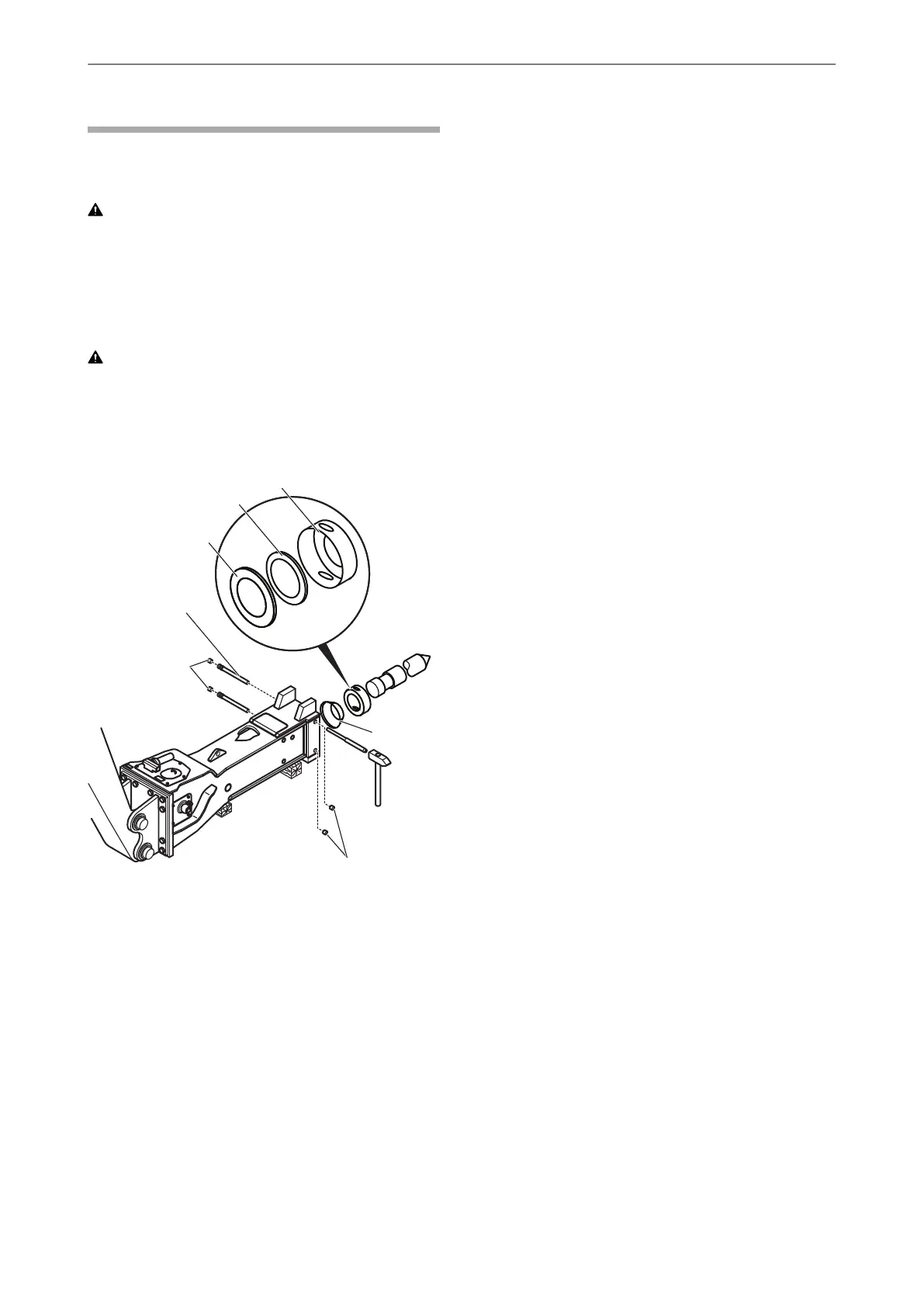DustProtector
♦
Place the hydraulic breaker on timber support
blocks.
WARNING Unexpected movement
Sudden movements of the carrier may cause serious
injury.
► Secure the carrier such that it cannot move
unexpectedly.
► Observe the carrier manufacturer’s instructions.
WARNING Metal chips shooting off
When hammering out bolts, chips may shoot off and
cause serious eye injuries.
► Wear safety glasses when hammering out the
bolts.
Removal
♦
Remove the working tool (see chapter Working
tool/Removal) before removing the DustProtector.
♦
Remove the plugs (B) from the breaker box.
♦
Drive out the lock bolts (C) of the DustProtector
using a break pin punch and a hammer.
♦
Remove the guide ring (F), floating ring (E) and
counter ring (D) of the DustProtector system.
♦
Remove the wiper (A).
To make the wiper (A) easier to remove:
Push the sealing lip of the wiper inwards with your
thumb. This pushes the wiper out of the wiper sleeve
ring groove.
Installation
♦
Before installing the DustProtector, install the
working tool (see chapter Working
tool/Installation).
♦
Manually push the wiper (A) over the working tool
and let it click into place in the wiper sleeve ring
groove.
♦
Use a tool (hammer handle) to push on the
wiper (A) at several points.
♦
Use your thumbs to push the wiper into place
along its circumference.
♦
Apply chisel paste to the guide ring (F), floating
ring (E) and counter ring (D).
♦
Install the floating ring (E) and counter ring (D) in
the guide ring (F).
♦
Push the rings over the working tool and install
them in the lower part of the breaker box.
♦
Turn the guide ring (F) so that the apertures in the
breaker box and the guide ring are lined up.
♦
Drive the lock bolts (C) into place using a break
pin punch and a hammer.
♦
Seal the apertures in the breaker box with the
plugs (B).
© 2012 Atlas Copco Construction Tools GmbH | No. 3390 5005 01 | 2012-05-03
Original instructions
28
HB 5800, 5800 DP, 7000, 7000 DP, 10000 DPINSTALLATION
