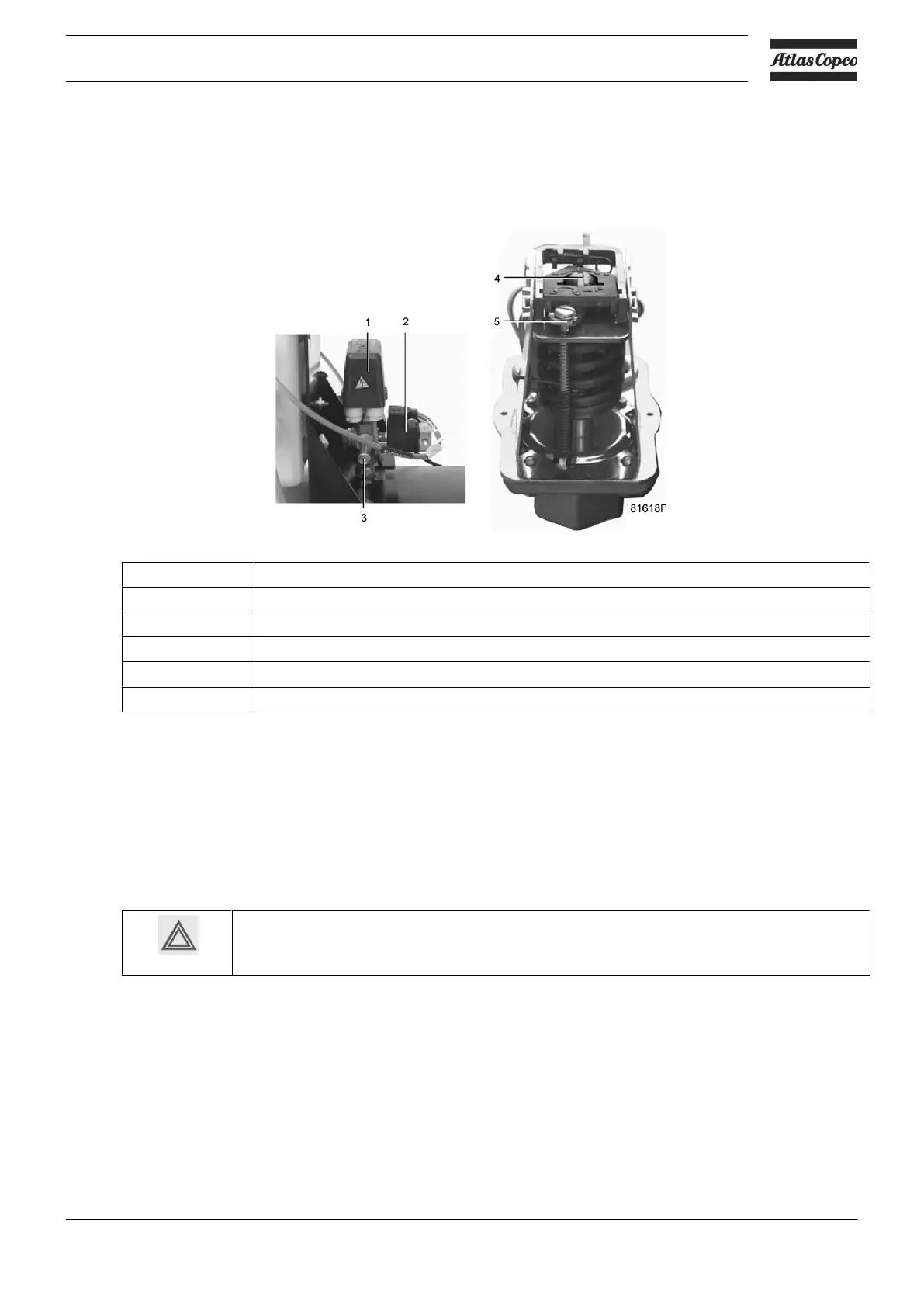6.4 Adjustment MDR4 pressure switch
Views of air pressure switch MDR4
Ref Name
1 Air pressure switch
2 Solenoid valve
3 Pressure release valve
4 Adjusting screw, stopping pressure
5 Adjusting screw, pressure difference
Function
The adjustment of the maximum or stopping pressure of the compressor is effected by means of the air pressure
switch. The switch also controls the pressure difference between the maximum pressure (stopping pressure)
and the pressure at which compression is resumed (starting pressure).
Adjustment
•
Adjust the air pressure switch while it is pressurized.
•
Switch off the voltage before removing the cover of the switch; reinstall it after an
adjustment has been made and before the voltage is switched on again.
The maximum pressure is controlled by adjusting screw (4). Turn the screw clockwise to raise the maximum
or stopping pressure, counter-clockwise to lower it.
The pressure difference is adjusted by means of screw (5). To reduce the difference between the stopping
and starting pressures, i.e. to increase the starting pressure, turn the screw counter-clockwise. To increase the
pressure difference, turn the screw clockwise. The adjustment range is shown on the pressure difference
diagram below.
Instruction book
2920 7089 90 59
