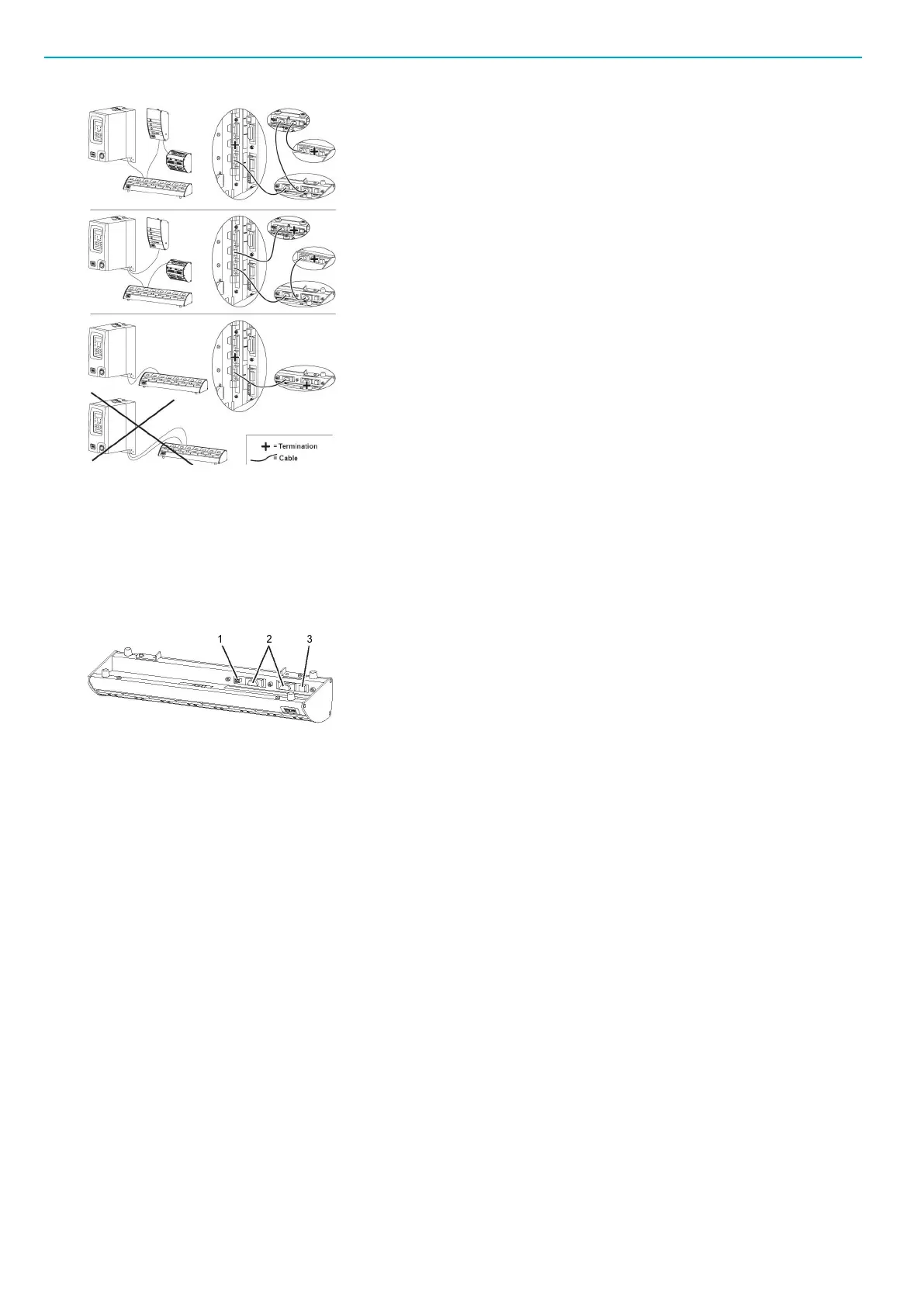Product Instructions EN Selector
6
© Atlas Copco Industrial Technique AB - 9836 1733 02
Power supply
The selector is powered from the DS drive or PF3000 through the I/O-Bus cable. The maximum current
output from the DS/PF3000 is 800 mA. If there is additional equipment connected to the DS/PF3000 which
together with the selector consumes more than 800 mA it is necessary to have external power supply. Ex-
ternal power to the selector is connected on position 1 in the figure, named ext 24 VDC Input.
NOTICE External Power supply used, has to be insolated and apply to national standards.
Operation
Indicators
Tensor DS
■
Red light = Socket lifted
■
Green light = valid P-set chosen
■
No light = P-set is not opened in drive
PF3000
Please read the PF3000 manual for detailed information.
PSet order
Tensor DS
The P-sets are listed in the same order as the socket position on the selector tray, starting from left (1-3).
In order to turn on/off a position on the selector when connected to Tensor DS, open or delete the P-set
corresponding to that position (4-5).
