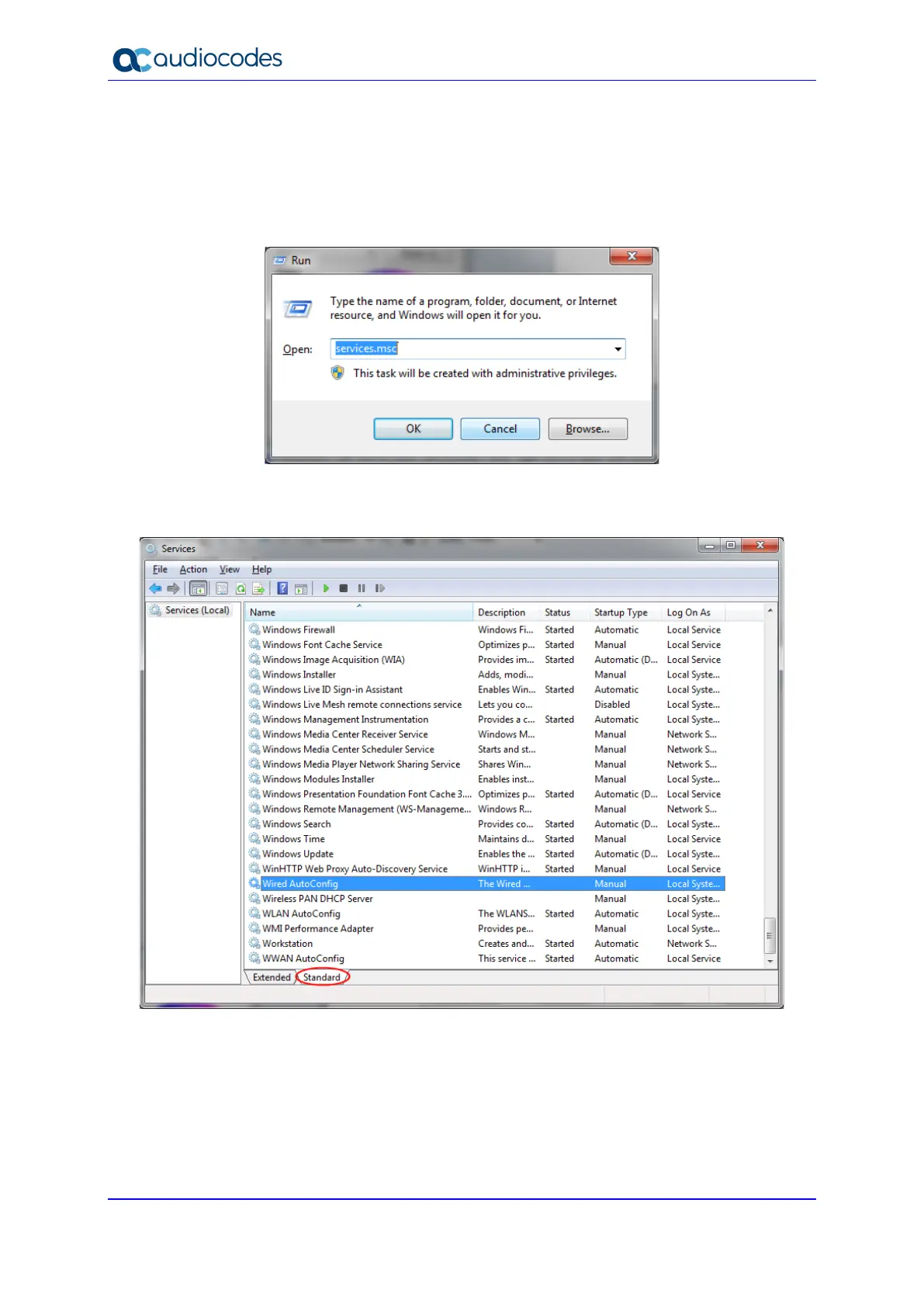Mediant MSBRs 64 Document #: LTRT-31828
Security Setup
9.1 Activating dot1x Authentication on Windows 7
To activate dot1x authentication on Windows 7:
1. Press the Windows + R key combination to open the Run window.
Figure 9-1: Run Window
2. In the 'Open' field, type "services.msc", and then click OK.
Figure 9-2: Services Window
3. Navigate to the Standard tab, and locate the "Wired AutoConfig" entry.
