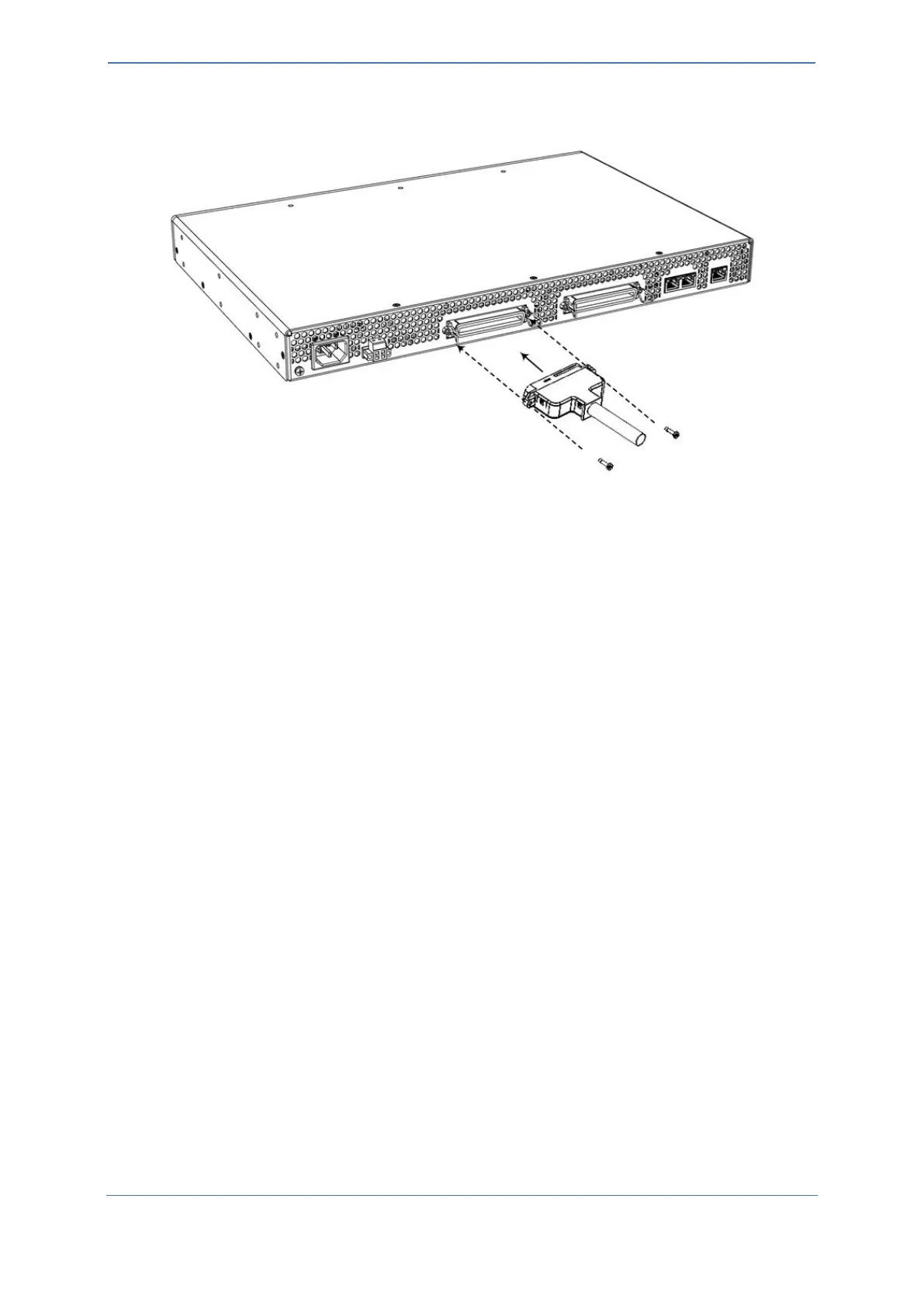- 25 -
Figure 21: Connecting 50-Pin D-Sub Connector
2. Terminate the wires on the other end of the cable to your patch panel or distribution frame.
The wires are grouped in pairs with labels that indicate the FXS channels. Make sure that you
connect the wires according to the correct channels as labelled on the wires.
3. Connect your analog equipment to your patch panel or distribution frame, by plugging their
RJ-11 connectors into the RJ-11 sockets on the patch panel or distribution frame.
