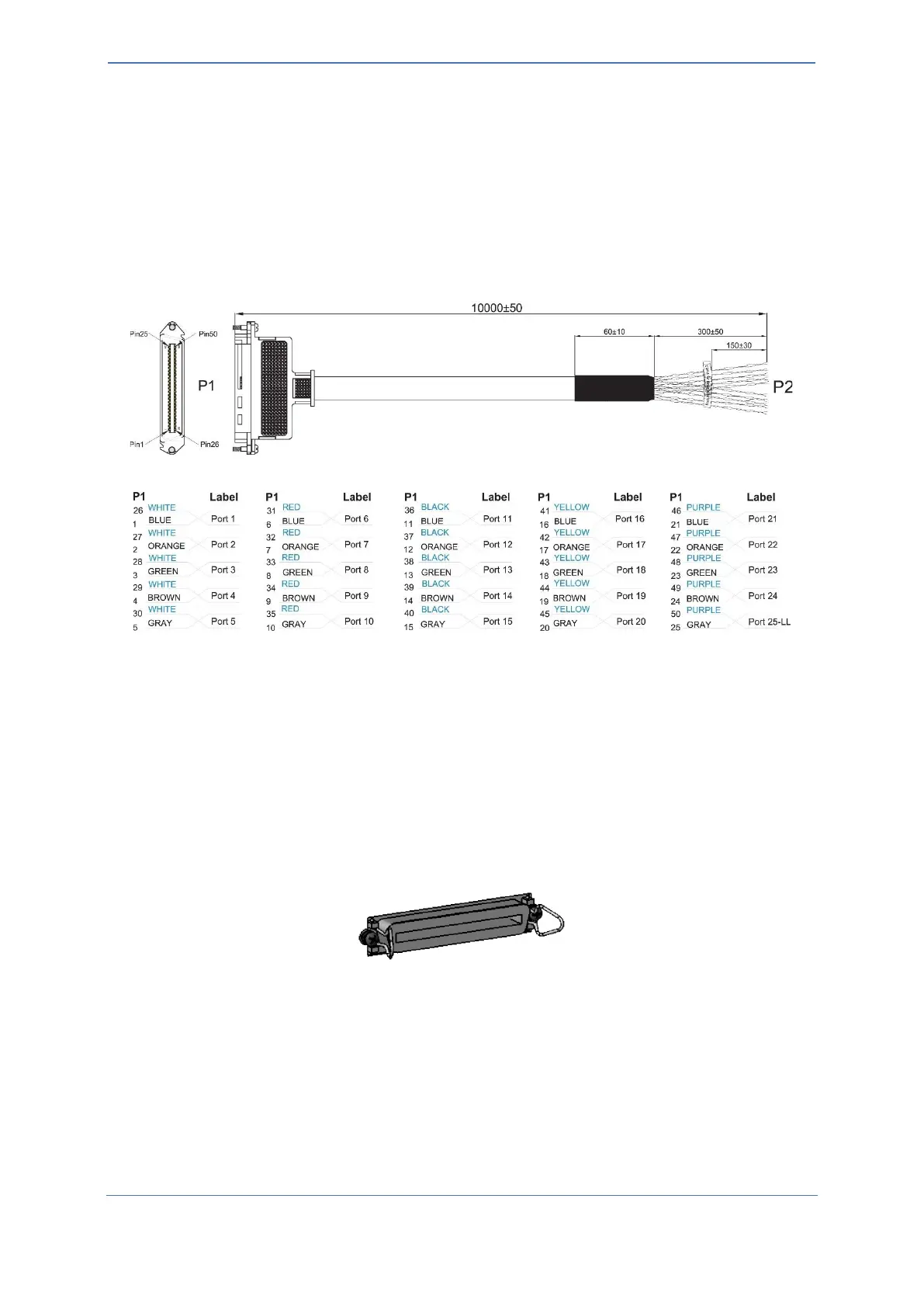- 24 -
5.4.2 Connecting FXS Interfaces using 50-Pin D-Sub to Open Leads Cable
You can use a cable with a 50-Pin D-Sub connector on one end and open leads on the other end
(separately ordered from AudioCodes), as shown in the following figure, to connect the FXS interfaces
to FXS equipment.
The cable is 10 meters in length (32.8 ft.) and provides a 50-Pin D-Sub male connector on one end
and open leads on the other end. The open leads need to be connected to your patch panel or
distribution frame.
Figure 19: AudioCodes 50-Pin D-Sub to Open Leads Cable and Pinouts
To connect FXS interfaces using 50-Pin D-Sub to open leads cable:
1. Connect the Patch Panel's 50-Pin D-Sub male connector to the device's 50-Pin D-Sub female
connector, located on the rear panel. Depending on the connector, secure it to the device's
connector using one of the following methods:
• Bail Locks:
a. Flip the two bail locks, located on either side of the connector, outwards.
b. Plug the male connector into the device's female connector.
c. Flip the two bail locks inwards onto the male connector.
Figure 20: Bail Locks on 50-Pin D-Sub Connector
• Coupling Nuts and Screws:
a. Using a Philips-head screwdriver, remove the two screws that are located on either
side of the connector.
b. Screw the coupling nuts (supplied) into the holes from where you removed the
screws.
c. Plug the male connector into the device's female connector.
d. Secure the connector by screwing the male connector's captive screws to the
coupling nuts.
