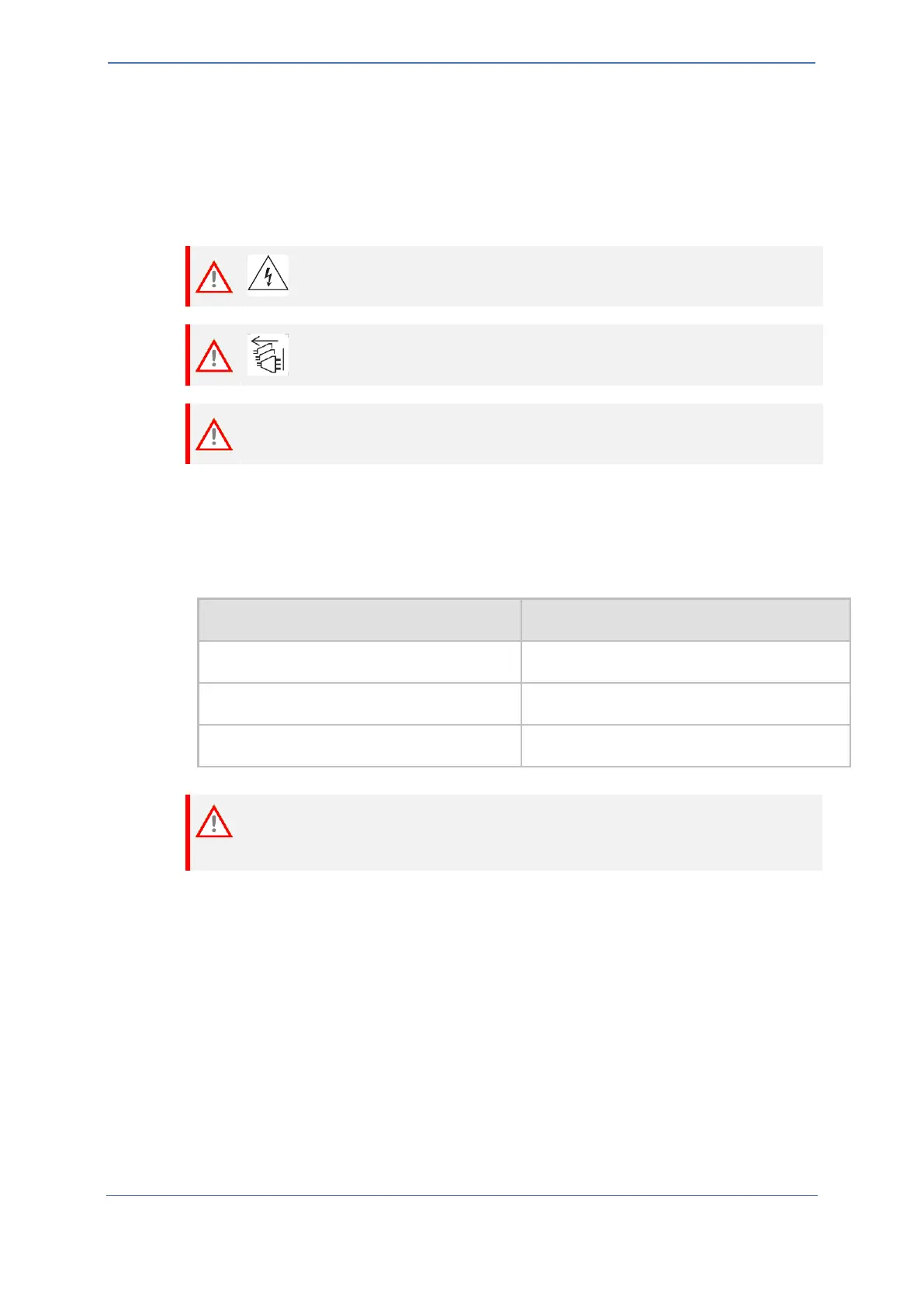- 29 -
5.7 Connecting Power
The device can be powered from an AC or a DC power source.
For power redundancy, you can connect the device to both an AC and a DC power source. In this
setup, the device gets its power from the AC power source. Only if there is an outage in the AC power
source does the device use the DC power source for power.
Warning: To power off the unit, disconnect both AC and DC power cords before service.
5.7.1 Connecting to AC Power
The device can be powered from a standard alternating current (AC) electrical outlet. The connection
is made using the supplied AC power cord.
Table 5-13: AC Power Specifications
Single universal AC power supply 90-240V
◼ The device must be connected to a socket-outlet providing protective earthing
connection.
◼ To avoid electric shock or fire, use only the AC power cord that is supplied by
AudioCodes.
