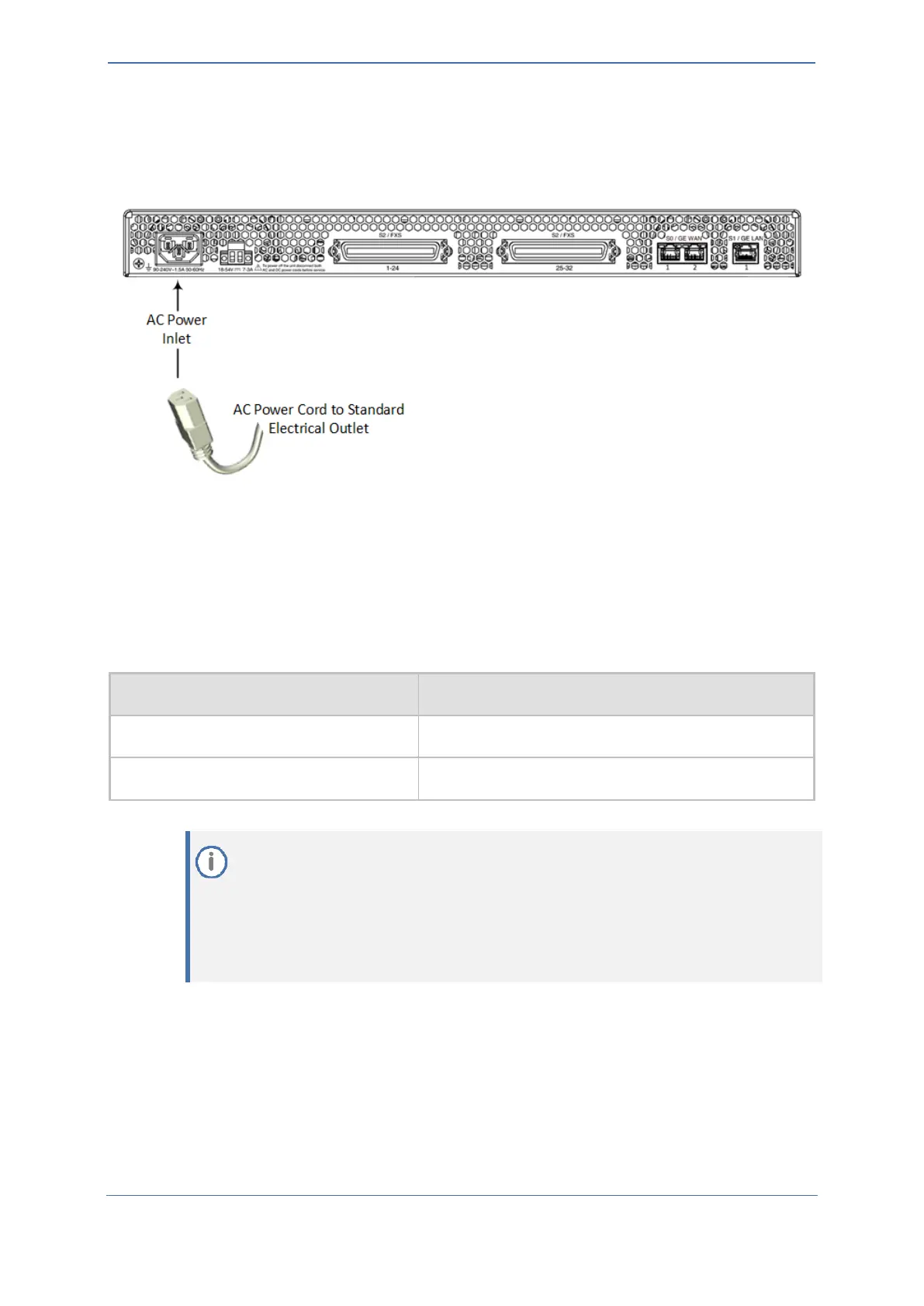- 30 -
To connect device to AC power:
1. Connect the line socket of the AC power cord (supplied) to the device's AC power socket,
located on the rear panel.
Figure 5-25: Connecting to AC Power
2. Connect the plug at the other end of the AC power cord to a standard electrical outlet. The
POWER and AC LEDs on the front panel should light up green.
5.7.2 Connecting to DC Power
You can power the device from a DC power source.
Table 14: DC Power Specification
Connection to DC Mains Supply
Terminal block (supplied)
DC Power Safety Notice
◼ Connect the device to a safety extra-low voltage (SELV) source that is sufficiently
isolated from the mains.
◼ The device must be permanently connected to earth (ground), as described in
Grounding and Surge Protection.
◼ Connection of the device to the DC mains power must be done only by a certified
electrician and in accordance with local national electrical regulations.
The device is shipped with a DC terminal block plug. You need to connect two 6-AWG power leads
(one positive and one negative) to the terminal block.
