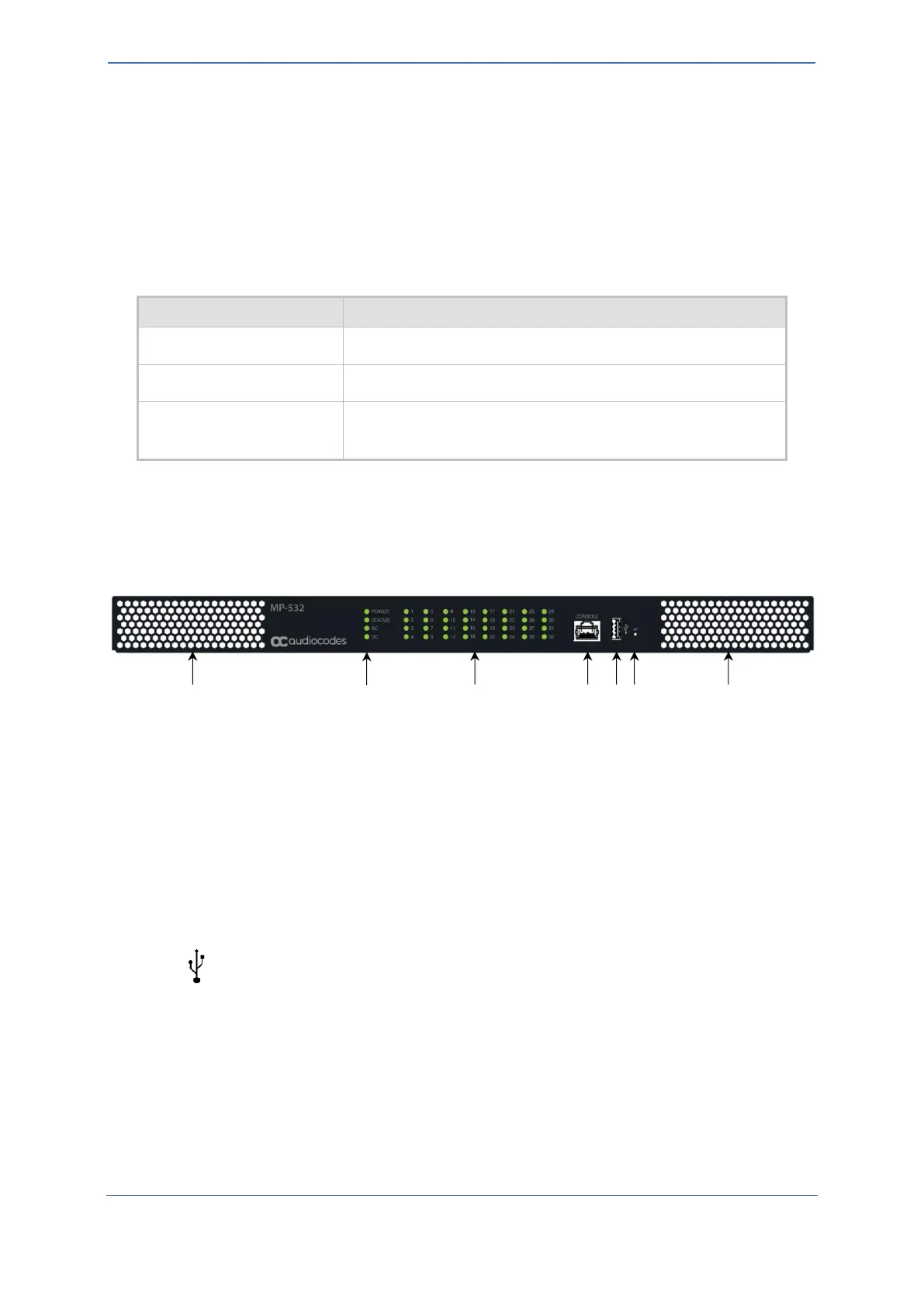- 7 -
3 Physical Description
This section provides a physical description of the device.
3.1 Physical Dimensions and Operating Environment
The device's physical dimensions and operating environment are listed in the table below:
Table 1: Physical Dimensions and Operating Environment
443 mm x 1U (44.45 mm) x 288 mm (17.44 x 1.75 x 11.34 in.)
◼ Operational: 0 to 40°C (32 to 104°F)
◼ Storage: -40 to 70°C (-40 to 158°F)
◼ Relative Humidity: 5 to 95% non-condensing
3.2 Front Panel Description
The front panel provides LEDs for indicating the status of various functionalities. The LEDs are shown
in the figure below and described in the subsequent tables.
Figure 1: Front Panel (e.g., MP-532)
LEDs indicating status of the following:
◼ Power (see POWER LED Description)
◼ Status (see STATUS LED Description)
◼ AC (see AC LED Description)
◼ DC (see DC LED Description)
1-32 (MP-532)
1-24 (MP-524)
LEDs indicating the status of the FXS ports (see FXS LEDs Description).
Console port (RJ-45) for RS-232 serial communication with the device.
USB 3.0 Type-A port interface for storage capabilities to a third-party, external USB storage
device.
Reset pinhole button. Use a paper clip or any other similar pointed object to press the button:
◼ Short press (less than 15 sec.): Resets the device.
◼ Pressing for more than 15 sec, but less than 30 sec: Restores the device to factory default.
◼ Pressing for longer than 30 sec: Device enters Rescue mode, where it attempts to download
a new firmware file (.cmp). You should avoid this mode, unless done by qualified personnel.
