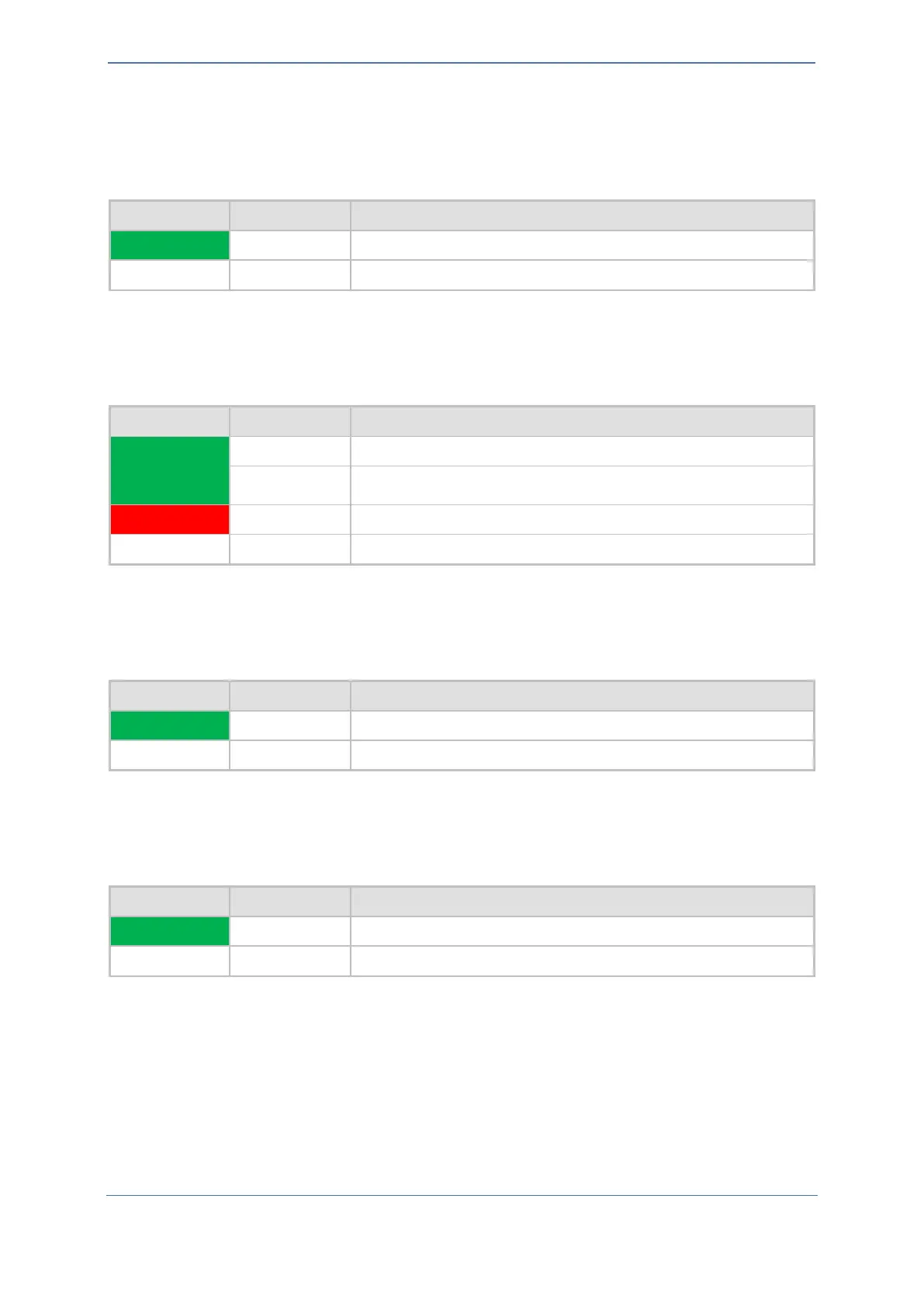- 8 -
3.2.1 POWER LED Description
The POWER LED on the front panel indicates the device's power status.
Table 2: POWER LED Description
Power received by device.
3.2.2 STATUS LED Description
The STATUS LED on the front panel indicates the operating status of the device.
Table 3: STATUS LED Description
◼ Initial rebooting stage.
◼ Software upgrade (.cmp file) in process.
Advanced rebooting stage or no power.
3.2.3 AC LED Description
The AC LED on the front panel indicates the status of the AC power supply.
Table 4: AC LED Description
AC power is received by the device.
No AC power received by the device.
3.2.4 DC LED Description
The DC LED on the front panel indicates the status of the DC power supply.
Table 5: DC LED Description
DC power is received by the device.
No DC power received by the device.
