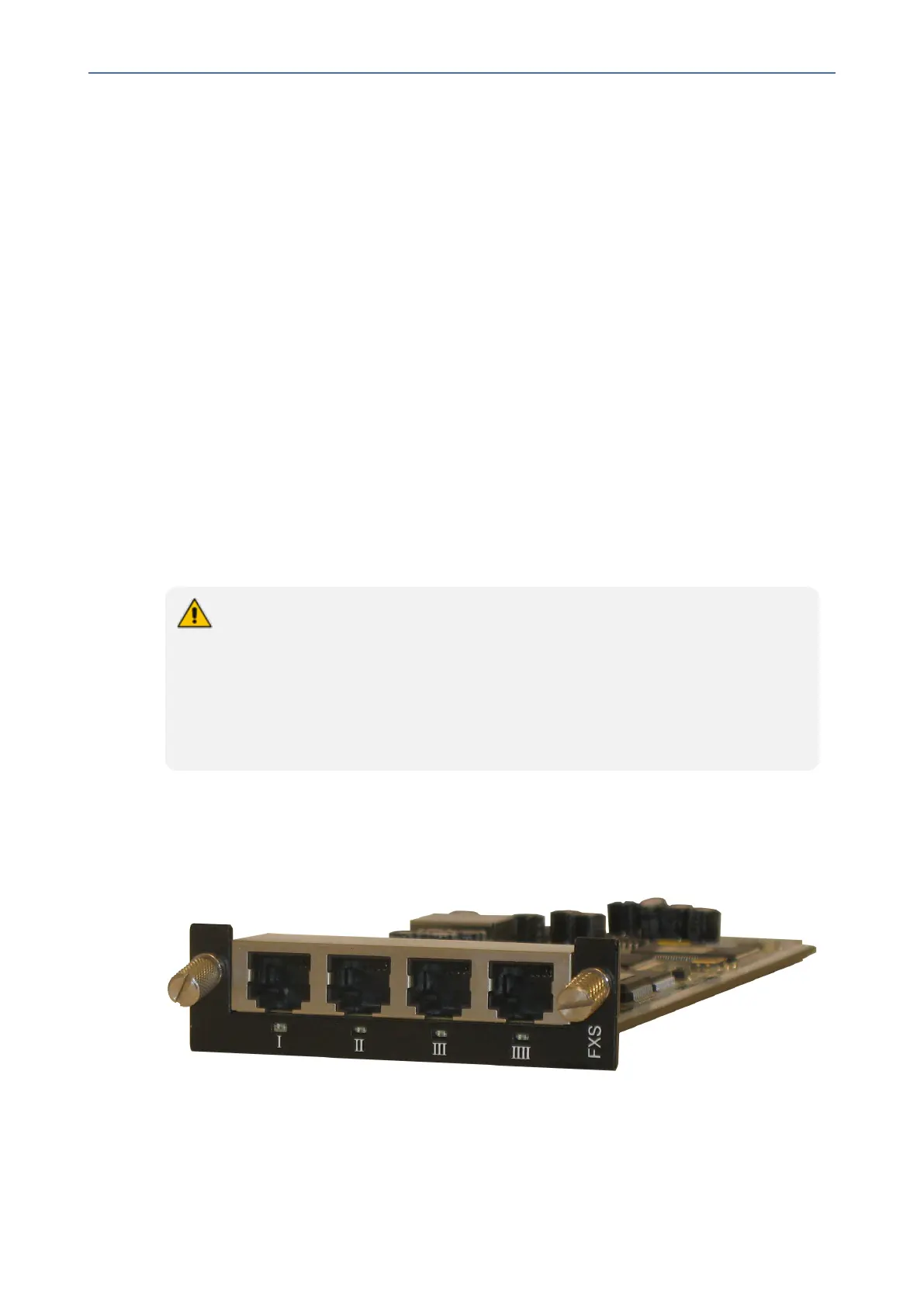CHAPTER3 Physical Description
Mediant 1000 Gateway & E-SBC | Hardware Installation Manual
FXS Module
The FXS module provides the Foreign eXchange Subscriber (FXS) interfaces. Each FXS module
can provide up to 4 FXS port interfaces.
The following types of FXS modules are available:
■ FXS module for indoor FXS cable routing only (Catalog Part Number M1KB-VM-4FXS,
Hardware Part Number GTPM00056). The device can house up to 6 of these modules (i.e.,
a total of 24 FXS ports).
■ FXS Module for indoor-and-outdoor FXS cable routing (Catalog Part Number M1KB-VM-
4FXS-O, Hardware Part Number GTPM01046). The module is compatible with the following
software versions:
● Version 6.8: 6.80A.270.002 and later - up to 5 modules (i.e., up to 20 FXS ports)
● Version 7.0: 7.00A.021.004 and later - up to 5 modules (i.e., up to 20 FXS ports)
● Version 7.2:
◆ Up to Version 7.20A.204 - up to 5 modules (i.e., up to 20 FXS ports)
◆ Version 7.20A.250 and later - up to 6 modules (i.e., up to 24 FXS ports)
● FXS module supporting indoor-and-outdoor FXS routing:
✔ A maximum of 20 FXS channels (instead of 24) are supported for
simultaneous ringing as well as for off-hook on long haul.
✔ When six modules (i.e., 24 FXS ports) are installed, a maximum of 20 FXS
channels can be active simultaneously.
● The FXS modules support loop- and ground-start signaling.
● The chassis can be installed with a combination of both types of FXS modules.
Ports Description
Each FXS module provides up to four analog RJ-11 ports. The ports are labeled I, II, III and IIII.
Figure 3-2: FXS Module
LED Description
Each FXS port provides a LED indicating operating status, as described in the following table:
- 5 -
