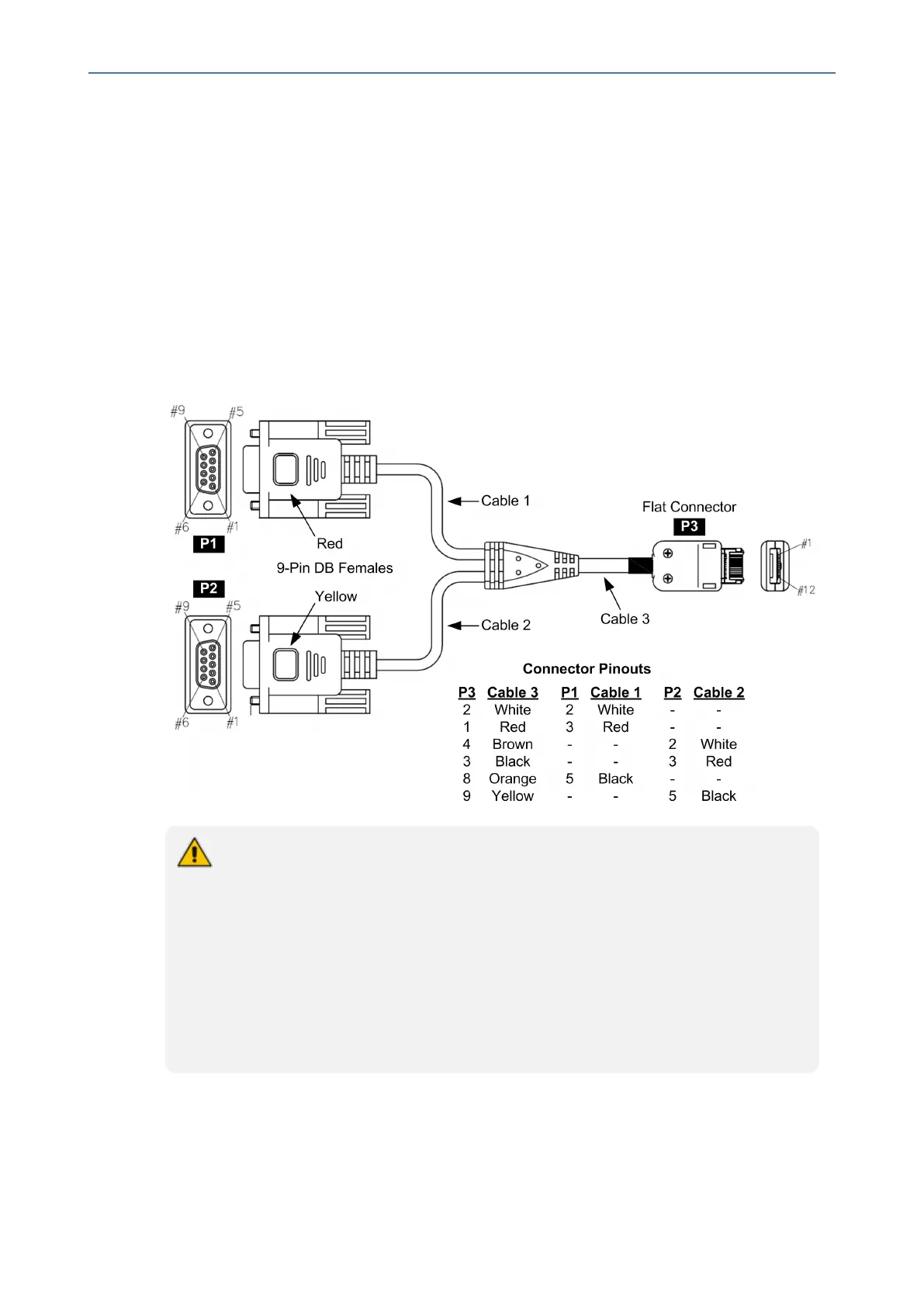CHAPTER5 Cabling the Device
Mediant 1000 Gateway & E-SBC | Hardware Installation Manual
Connecting the RS-232 Serial Interface
The device’s RS-232 interface port is used to access the CLI for serial communication.
■ Connector Type: 12-pin female LX40-12P Hirose connector.
■ Connector Pinouts: Refer to pinouts shown in orderable RS-232 cable adaptor below. "P1"
and "P2" are standard 9-pin DB for PC COM connectivity; "P3" is the Hirose male connector.
For cabling, you can purchase an RS-232 cable adapter (9- pin DB to flat connector) from
AudioCodes. You can either order a single cable adapter (only upon ordering the Mediant
1000B) or a kit of 10 cable adapters (can be purchased any time).
Figure 5-18: Orderable RS-232 Cable Adapter
Orderable RS-232 cable adapter:
● Conductive 30 (7/0.1)x6C, Tinned copper wire. PVC Coating dia=0.6mm, Color
black. Shield: AL (MAYLER)+BRAID (16/4/0.12) Tinned copper wire, coverage
90% min. Filler cotton yarn. Assembly cotton paper. Jacket PU (4485AF),
dia=4mm.
● Operation Temp: -10 c ->+80 c
● Insulation resistance: DC/100V 5M OHM MIN.
● Withstand Voltage: AC/250V 2mA, for one minute.
● Continuity test: 100%.
● UL Note: Cable components according to UL standard.
- 49 -
