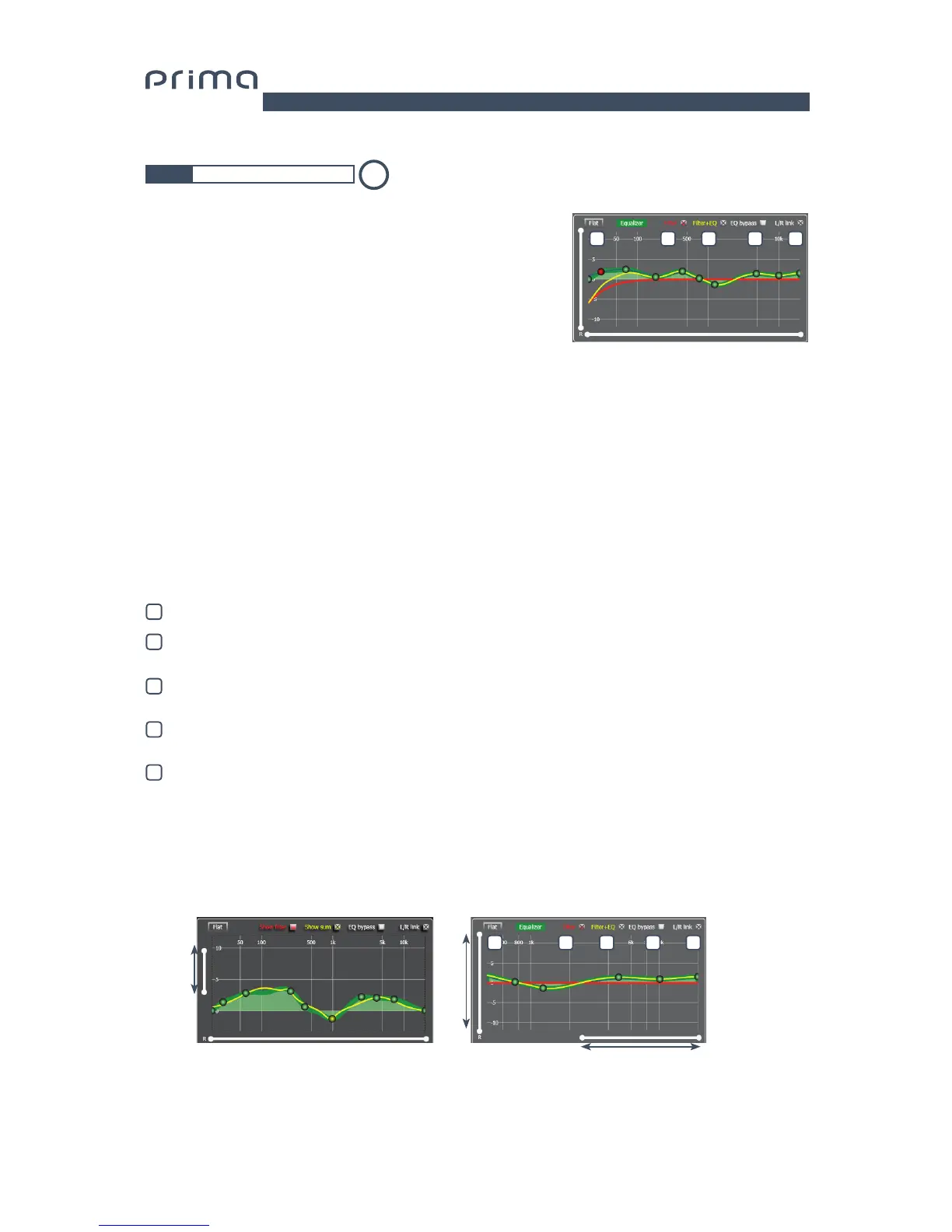The AP8.9 bit software provides an equalizer, that can be managed from
a maximum of 10 graphic control points which automatically place a
maximum of 10 parametric equalization points. The quantity of graphic
control points used doesn’t match the parametric poles quantity, which
is determined by the adapting software.
The equalizer works according to the functional groups and so
we have the following factory configuration:
- one equalizer for the Front Tweeter.
- one equalizer for the Front Mid
- one equalizer for the Front Woofer.
- one equalizer for the Rear.
To be able to change the parameters for the equalizer in order to set
an equalization curve, just choose the channel to equalize from the
"Channel Map" menu, positioning the mouse over the point to be set,
and shape the curve using the left mouse button (green curve).
In order to vary the “Q” factor in the selected equalization point, just
scroll using the wheel of the mouse featuring that function.
In order to delete the changes, just put the mouse over the point, select
it with the left button and press CANC on the PC keyboard.
The equalizer has specific functions that aid in calibration
and make it easier.
Flat brings all the cursors back to the 0 dB position;
L/R Link, when active, applies the equalization curve to both the
right and left channel simultaneously.
EQ by Pass
, when active, lets you disable the equalizer to check its
effect without losing its settings.
Filter
lets you display the electrical response subject to
filtering (XOVER), by clicking on the box (red curve).
Filter + Eq
lets you display the electrical response subject to
equalization, by clicking on the box (yellow curve).
7.3.12 PARAMETRIC EQUALIZER
12
Remark: In order to clearly display the set equalization curve, you can increase or decrease the vertical axis (dB)
and horizontal axis (Hz) by moving the cursors to the side of them. The default is set to +12 dB and 0-20 kHz.
1 4 5 3 2
-
+
1 4 5 3 2
-
-
+
+
7
1
2
3
4
5