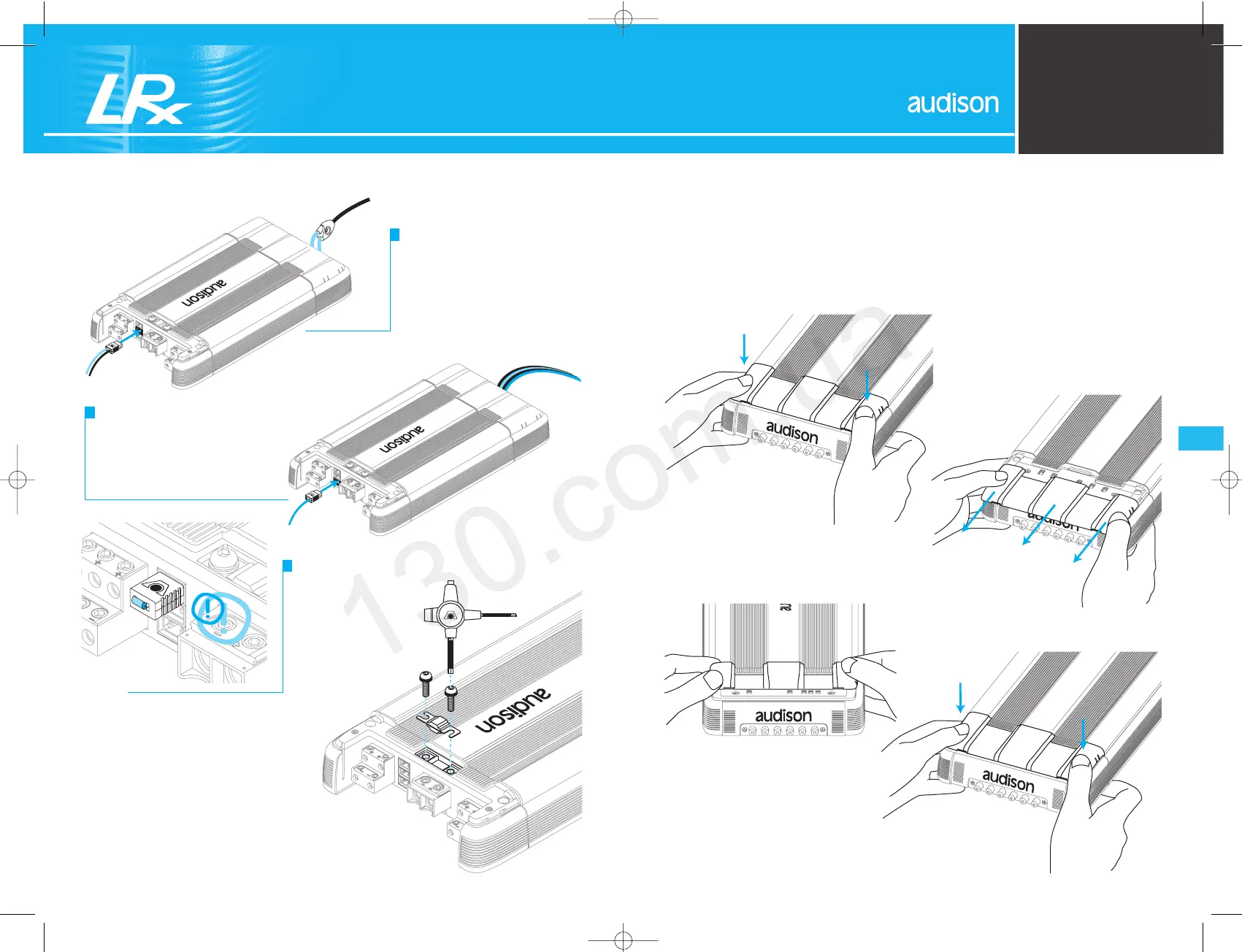PRE Input
Speaker ON
High Level Input
Remote OUT
12 VDC
1)
2)
1)
2)
Push
to click
Push
to click
Place accurately
Push
Push
Pull
Auto Turn-ON with SPK ON
The amplifier can be turned on through
Speaker ON function only when low
level inputs are used.
When using SUB VOL connector
If you don’t want to use
the external volume control,
you must plug the SUB
VOL connector in the jack.
Remote OUT with ECI-H or SPK ON
When using high level inputs or SPK
ON function, the amplifier does not
require REM ON connection and
generates voltage (12 VDC @ 50 mA)
at REM OUT
54 55
The Universal Sound
LRx 3.1MT
LRx 5.1MT
Owner’s manual
I
How to replace the fuse
After taking off the cover, remove the fuse
with the Audison multispanner supplied with
the amplifier.
I
How to remove the cover
I
How to reassemble the cover
Control panel
The panel which contains the amplifier controls is protected by a removable cover.