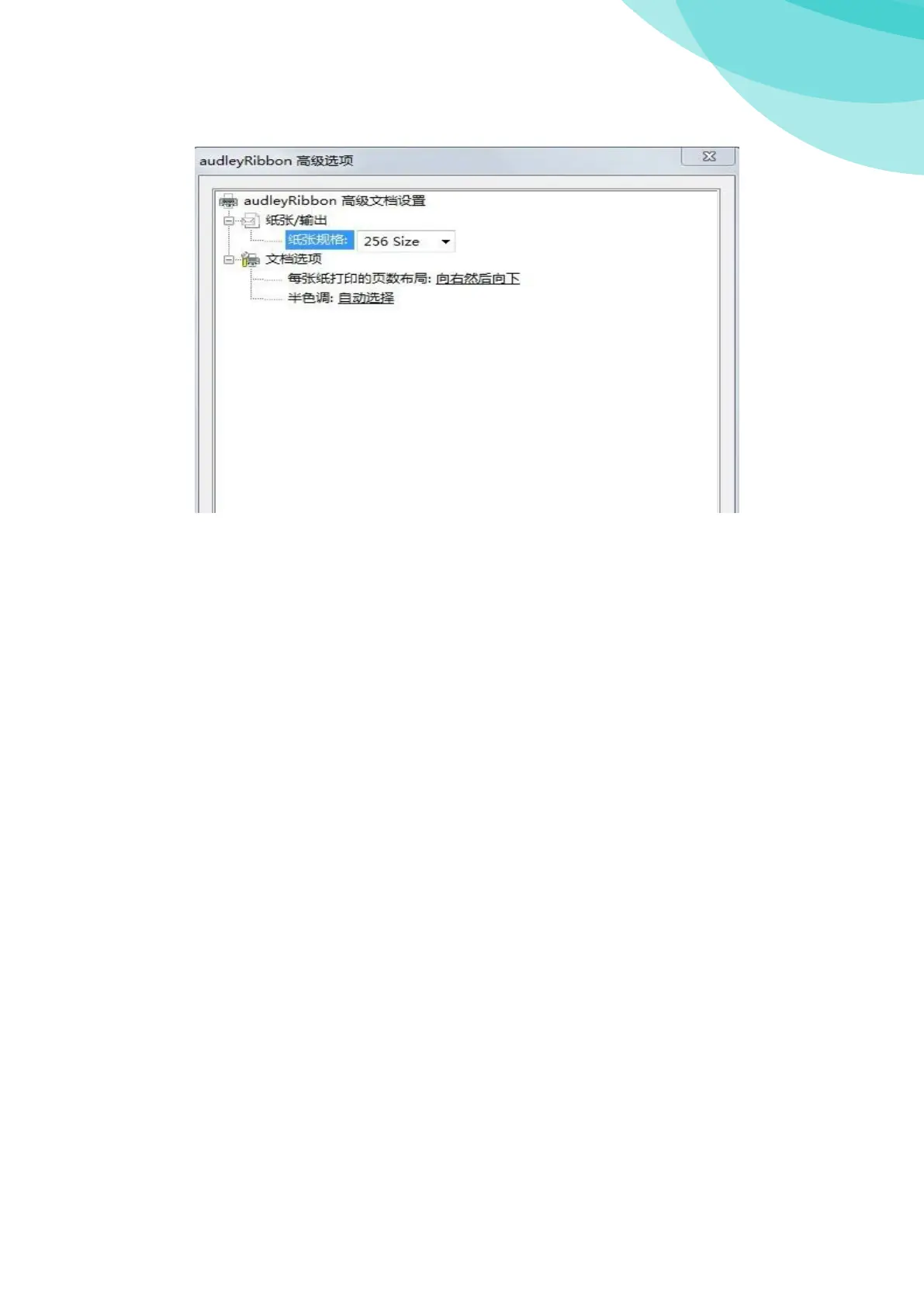direction for "vertical", select "advanced"
Paper specification for: 256 , the other options keep default.
"Stamping machine advanced options" Settings
Number of copies: Stand for hope print contents of the number printed.
Operation speed: Depend on heating and forcing time of gold foil paper and
material media, some combination of gold foil paper and material media need slower speed to
print, In order to have more time to complete transfer printing process. Generally do not less
than 15.
Pressure: Set to zero
Print strength: Increase print strength can improve the definition and saturation,
reduce print strength can prevent gold foil paper melt then adhere to printer head. Increase
print speed may increase print strength.
Tip: High print strength may cause gold foil adhesion in print head, please use Audley's gold
foil paper, non Audley's gold foil paper may damage to print head.
Margin strength: Increase print strength at printed images and words, it can enhance
definition. Pay attention to margin strength is lower than print strength.
Notice: Exceed margin may cause gold foil paper adhere to print head.
Spin: If need spin the image please chose "yes", printed images and words are spin 180°to
shown in computer.
Preheating temperature: when print strength and pressure increased can not make good
definition and saturation, chose this item.