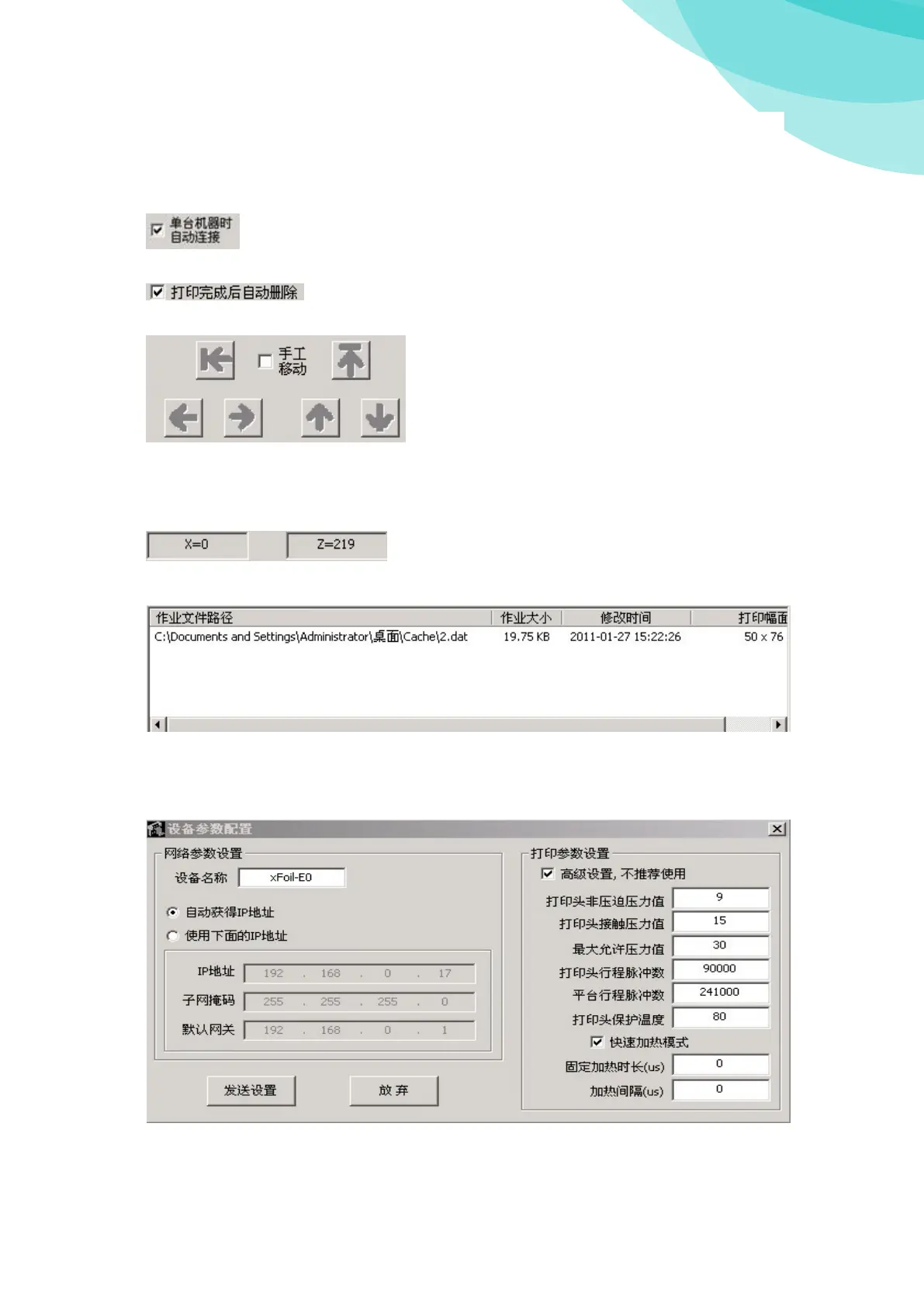"Reduction of speed factor" keep default setting, others reference "stamping advanced
options" setting.
Press "reserve" after setting, and chose "browse and chose task" to modify task which reserved
before.
when chose this, also computer and product are both power on, equipment will
link to net automatic. when not chose this, equipment will link to net only press "link".
when chose this, print task will cancel automatic after printed, so
please chose with caution.
Manual movement only make effect in connection,
when chose manual movement you can move printer head up and down and working board left
and right according to requirements. Used for flat-panel printers, this function can't apply 330
models.
Show the coordinate of printer head and working board,
X means working board, Z means printer head side. This function can't apply 330 models.
It shows reserve path, document size, modify time and print breadth of print task.
Parameters set(330 A machine does not support this function)
This function only make effect when computer and product are not connect.
Equipment mane is net name of current equipment.