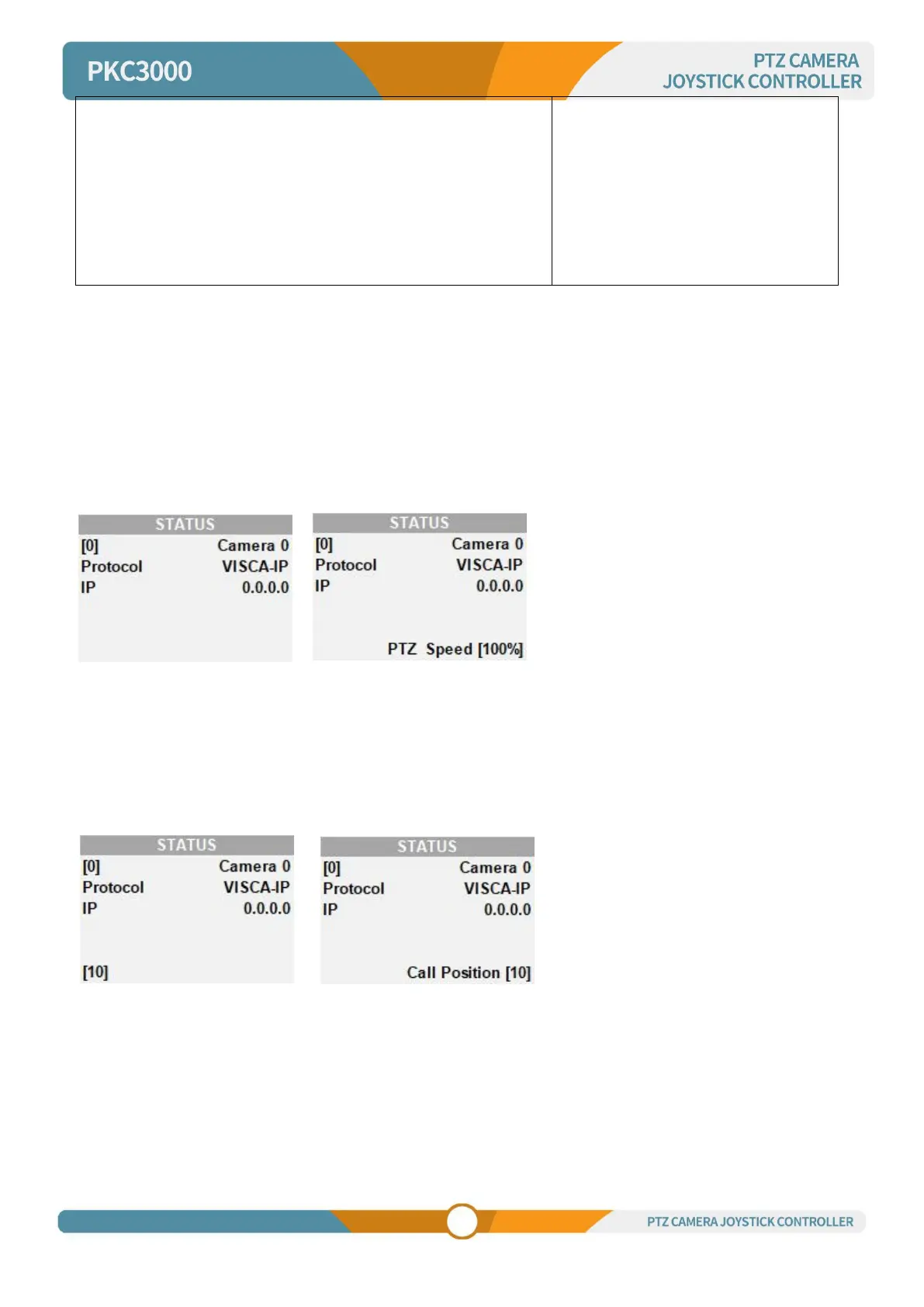4.Menu Settings
4.1 STATUS
The status page displays the camera address, camera name, control protocol and protocol related
information (IP Address, baud rate and other information). Under the status page, turn the knob to control
the PTZ camera speed.The status page as following:
In addition, the information of the number entered will be displayed in the lower left corner of the status
page, and the information of the operation will be displayed in the lower right corner.
For example, if you enter the number 10, the number 10 will be displayed in the lower left corner, and
when you press CALL button, the information of that operation will be displayed in the lower right corner,
as shown in the figure.
4.2 SETUP
Press SETUP on the button panel to enter the SETUP menu.
values (Suitable for PTZ1270 series)
Rotate the PTZ joystick left and right to access the next
sub-menu (Suitable for PTZ1270 series)
The button on the PTZ joystick is the Locked button, which locks
the operation.
