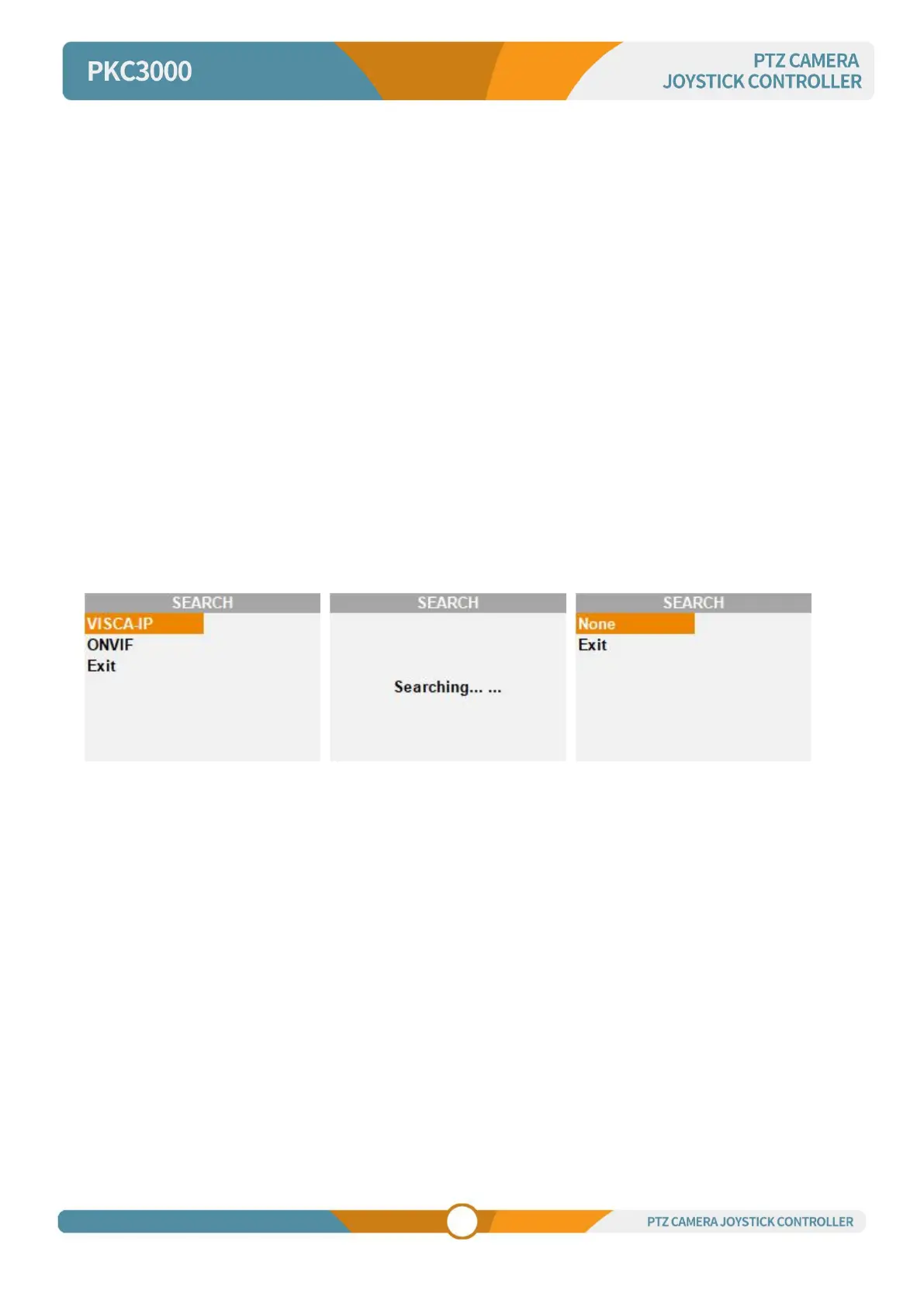4.3 Search
The controller supports both VISCA-IP and ONVIF protocols to search cameras, you need to configure
the network first. Confirm that the camera and the controller in the same LAN segment that the camera IP
and the controller IP only the last paragraph is different, such as the camera IP 192.168.5.163, the
controller IP 192.168.5.177, only in the same network segment to achieve the search function, press the
SEARCH button on the panel and select VISCA-IP, ONVIF protocol through the menu. Select the protocol
according to the situation and start the search.
When the search is complete, all cameras searched will be displayed, click on the corresponding IP to
enter the camera corresponding camera settings, if it shows none, it means that the camera is not found.
The user name and password used in the ONVIF protocol can be changed.Press once on the number
panel and enter the corresponding number, press twice or more times in a row to enter the corresponding
letter. Press once on the panel to input the number and twice or more times to input the letter.
Note: The auto search function only searches the default port number of the protocol, VISCA-IP control
port is 52381, ONVIF if the camera control port number is not the default port may not be automatically
searched, you need to manually modify the addition through the INQUIRY key.
4.4 Inquiry and manual settings
The controller stores a total of 255 cameras (1~255). By pressing the INQUIRY button on the status page,
you can query the information of any camera on the INQUIRY query page, or enter a number and click the
"INQUIRY" button to query the information of the camera with the corresponding number address.
In addition, the INQUIRY page allows you to easily change the camera's configuration, including: camera
name, camera protocol, camera IP, baud rate, port, user name, password, etc. The PELCO-D, PELCO-P
and VISCA protocols have a baud rate configuration and port selection configuration, the ONVIF and
VISCA-IP protocols have an IP configuration, and ONVIF requires both a user name and password
configuration (need to match the camera).
