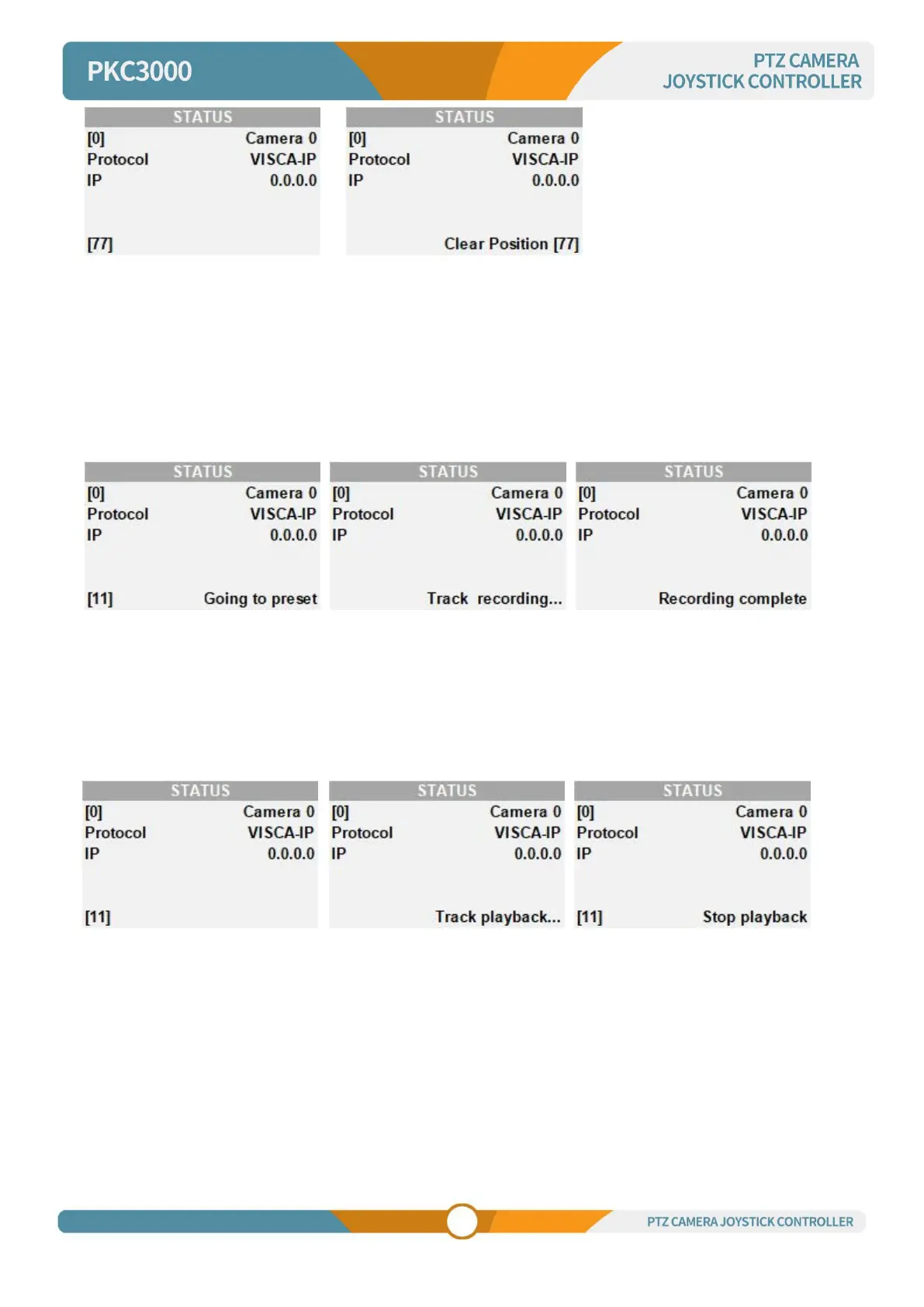4.6 Track recording setting
Setting a track recording:
On the alphanumeric keyboard, enter the preset number of the desired track, such as "11", and then long
press the "PRESET" button to start recording the camera track, after recording, press the "PRESET"
button to Save the preset and finish recording.
Playback track recording:
Enter the preset number of the track on the alphanumeric keyboard, such as "11", and then long press the
"CALL" button to playback the camera track number "11". You can set the track loop from the menu. If you
turn on the track loop, the camera will repeat the recorded track, if you turn off the record loop, the camera
will only play back the looped track once.
During the playback of the recorded track, moving the joystick or pressing the seesaw button will
immediately stop the playback of the recorded track. Locking the operation via the lock button on the
joystick prevents the track playback interrupted by misuse.
Reset/clear track recording:
Enter the track number "11"and press and hold the "RESET" button to reset/clear the track recording.
