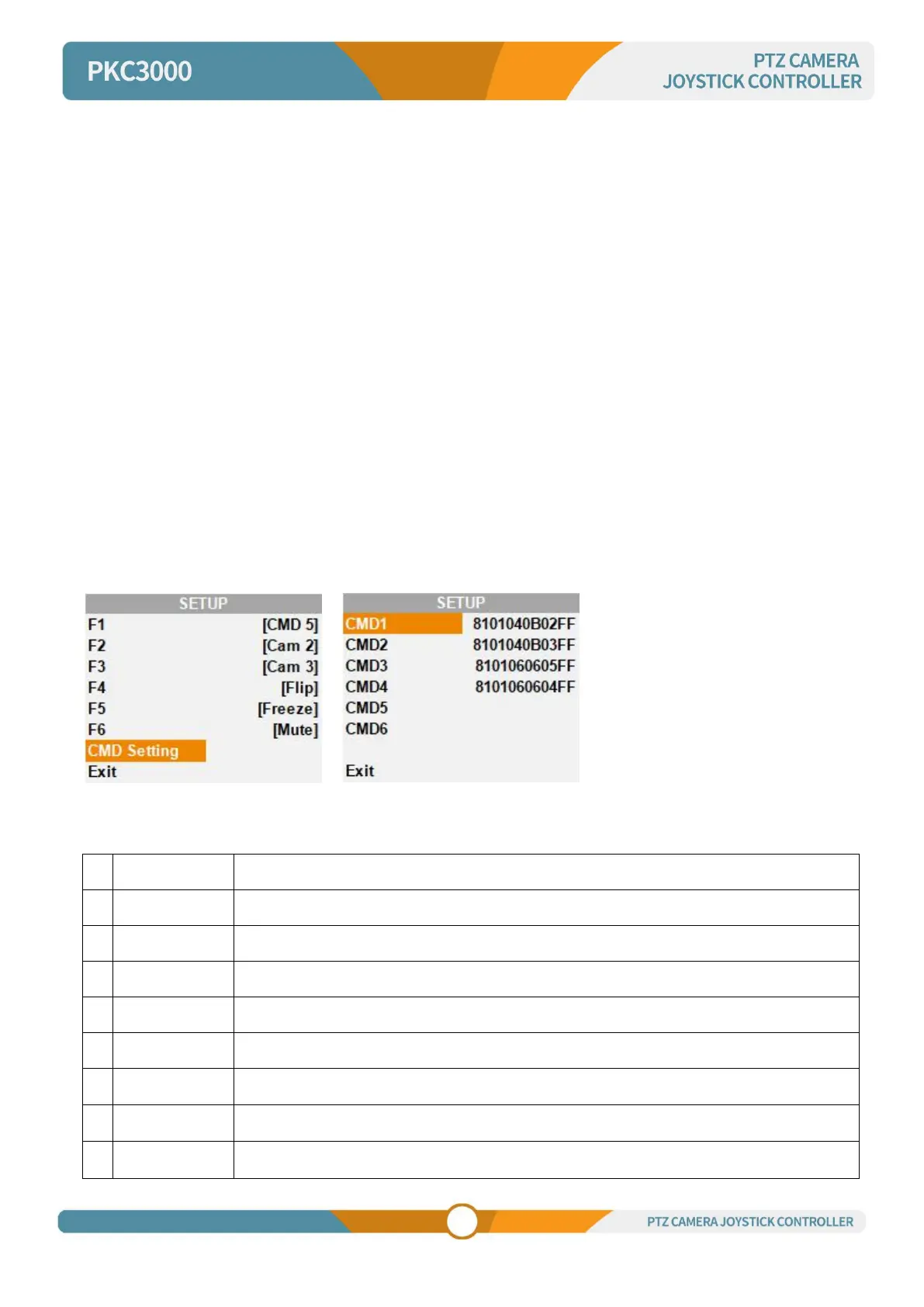4.2.4 Assigned key
Assigned keys can be configured as shortcuts to activate camera functions.Long press the F button to
quickly execute the corresponding function of the configuration, short press to quickly connect the
corresponding camera.
From the keyboard settings menu, move the cursor to the specified "Key" field, select the shortcut key to
be configured and click on the rotary speed knob to apply the function to the shortcut key.
F1, F2, F3, F4, F5 and F6 can be configured as shortcuts, with functions such as flipping the camera
image up and down and left and right, and freezing the camera screen, etc. And the CMD1-6 supports six
user-defined Camera control command.
Enter the CMD settings, users can enter the Camera control command according to the actual needs, to
achieve the quick execution of functions that are not available on the panel, it supports the input of
commands from 0-F, and the length of the input command is no more than 12 characters (6 HEX).
Note: Only ports 52381 and 1259 are sent for custom command network control, camera function
commands can be obtained from the camera manual or from the manufacturer.
Assigned key can be assigned to camera features from following:
Returning the camera to the start position
Reset the selected camera
Power off the selected camera
Mute the audio from the selected camera
Freeze the image of the selected camera
Flip the image of the selected camera (Flip Up and down)
Invert the L/R (pan direction) of the selected camera (Flip left and right)
Customised camera
control
command settings
