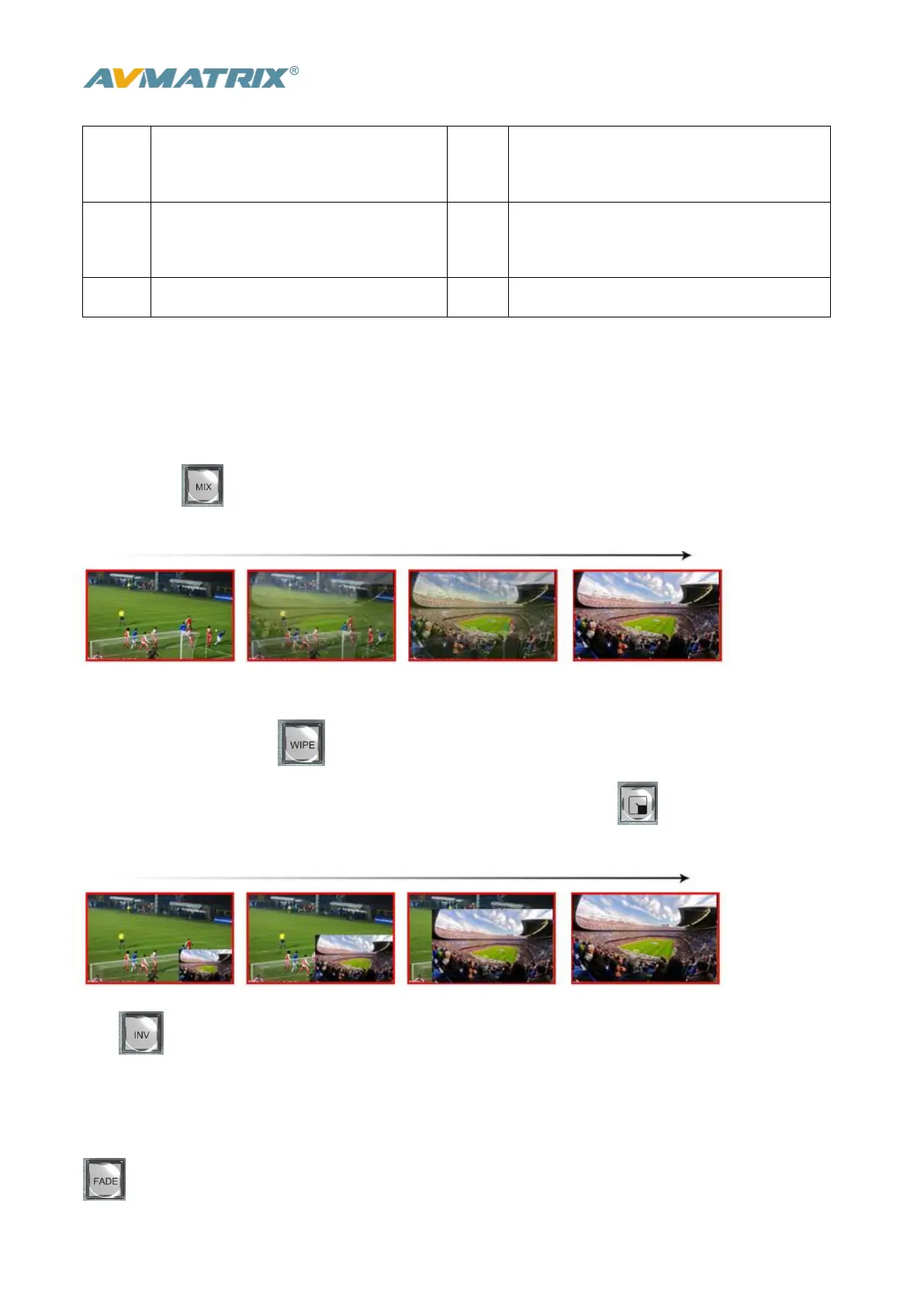MPEG4(Divx), MPEG4(Xvid), AVC(H264),
HEVC(H265)
MPEG4(Divx), MPEG4(Xvid),
AVC(H264), HEVC(H265), MPEG2
MPEG4(Divx), MPEG4(Xvid), AVC(H264),
HEVC(H265)
3) Image format support: BMP, JPEG, PNG.
4.4 Transition Effects
4.4.1 MIX Transition
Pressing the MIX button selects a basic A/B Dissolve for the next transition. When button LED
turns on it is active. Then use T-Bar or AUTO to operate the transition. The MIX transition effect as below
4.5.2 WIPE Transition
WIPE is a transition from one source to another and is achieved by replacing the current source by
another source. Press the WIPE button and the LED turns on then it is active. There are total 9
WIPE selections wiping start from different directions. Such as if choosing , then use T-Bar or AUTO
to operate the transition, the WIPE effect as following:
INV button is an alternative button. Press it first and then press a Direction button, the WIPE will
start from an inverse direction.
4.4.2 FADE Transition
Fade is a transition from one source to another with fade gradually transition effect. Press the FADE
button and use T-Bar or AUTO to operate the FADE transition.