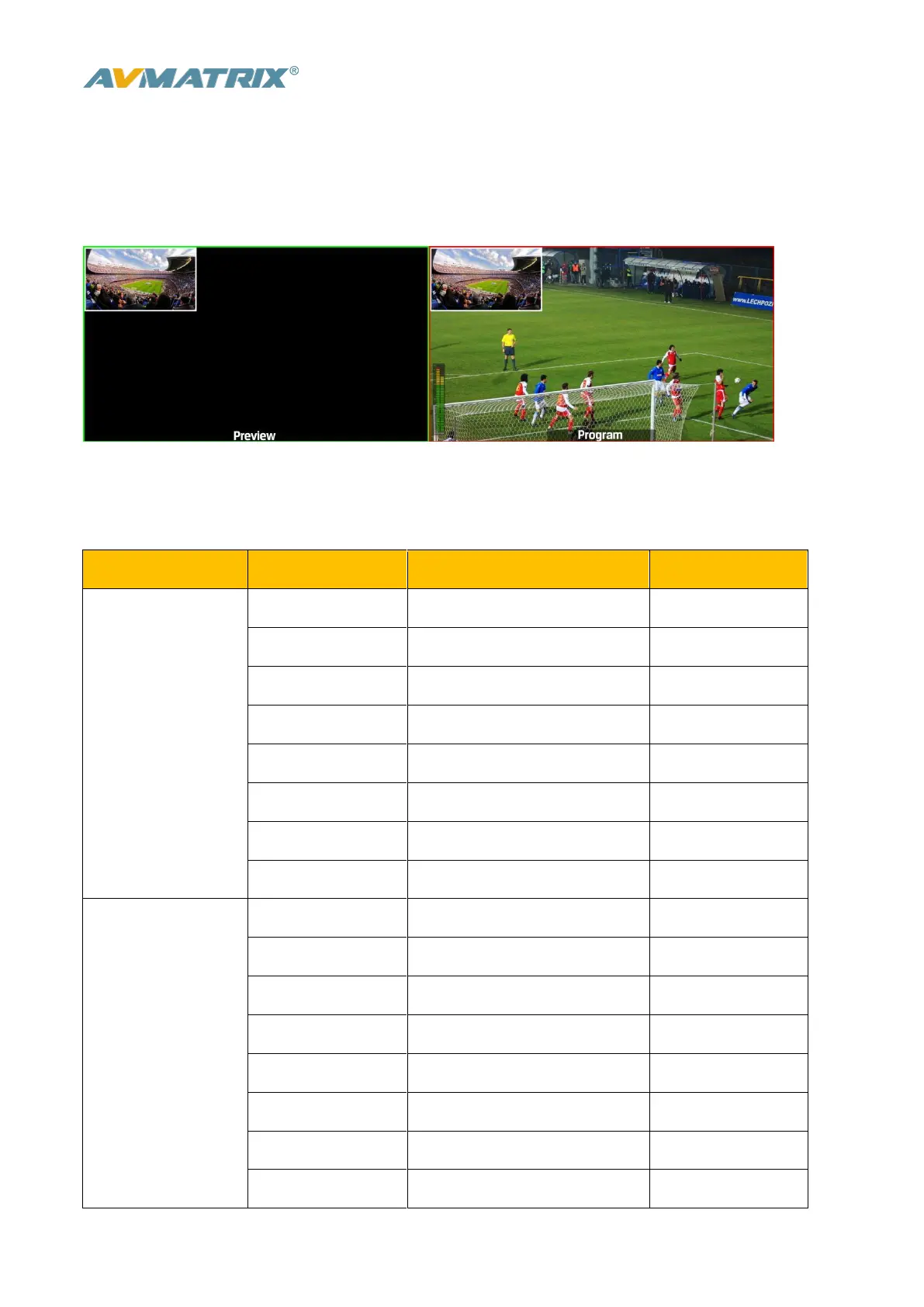www.avmatrix.net
14
4.5 PIP and POP
When the T-Bar located at B-BUS to active the PIP/POP, there will be a small image display on the top left
corner of the PVW window as following image:
Press button 1-6 from PVW row to switch the video source of PIP/POP.
When press PIP/POP button the menu will get into an interface as below image. The window size,
position and border of PIP can be set from menu by the knob.