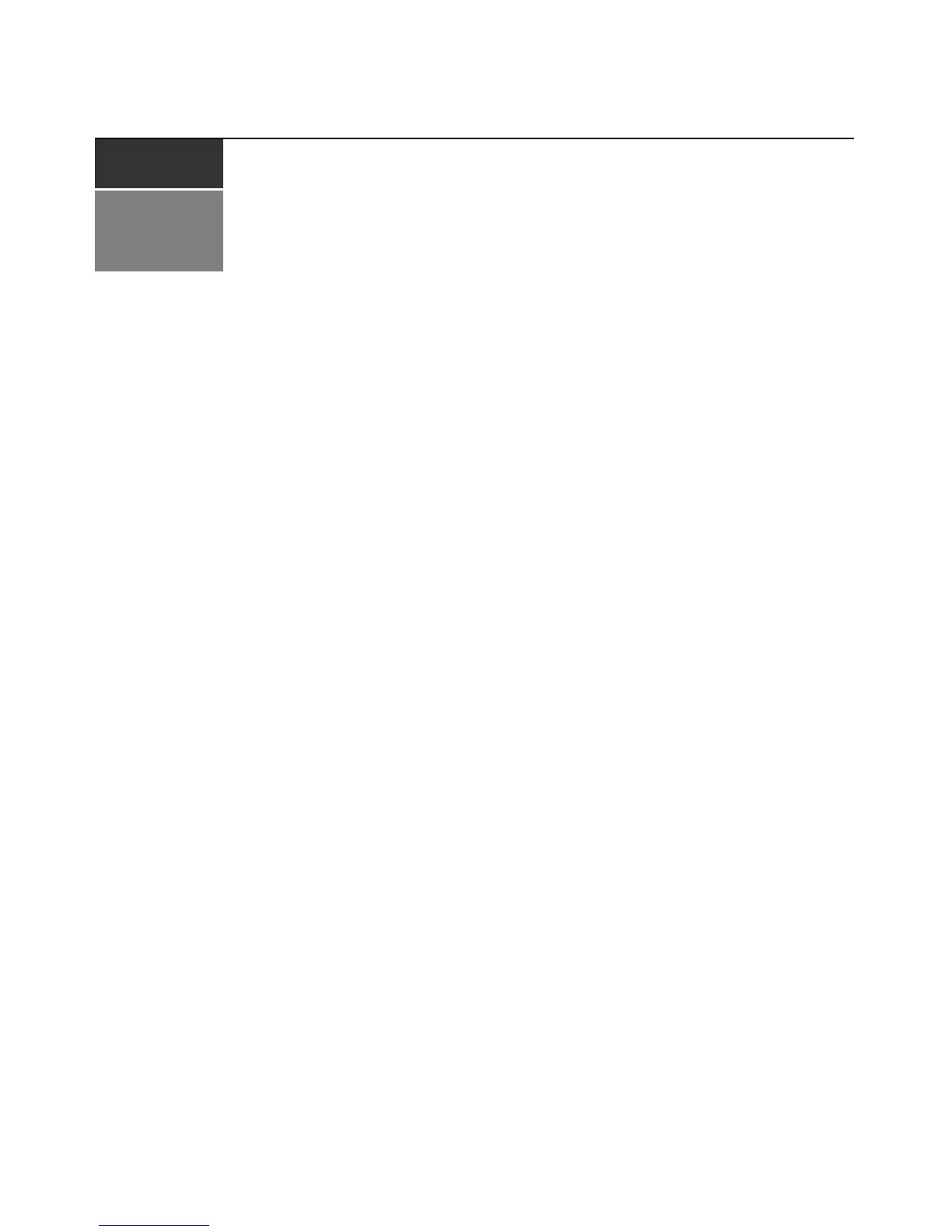3
CHAPTER
2
Installation
SwitchView IP 1020 Remote Access Device Connectivity
The SwitchView IP 1020 remote access device transmits keyboard, video and mouse (KVM)
information between operators and a target device attached to the remote access device over a
network using an Ethernet connection.
The SwitchView IP 1020 remote access device uses TCP/IP for communication over Ethernet. You
can access and control your target device with GUI-based simplicity using the built-in web server.
Installation Overview
The general procedure for setting up and installing a SwitchView IP 1020 remote access device is
as follows:
• Unpack the switch and verify that all components are present and in good condition.
• Make all hardware connections between the power source, remote access device, target device
and the Ethernet connection.
• Turn on the power and verify that all connections are working.
• Make the appropriate mouse setting adjustments.
Figure 2.1 illustrates a basic configuration for the SwitchView IP 1020 remote access device, using
the SwitchView IP 1020 model for the example. Descriptions follow in Table 2.1.