
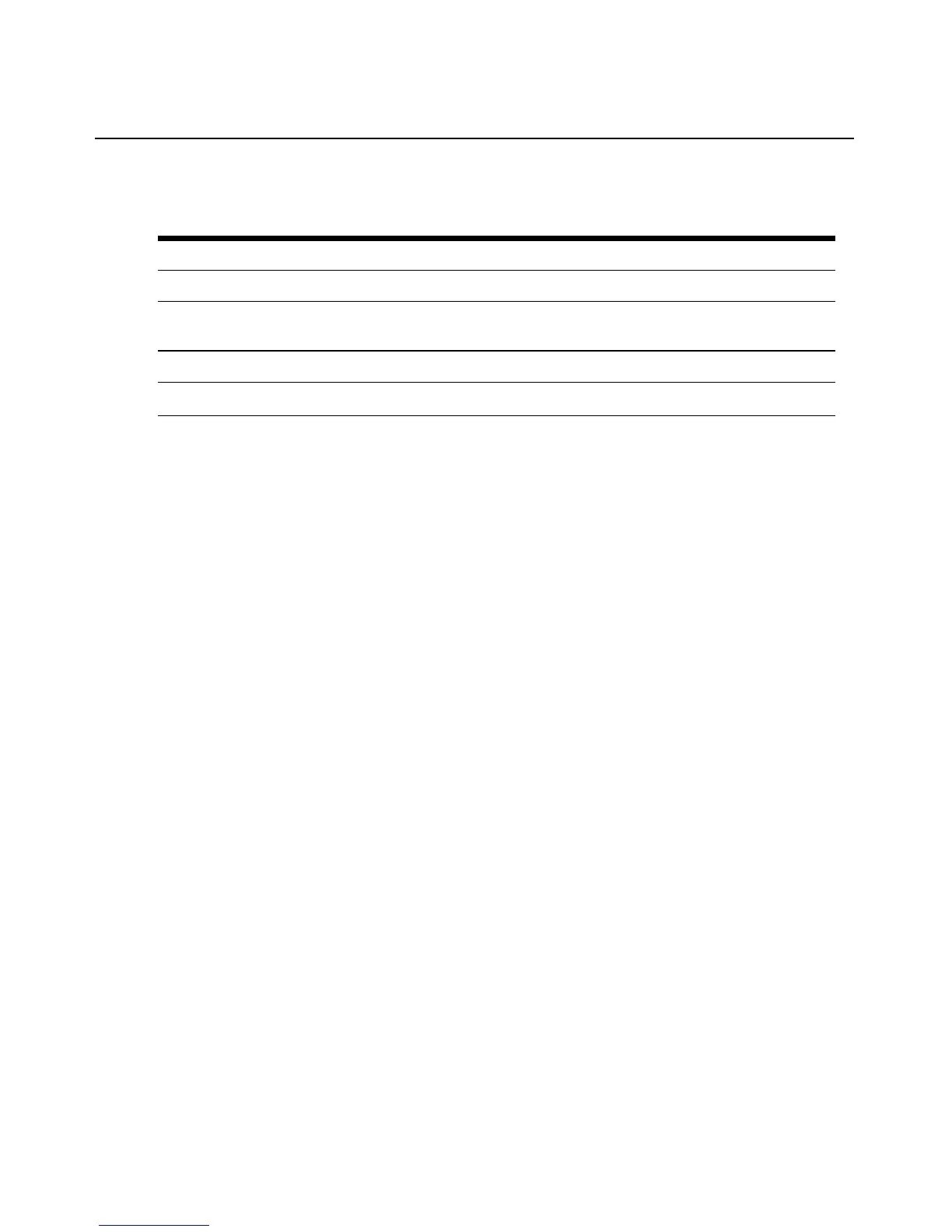
Do you have a question about the Avocent SwitchView IP 1020 and is the answer not in the manual?
Overview of the SwitchView IP 1020's capabilities and advantages for remote access.
Provides a general procedure for setting up and installing the remote access device.
Guides on setting up the network environment for the device, including IP addressing.
Details how to physically connect the remote access device to servers and the network.
Introduction to the web-based interface for managing remote access.
Steps required to log into the SwitchView IP 1020 via its web interface.
How to add, edit, and delete local user accounts and manage access levels.
Configuring the device to use LDAP for user authentication and directory services.
Steps to set up Active Directory for user authorization and querying.
Steps to start a Keyboard, Video, and Mouse (KVM) session.
Instructions for updating the device's firmware with the latest version.











