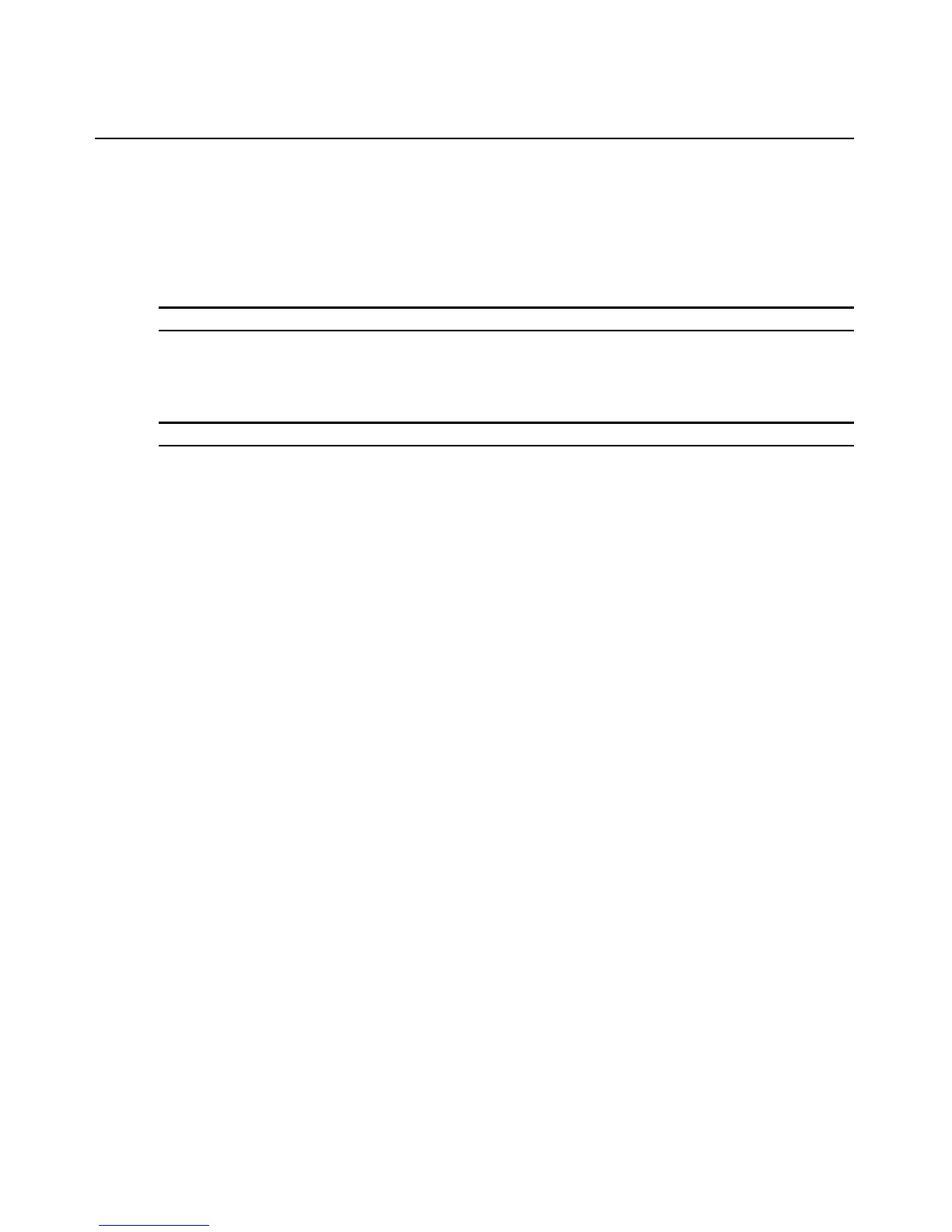Appendices 47
Appendix D: Reset to Factory Defaults
To reset your SwitchView IP 1020 remote access device to the factory defaults:
1. Locate the small hole on the right side of the SwitchView IP 1020 device.
2. Insert a pin to depress the reset switch and hold for three (3) seconds.
NOTE: This will reboot the SwitchView IP 1020 remote access device, and all connections will be lost.
3. The blue LED on the front panel of the SwitchView IP 1020 device will blink twice to indicate
that the device is being reprogrammed.
4. Log in to the device again once it has been reset to the factory defaults.
NOTE: The default username is Admin with no password.