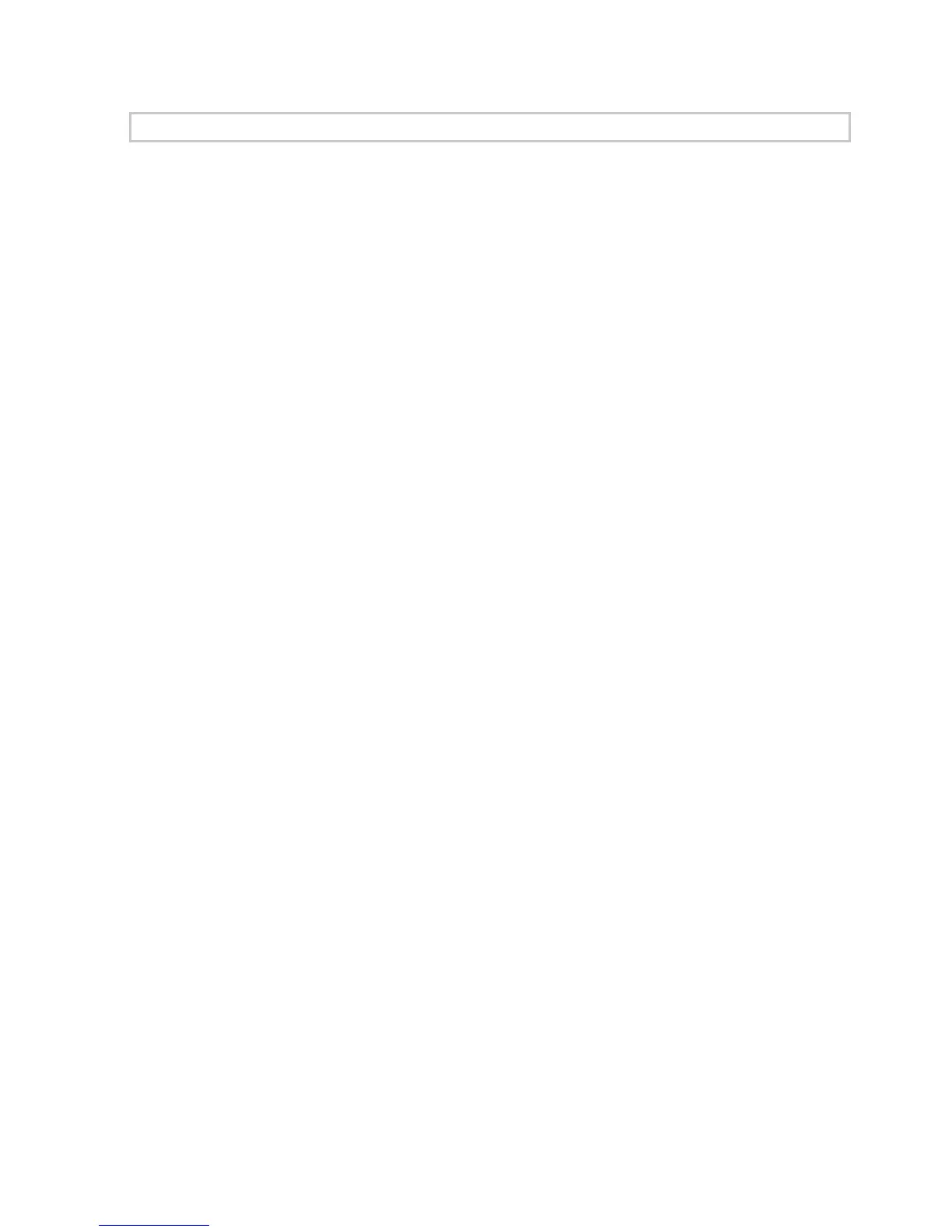Axon Fleet 2 Camera System User Manual
Axon Enterprise, Inc. Page 13 of 22
EVENT Mode (Starting Recording)
To begin recording, do one of the following:
• Use the Axon View XL application to start recording.
• Press the EVENT button on the camera/controller.
• If your vehicle has an Axon Signal Vehicle unit, your camera will transition from
BUFFERING to EVENT mode when the Axon Signal Vehicle unit sends a signal.
When your camera starts recording, you will hear 2 beeps. The system now records
audio as well as video. The “buffered” video directly preceding the event is saved and
attached to the event recording (Note: With default settings, the buffered video does not
contain audio). The moment EVENT mode begins, both video and audio are recorded
from the camera and GPS coordinates are recorded (Note: GPS coordinates are provided
by the router). This will continue throughout the duration of the recording until you stop
the recording.
The camera provides you with indications that it is recording in EVENT mode:
• At the start of an event and every 2 minutes during an event, the system beeps twice.
• The Operation LED on the camera or controller blinks red.
1. To stop recording and return to BUFFERING mode:
• Use the Axon View XL application to stop recording, or
• Press the EVENT button.
The system will beep once (with a long tone).
2. To turn off the system, move the power switch to the OFF position. When you end a
recording with the power switch you will not go into BUFFERING mode; instead the system
will turn off completely.
Note: An event not recorded by the camera cannot be played back or downloaded to
your computer.
