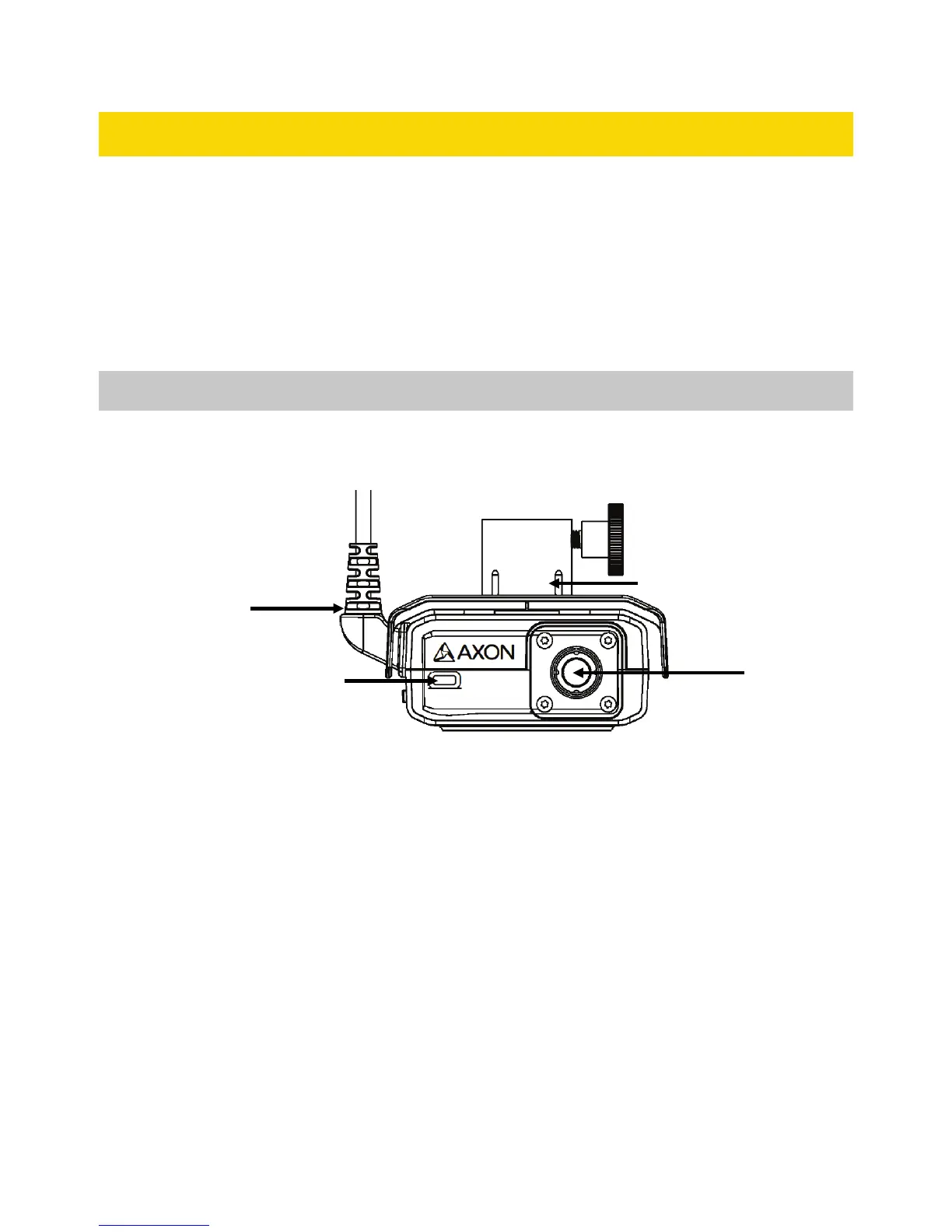Axon Fleet 2 Camera System User Manual
Axon Enterprise, Inc. Page 6 of 22
Getting to Know Your Axon Fleet 2 Camera System
Although your Axon Fleet system can be configured for automated transfer from BUFFERING
to EVENT mode under the right conditions, both the front and rear cameras still include
physical controls to enable video and audio recording. The cameras also provide visual and
audible notification of the Axon Fleet system’s state of operation.
Note: Many of the features activated by the buttons below also can be activated with the
Axon View XL program. See the Axon View XL Manual for more information.
Axon Fleet 2 Front Camera Hardware
The following images show the different components on the Axon Fleet 2 front camera,
Model AX1014.
Axon Fleet 2 Front Camera front
Swivel ball joint – Attaches camera to camera mount
Power cable – Provides power from Axon Fleet Power Unit
Lens – The camera lens.
Operation indicator – Shows camera operation. Blinking green = BUFFERING mode,
blinking red = EVENT (recording) mode
Swivel ball joint
Lens
Power cable
Operation indicator
